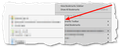Bookmarks offset in strange way
Recently, I noticed that the dropdown bookmarks menu from the toolbar is acting wierd. When I point at a folder, the contents sometimes appear a little distance away from the main dropdown bookmarks. At other times, the contents cover part of the main dropdown bookmarks instead. This doesn't happen always or at the same place in the bookmarks. There is also no pattern to how, when or where it occurs in the dropdown bookmarks. It's difficult to describe, so I have attached two pictures.
I am using Firefox 46.0 on Linux Mint 64-bit.
Thanks.
All Replies (7)
It's possible an add-on might be causing the problem. I just restarted Firefox with add-ons disabled and the problem disappeared. (Sorry, I didn't think about this before). I have since restarted again with add-ons ENABLED and the problem hasn't returned either, so I can't be sure if it's really an add-on that is causing the problem.
I am going to keep an eye on it and if I track down the cause, I will report back.
You can try to set layout.css.devPixelsPerPx to 1.0 (default is -1) on the about:config page.
You can open the about:config page via the location/address bar. You can accept the warning and click "I'll be careful" to continue.
Thanks for the quick reply cor-el. Right now it's behaving itself, so I want to leave it as is. I will keep an eye on it and report back if things change.
Thanks again.
I want to report that the problem has returned. It was behaving well for a while but it's back. What's more, the problem does not occur consistently, so it's kind of difficult to track down. For example, I just started Firefox a while ago and observed the strange behavior. I did not even have a chance to visit a site. If it makes any difference, Firefox is set to delete all cookies when it closes, and no history is retained either.
I want to report that (quite unlike this thread which appears to be dead) this problem is still alive and kicking. As suggested, I have set layout.css.devPixelsPerPx to 1.0 but it doesn't help. I know none of this might make the slightest difference to anyone but I am just putting it out there in case there is a fellow sufferer somewhere.
A post was flagged as Solved Problem. Please remove that flag. If you don’t, others that can help may not read this post.
Go to that message, and use the Undo link to its right.
@Fred,
FYI, I know I didn't do the flagging. How the hell did it get flagged??