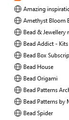Bookmarks no longer showing icons after drive changes & partition label changes.
Win 10 FF 112.0.2 (just about to update again). 2 Tb HDD x 2 I recently installed a new Sata drive after a previous one showed it was failing. I then had to copy over the partitions slowly over a number of days which meant a lot of disk swapping and partition label changes. I do have rather a lot of partitions between the 2 drives.
Anyway - my FF is on the drive not affected but which did have to be removed in order for the failing drive & the replacement to be mounted to faciliate the data swap. The upshot of which ultimately appears to have been that all my bookmarks no longer have the correct icon unless I visit the site although even then some stubbornly won't update.
Obviously not a major problem but it would be nice to have a quicker fix than wasting half a day visiting each site separately given there must be a few thousand of them :(
All Replies (4)
The Firefox profile folder is normally on the system drive in "AppData\Roaming" unlike the Firefox installation folder that can be on any drive. You didn't mention which of the two hard drives has been replaced and which folders you needed to move over. The bookmark favicons are stored in favicons.sqlite in the Firefox profile folder and if you lost them then it sounds that a new favicons.sqlite got created or maybe a new places.sqlite that no longer is linked to favicons.sqlite.
Great info thanks. Can I presume tho that since it appears FF has created new profiles since the day I last worked on the drive swapping that I can't then just merge 2 sqlite files together somehow - or any other way to merge old & new data? I've bookmarked a number of new sites since but at worst I suppose I could find a way of saving them in other ways & then revisiting afterwards if I just need to replace the new profile with the old.
And apologies - I maybe didn't make it clear but did mention that my FF was on the unaffected drive which was removed to allow for the new & dying drives to be installed for data copying - I've only room for 3 drives in total easily in my tower.
Windows 10 had already been copied over to a new SSD the week previous to the above, but perhaps that also created some issues. It was just a case of requiring more space so I'd invested in a larger SSD.
The joys of having too many drives/ partitions etc and stuff ending up all over the place. Sadly I'm rather disorganised full stop currently & it's showing in my PC management :(
If you notice that the bookmark bar disappeared from Chrome, you may have accidentally turned off your bookmarks display. The solution for “my bookmarks bar disappeared on Chrome” is to simply turn on the “Show bookmark bar” option.1
Regards, Will
Hiya WilliJoe Appreciate the thought but I only use Firefox and in it I do have all my bookmarks ok, just not their icons is all :).
Going to try fixing that today tho!