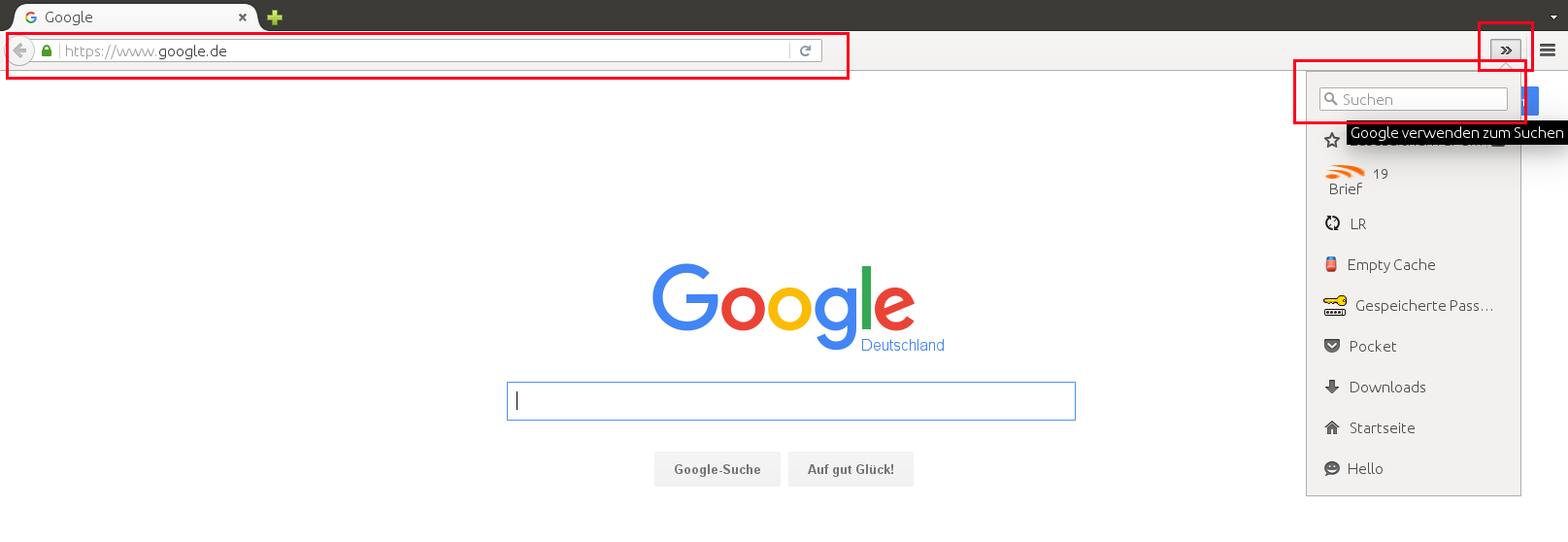Cannot resize Tools area, "More tools" button shows up on startup and hides tools buttons
I work on LInux and Windows with different but big monitors and sync is enabled. When I start FF then sometimes my addons tool buttons are hidden under an "More tools" button. And there is no way to resize this area so that all my preferred tools are visible as wanted.
How can I resize this area? I can only resize the URL location input and search input widgets but not the tools area.
Chosen solution
Thanks for the replies. The hint with the addons did it :)
I think the addon https://addons.mozilla.org/de/firefox/addon/rss-icon-in-url-bar/ was the culprit. After removing "RSS Icon in url bar" the error did not occur again (Ubuntu 14.04 LTS).
Read this answer in context 👍 0All Replies (8)
Here's an image: I want to resize the green area so that the red button gets away.
(btw, I already search for 1h but could not find anything. To me this is a bug, the tools should only be hidden if there is not enough space...)
Modified
I think that might be due to incompatibility between Windows Firefox and an add-on (or two) that is installed by default in certain Linux builds of Firefox.
Disable Sync for Preferences?
Or "fix" the "auto-float" of the url-container and the search-container via userChrome.css rules.
#urlbar-container {max-width:850px!important} #search-container {max-width:200px!important}
http://kb.mozillazine.org/UserChrome.css
Change the "width" to suit your needs and you can also set a min-width for each "container" to allow some "float", but with a maximum total to keep the Navigation Toolbar from going into "overflow" and creating that double-ellipsis.
I have seen that "overflow" condition happen a few times with the manner in which I customize the Navigation Toolbar. Sometimes just re-arranging the order of the add-on toolbar buttons corrects it, while other times I have had to resort to "fixing the float" as I described. And running a window at less than Maximized can cause it to occur, too. And it has gotten a lot worse since Firefox 29 and Australis has come about. IMO, those two "containers" have too much "power" in Australis over the add-on toolbar buttons; but it is solvable in most cases.
You can also try to switch Full Screen mode on/off to see if that makes a difference.
What item are in the overflow list? Are that all items that come by default in Firefox or also items from installed extensions?
You can consider to move the search bar to the "3-bar" menu button drop-down list to have more room for the icons.
cor-el said
You can also try to switch Full Screen mode on/off to see if that makes a difference.
Makes no difference.
What item are in the overflow list? Are that all items that come by default in Firefox or also items from installed extensions?
Both of them. I do not think that this is related.
You can consider to move the search bar to the "3-bar" menu button drop-down list to have more room for the icons.
There is plenty of room! The error just happened again to me so I could try out. See the attached screenshot.
I'll try the UserChrome.css hack, but I really think that this is a (really annoying) Firefox UI bug. Shouldn't this be reported to bugzilla? If so, I could go ahead.
the-edmeister said
Or "fix" the "auto-float" of the url-container and the search-container via userChrome.css rules.#urlbar-container {max-width:850px!important} #search-container {max-width:200px!important}
Does not help, then it looks like the attached screenshot.
Only thing that helps is to go Hamburger menu > Customize > Reset. But then it occurs again and again every few days.
That is weird.
Does this also happen in Safe Mode?
If it works in Safe Mode and in normal mode with all extensions (Firefox menu button/Tools > Add-ons > Extensions) disabled then try to find which extension is causing it by enabling one extension at a time until the problem reappears.
Close and restart Firefox after each change via *"3-bar" menu button > Exit (Power button)
- Windows: File > Exit
- Mac: Firefox > Quit Firefox
- Linux: File > Quit
Well, that userChrome.css didn't work, so disable it. It might make it harder to get to the source of that issue since that didn't fix it.
Yes, it is weird. Like a "flexible space" is shoving everything to the right of the URL Bar into the "overflow".
Have you tried disabling Sync while you're trying to fix this? Or at least disable Preferences and Addons from the Sync process?
If you did do the Restore Defaults in Customize, why are those 3 or 4 add-on buttons in the "More" drop-down? Brief, LR, Empty Cache, and the Password button
Any Windows theme? How about a Theme in Firefox?
Suluhisho teule
Thanks for the replies. The hint with the addons did it :)
I think the addon https://addons.mozilla.org/de/firefox/addon/rss-icon-in-url-bar/ was the culprit. After removing "RSS Icon in url bar" the error did not occur again (Ubuntu 14.04 LTS).