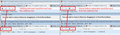Firefox 14 navigation buttons revert to the classic buttons when moving the Home button to the left side...
I just updated to 14.0.1 and what's the deal with the Backward and Forward buttons going back to the classic buttons when you move the Home button to the left side. The buttons don't have that new look with circle around the Backward button. Is there a way to get that back?
Alla svar (5)
Those icons change when you select small icons in the customize window.
- Firefox > Options > Toolbar Layout
- View > Toolbars > Customize
- http://kb.mozillazine.org/Toolbar_customization
The Forward button gets permanent if there are other button between the Forward button and the location bar.
Anything you place between the back/forward and the URL box will separate them. You could place Home before the back/forward buttons.
The Use Small Icons is not selected and my buttons are still the flat classic style buttons.
Here is an image that hopefully better explains what I meant in my earlier reply. The upper screen shots show the bar in Customize mode, while the lower screen shots show the results.
Ändrad
I tried that but I didn't like the Home button in that location. I guess I'll have to wait for the next update to see if they fixed it... This is really inconvenient when they try to push something new and missed it up an update.