
I get a 'Firefox not responding' message when I try to add an attachment to a Gmail, though sometimes it does eventually attach.
When I try to attach a document to a gmail, somtimes - not every time - it seems to hang for ages and I get 'Firefox not responding' at the top of the screen. If I leave it for long enough, the item will eventually attach. When I've hit Cntrl + Alt + Delete and ended Firefox, I'm asked if I want to send an error message. When I do, I'm advised that there is newer version of Firefox, yet my Firefox is up to date. At first I thought it was pdf documents, but it has happened with Word documents too.
Сви одговори (4)
I guess this is some sort of a crash....
Please follow the steps below to provide us crash ID's to help us learn more about your crash.
- Enter about:crashes in the address bar (that's where you enter your website URL) and press Enter. You should now see a list of submitted crash reports.
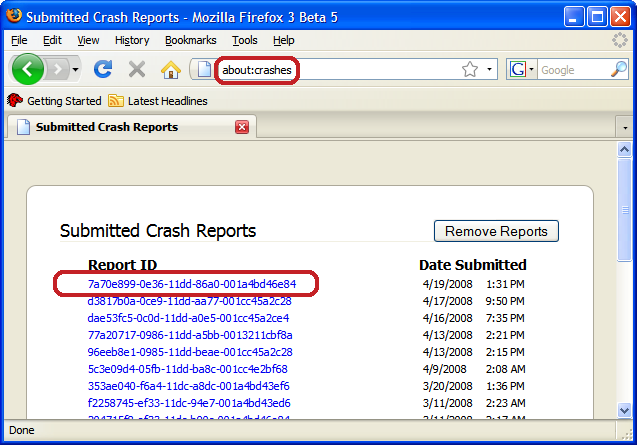
- Copy the 5 most recent crash ID's that you see in the crash report window and paste them into your response here.
Thank you for your help!
More information and further troubleshooting steps can be found in the Troubleshoot Firefox crashes (closing or quitting unexpectedly) article.
e2f83034-21c0-4f5e-b753-c5cb7aa84508 08/09/2013 08:08 6815eed6-f0c7-4bf1-a512-c11b790e50f8 08/09/2013 08:08 dc26ab31-4706-49de-94ec-540b08bd53f2 08/09/2013 08:08 8850d312-6cea-4765-bb3a-d25ad9cd3c70 08/09/2013 08:08 b0b01417-e4ff-4769-b337-79d95a4fe76e 08/09/2013 08:08
May you please post some with a bp- prefix, if you dont have any, you need to submit these crash reports.
Note that your System Details List shows that you have a user.js file in the profile folder to initialize some prefs on each start of Firefox.
The user.js file is only present if you or other software has created it, so normally it wouldn't be there. you can check its content with a plain text editor if you didn't create this file yourself.
The user.js file is read each time you start Firefox and initializes preferences to the value specified in this file, so preferences set via user.js can only be changed temporarily for the current session.
Rename or delete the prefs.js file and possible numbered prefs-##.js files and a possible user.js file to reset all prefs to the default value.
