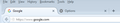How do I disable Tools/Option Tab from opening as a second tab when Firefox opens?
Opening Firefox has two tabs when opened. My Homepage tab and the Tools/Option tab. I want to disable the tools/option tab from opening and only want my homepage tab.
Opening Firefox has two tabs when opened. My Homepage tab and the Tools/Option tab.
I want to disable the tools/option tab from opening and only want my homepage tab.
Сви одговори (2)
What did you set for your home page(s)? You can reset that if it got changed to something you did not want.
You can check the home page setting:
- Tools > Options > General > Startup: Home page
Firefox supports multiple home pages separated by '|' (pipe) symbols.