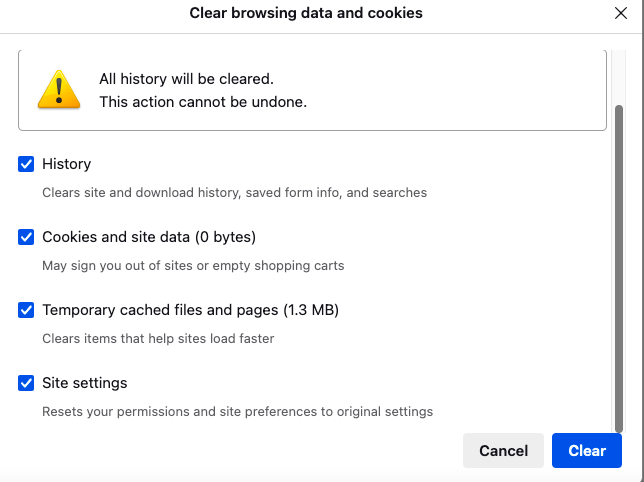Browsing data and Cookies. Not deleting.
Hey all. Please help.
Periodically I delete my cookies and site data thus... Preferences/Privacy & Security/Cookies and Site Data/Clear Data. I used to use an add on for this but it stopped working.
Today it says I have "Temporary and cached files 1.3 MB". But it says that after Clear Data. It says it after I quit and restart Firefox. And I still says it after restart the computer. My Manage Data... and Manage Exceptions... boxes are empty. I have tried running Antivirus Zap Pro, which doesn't find anything sinister. How can I get rid of it... whatever it is? Can I access the folder and delete it manually?
I'm on an old Macbook Air, running Monterey. With the latest Firefox 132.0.2
Thanks in advance.
Zgjidhje e zgjedhur
Ahahh. I sorted my own problem.
I ran a "Maintenance and optimization tool" called Onyx. I set it to clean everything, including site data. And it did. Thanks Onyx.
Lexojeni këtë përgjigje brenda kontekstit 👍 0Krejt Përgjigjet (1)
Zgjidhja e Zgjedhur
Ahahh. I sorted my own problem.
I ran a "Maintenance and optimization tool" called Onyx. I set it to clean everything, including site data. And it did. Thanks Onyx.