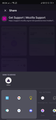Tabs, History and Bookmarks on Android not syncing
The tabs, history, and bookmarks are not syncing on my Android device. Whenever I try to sync my tabs, it just says "Syncing..." but nothing happens. It also asks me to enable tab syncing but I can't enable it because it's greyed out. When I try to send tabs from my Android to my PC, it says offline even though I have a strong internet connection. When I check my connected devices on my PC, it recognizes that my Android is signed in. It just won't sync.
Things that I've tried: - Signing out then signing in again on the device - Uninstalling then reinstalling firefox on my Android - Switching from mobile data to wifi
None of these have worked. This is a firefox feature that I've been using for a while and I rely on it quite a lot so it would be great if someone could help me with this. Thanks!
Krejt Përgjigjet (3)
Hi
If you go to https://accounts.firefox.com/signin and sign into your account, under Connected Services, do you see both copies of Firefox listed?
Hi. thank you for the reply. I don't know how, but I was able to sync my stuff again earlier today. But yes, when I wasn't able to sync it, I can still see my phone under connected services, so firefox knows i'm signed in.
Ok. Just to confirm - it is all okay now?