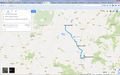How do i get rid of the packman icon thingo that is now appearing in left hand corner of screen
i have a, what to me looks like a packman icon that is appearing with the earth icon on the bottom left hand corner of my screen, its annoying the crap out of me, i don't want it appearing.
Krejt Përgjigjet (6)
Do you mean on the bottom of Firefox, or below that, on the Windows Taskbar or desktop?
If it's in Firefox, I'd love to see a screenshot of that. This article has tips on capturing screenshots: How do I create a screenshot of my problem? Please blur or delete any personal/sensitive information before uploading. You can use the Browse button below the text box for a reply to attach the saved screenshot.
If it's on the Windows Taskbar or desktop, does a right-click reveal any useful information? If you open Properties > Shortcut it usually will indicate the program's folder.
Sorry I have just realised it's showing in Google Earth not Firefox
Here is a screen shot if that helps
That was added by Google for April fool's, so it should go away in a few days. It's actually quite interesting though. In the meantime, you can install [stylish https://addons.mozilla.org/en-US/fire.../?src=ss], and add the following rule:
.widget-mini-pacmap {
display: none !important;
}
Hi user293
I have no idea what, how, when or why to do or apply your fix for the pacman icon
Install the addon at https://addons.mozilla.org/en-US/firefox/addon/stylish/?src=ss and then restart the browser. Then, type about:addons in the address bar, and click on "user styles" in the sidebar. Choose "write new style", and in the window that appears, paste the below text:
@namespace url(http://www.w3.org/1999/xhtml);
@-moz-document domain("www.google.com") {
.widget-mini-pacmap {
display: none !important;
}
}
Enter a name in the text field near the top, and then click the save button.