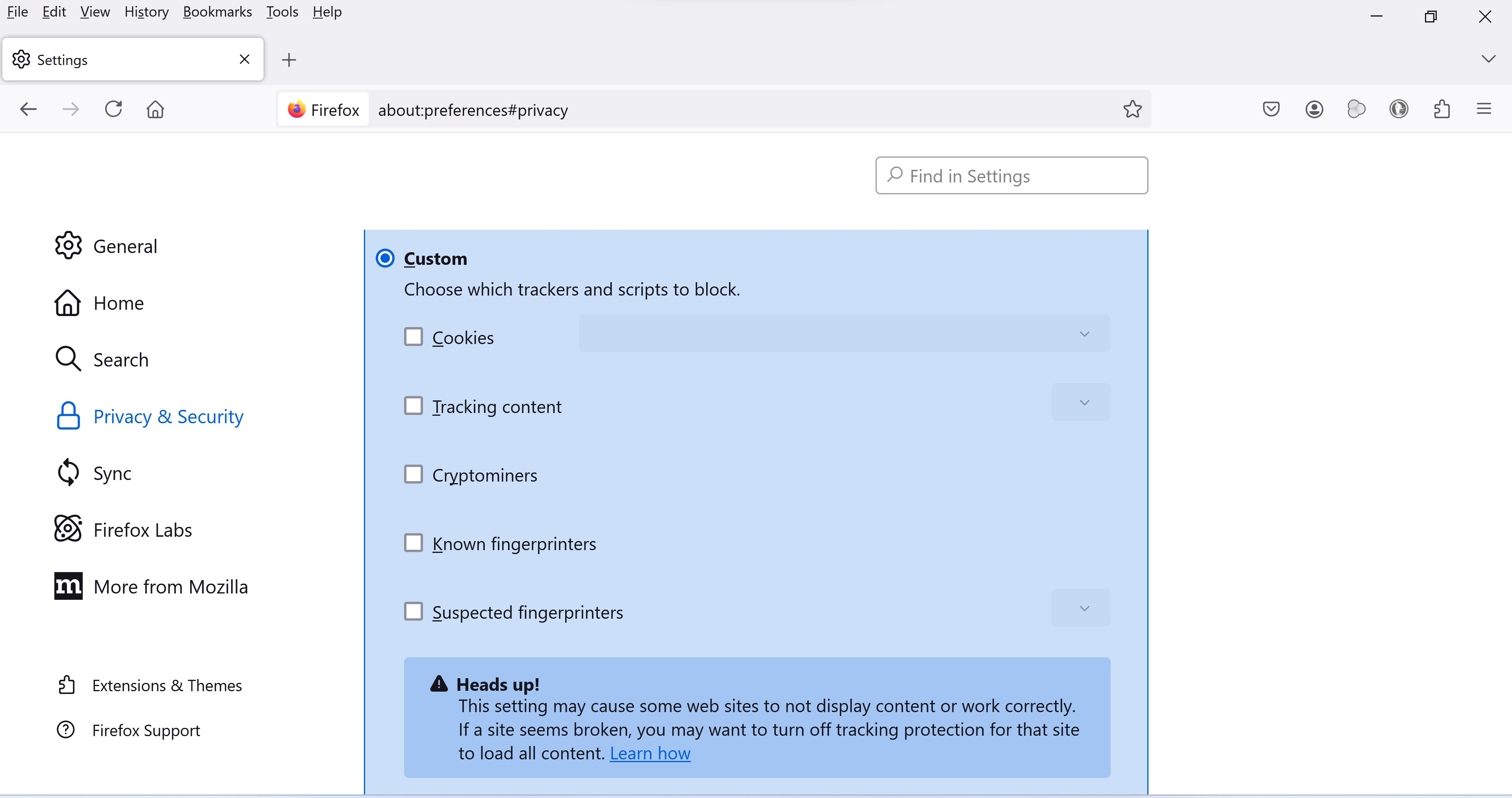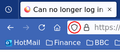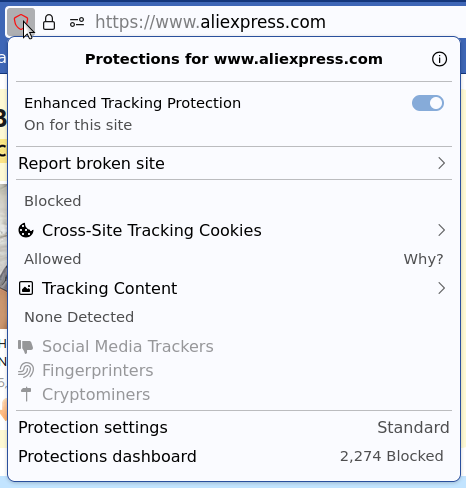Can no longer log in to Coventry Building Society - but more than that...
The security sequence for log-in is supply of user-id and then password; that works fine; then a send unique code dialogue pops up and it leads to an error screen which I am attaching. I have rung the number provided and they say they don't support Firefox; so that looks like end of Firefox use to me and goodbye (can't find a tearful emoji to insert).
Gotta say this kind of thing is happening quite frequently for me; mostly without a nice error screen like this one; last one I recall was hunting for car insurance; on the screen where it listed the billions of quotes to eager providers none of the links to click through for the quotes worked... and with this happeneing more frequently now you go... ohh it's firefox again isn't it... so you reluctantly fire up Google Chrome and of course it works OK.
So I'm kinda here with a broader outlook than just this specific problem; I really am on the verge of giving up with Firefox; it should just work shouldn't it; and it increasingly doesn't anymore; I don't want to get into an extended and convoluted dialogue to help you cure this issue; I'm simply perplexed that some really basic stuff doesn't work anymore; however; I've used Firefox for centuries so thought I should give you at least a chance so I could declare how I feel etc.
I am up for a dialogue over this and hoping this is an easy fix; but; as I say; I'm confused as to why, for me, Firefox just simply doesn't work well anymore; it just should and I shouldn't be here.
Vybrané riešenie
You make a valid point: a lot of open source software seems to put philosophy ahead of functionality.
It seems to me that the problem with MoneySupermarket is as I suspected. When you click one of the quotes it will connect you to that company’s web-site taking information you’ve entered into MoneySupermarket and Firefox is blocking that as “cross-site cookies.” If you click the shield I mentioned you can switch it off and it should work.
Sadly Firefox seems to now be trying to the browser of choice for the privacy-obsessed rather than those of us who just want it to work.
Čítať túto odpoveď v kontexte 👍 1Všetky odpovede (10)
As to why the sites doesn't support or can't access the login with Firefox that is up to the site to decide the Browser of choice to access their site. Firefox can't do anything about that - it's their decision to do what they did and for you to keep using Firefox that is also up to the user themselves to make that choice. As to sites popups that is the site doing those insurance popups not Firefox. And there is nothing other the chat reply that others users can help with there is no talk over zoom or phone or email all helps is done with replies here on Firefox forum.
You certainly aren't alone but I've been using Firefox for nearly a year and have only had one such problem. That was with e-On and following a suggestion to try it in a virgin profile it's worked fine. In fact when Chrome was my normal browser I'd more often have to switch to Firefox on certain sites.
I've had no problems with NatWest or other financial web-sites either.
However, I'm on Linux so there's no Windows Defender or other security software interfering with things.
I wonder if as well as web developers not checking, or caring, if their sites work with Firefox or not the computer security industry displays the same attitude.
I've also noticed that the shield at the left of the URL bar in your screenshot looks blue — though I can't tell for sure. If it is it means Firefox's anti-tracking mode is up to something and that could be causing problems. If you click the shield you can switch it off and see if it works then. I've made mine change to red when it's active as that makes it much more obvious.
Upravil(a) ThePillenwerfer dňa
Thanks both for your replies.
I think this is the end then for me and Firefox; I've taken a few minutes to read all the high ideals and goodness about The Mozilla Foundation; but if they don't translate into easily workable non-erroring products then they're not really worth anything.
I doubt my building society is actively blocking Firefox; it loves receiving my userid and main password; the dialogue that is failing is to send me a futher authentication code.
It was Moneysupermarket that was just not forward lifting me to any of the insurance choices it listed; again; the site wasn't blocking use of Firefox; I'd gone through tons of dialogue boxes to generate the quotes list.
My simple observations here are; download Google Chrome; it works on all of the above; downoad Microsoft Edge (which I know is Chrome based) it works on all of the above; download Firefox and it fails at the points above.
I don't know what's going on with Mozilla but my view is the above is dead basic stuff; I appreciate your responses; but they're not a solution; so; bye bye Mozilla and Firefox; I'm off for an easier life with a browser that works.
To mark this post as resolved would be a travesty; but I suppose it doesn't really matter seeing as I'm off.
Thanks for responding and letting me know the state of affairs round here.
All the best Roger.
Just had to come back and let you know...
I went to delete my account here; I only made it a couple of days ago to see if I could resolve my issues...
There is a confirm delete button in the final dialogue; I am logged in using Firefox; the button doesn't work; I wish I could put a string of crying laughing emojis here; I'm off to log-in using Google Chrome so I can delete my account.
Bye.
Oh well; at least the dialogue is consistent...
Here I am on Google Chrome and it doesn't work either...
Maybe no one can delete their account?
Goes to try with Microsoft Edge (it shouldn't work should it... but its worth a go)...
Well here I am on Edge
Seems like I'm a member for ever.
Vybrané riešenie
You make a valid point: a lot of open source software seems to put philosophy ahead of functionality.
It seems to me that the problem with MoneySupermarket is as I suspected. When you click one of the quotes it will connect you to that company’s web-site taking information you’ve entered into MoneySupermarket and Firefox is blocking that as “cross-site cookies.” If you click the shield I mentioned you can switch it off and it should work.
Sadly Firefox seems to now be trying to the browser of choice for the privacy-obsessed rather than those of us who just want it to work.
O-M-G ThePillenwerfer
You fixed it! At least for my banking log-on.
I'm so damned pleased; thank you so much.
I didn't know what you originally meant about a "shield" (there is a thing like that on the top bar; but it want's to put stuff in my pocket - what pocket I ask?) but I switched the security settings from Standard to Custom; initially just switching off Cookies, which didn't work, so I blew caution to the wind and switched off everything. Am I now open to vast swathes of hackers getting into my bank account?
Good job that delete account button doesn't work around here otherwise I assume I would not have received your reply.
So this is the basic difference between those mainstream browsers and Firefox? By default it is locked down and by default they are not?
I'll trundle along with it for now and see if my lot in life improves with onward clicking operating well.
I'm off to see Keane tonight in Manchester; I will sing along with Everybody's Changing in your honour!
All the very best Roger
This is what I was meaning about philosophy: Firefox is obsessed with 'Privacy' so is applying ever more layers to its tin-foil hat at the price of functionality. Other browsers put functionality first and leave the paranoid to change things if they wish.
I've highlighted the "shield" in the first picture below. When it gets up to it's tricks it will change colour, though as it comes the change is subtle (black to blue) and easy to miss; as I said above I've altered it to go red when active.
The second picture shows what it's like on site where it is blocking things, in this case Cross-Site Tracking Cookies. For some sites that doesn't matter but for some, like the ones you've been trying to access, it obviously does.
Hope the gig was good.
Here is what Coventry BS said in chat:
Thanks for your message, Firefox is no longer compatible with our website for logging in. We would recommend using Google Chrome or Microsoft edge when logging into the Coventry.
Hmm, why is it not compatible?
Since we have made changes to our website and this is because of its built-in security settings.
I can see other people have complained to Firefox about it, so at least they know about it.
This is due to it blocking ads, cookies, pop-ups and may have VPN built in so it won’t work with our website.
Turning off Enhanced Tracking definitely works, but not sure how much less secure it is with that off?...
Upravil(a) S.B.T.L. dňa