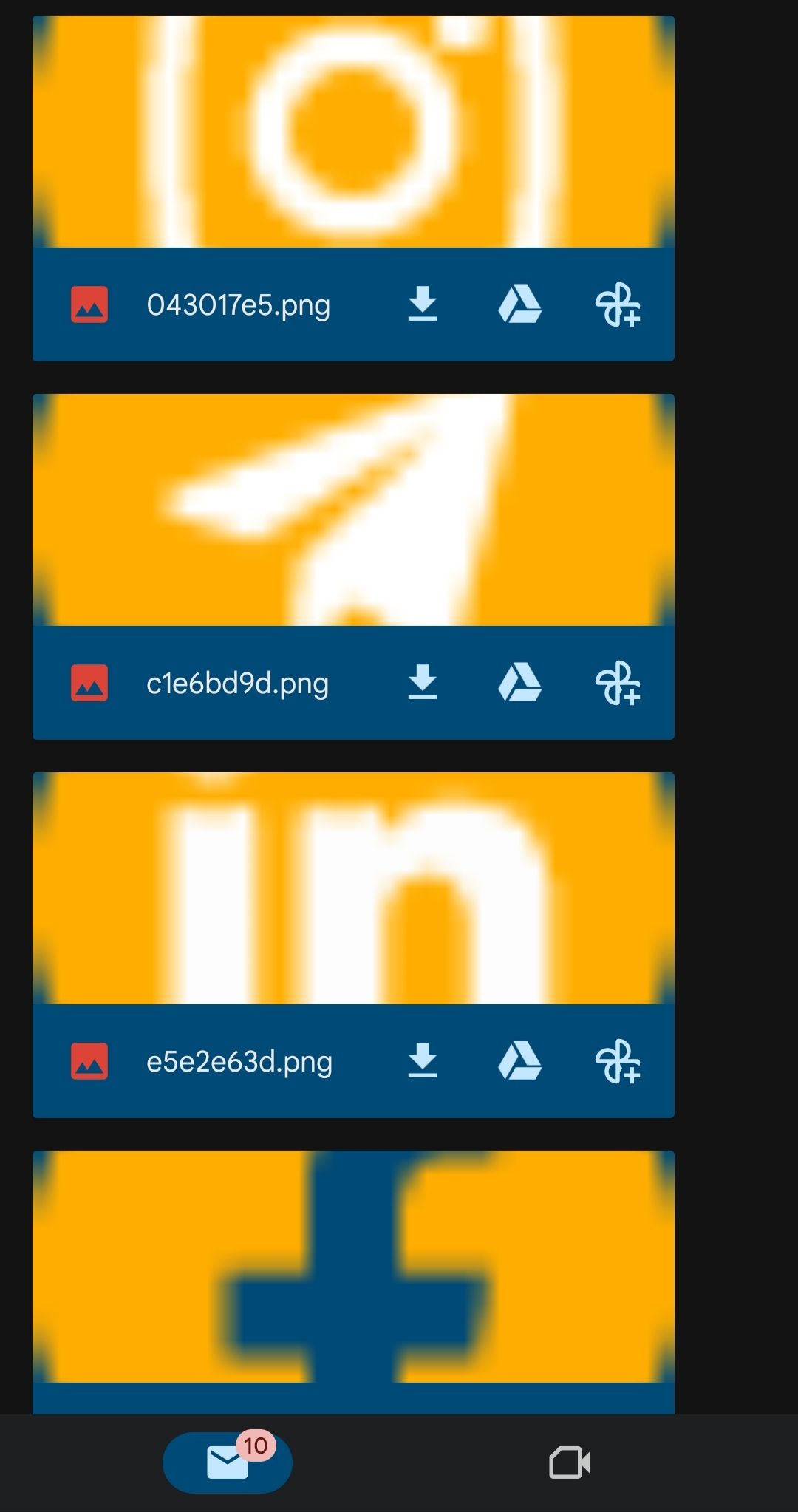Picture in attachment
Hello, when I put a photo in the text or in the signature, the photo is attached in the destination email, if I add the logo photo and social media photos, they all appear in the destination email attachment. Even when the person replies to our email, those images are attached to our email. I have put all the settings on HTML and tested different modes, but my problem has not been solved and when I activate or deactivate 'Attach the signature from a file instead' the problem is persist or don't show picture correctly. What is the solution that picture show correctly in email and don't appear in attachment?
Všetky odpovede (1)
This is an HTML question. Thunderbird allows for HTML signatures, but it is the responsibility of the user to write the HTML. However, if you post a screenshot of the signature HTML, you may receive suggestions. I suggest a large screenshot, rather than posting the signature text directly.