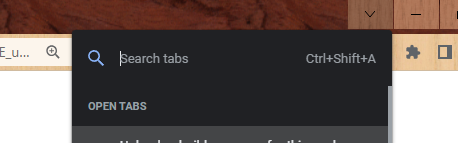Search Tabs Default Behavior
I wish Firefox's "List all tabs" feature worked more like Chrome's "Search tabs" feature. While they're similar, Chrome's implementation immediately offers a search field with the cursor already in it. To search for an open tab all I have to do is click the arrow and start typing. In Firefox I have to click the arrow and then click again on "Search tabs".
It may sound like a minor detail but I would argue that all the detail are important.
Also, I know that I can type a "%" in the address bar to begin a tab search but sometimes my hand is already on the mouse.
Všetky odpovede (1)
Hmm, I see, Firefox requires an extra click and the context changes: when I click Search tabs, my Firefox moves the cursor into the address bar and selects "Tabs" as the target (this appears to the left of the cursor).
Mozilla has a product suggestion site at https://connect.mozilla.org/. I think if you have time, it would be a good idea to post this request there to get into the current feedback stream. Use the "Ideas" section of the site.