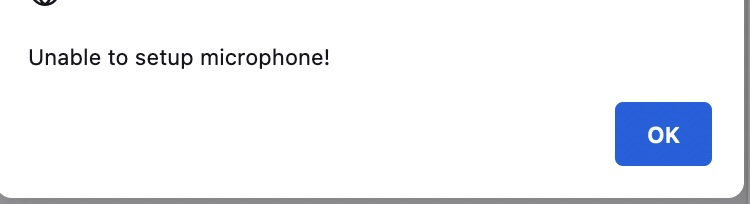Microphone Permission isn't working on my iMac even though it's "Allowed" in Settings.
I have a Substack newsletter and am trying to record audio for a voice-over of a post/article. For some strange reason, even though I have it set to Allow that website to have access to my Built-In microphone, I get a pop-up error window "Unable to setup microphone!" when I try to record. It's simply refusing to acknowledge the Permission setting.
What's strange is that I *am* able to record a video and within that video, the audio IS recorded, so Firefox is allowing access to my camera AND my Built-In microphone when recording a video. The url is *exactly* the same for Camera Permissions and Microphone Permissions in Firefox Settings. Weird, right?
It is ONLY when I try to record a voice-over (audio ONLY) that it won't allow me to do so. I have to switch to Safari. I'd like to stay on Firefox and not have to switch back and forth. Any ideas how to fix this? I've cleared my cache, restarted my iMac, removed website from Permissions then put it back on.
Firefox is up-to-date: 111.0.1 (64-bit) MacOS Big Sur Version 11.7.4 (iMac)
Should I uninstall Firefox then re-install it? And, if so, will it keep my Bookmarks, Toolbar sites, info, etc? I read some instructions for Windows PC, but couldn't find anything re: a Mac re-install or "Clean Re-Install" for iMacs. Thanks in advance for any help!
Všetky odpovede (4)
Does this help ?
- Apple menu -> System Preferences -> Security & Privacy -> Privacy
In the left hand column, click on either Camera or Microphone to manage app permissions.
Hi, co-el,
Thanks for the suggestion but, no, it doesn't help. I should have mentioned I already checked that, my apologies. Firefox is Allowed within those Security & Privacy settings. So, why the mic alone isn't registering on that site is still a mystery.
Does it help if you change this permission via "Tools -> Page Info -> Permissions" ?
Hi, cor-el,
No, unfortunately not. I did check this before posting, too, and both the "Use the camera" and "Use the microphone" are set to "Use Default". But, I went ahead just now & unchecked those boxes & chose "Always Ask" for both, then quit Firefox & re-opened it.
When I click on "Start recording" within Substack (for audio only), I get the error message below. Sometimes it's a little longer stating something about they "...can't access permissions to the microphone so check your browser's settings."
Meanwhile, if I go to record a video (which includes both camera & mic use), audio works just fine! I don't understand it. Maybe I have to let Substack know, but I think I did & they told me it was a browser problem, hence, why I was contacting Firefox. Because...Safari has no problem recognizing the audio permissions. I guess I'll just have to use Safari from now on. ~shrug~
But...I did want to let *someone* from Firefox know of this glitch & posting here was the only way I could hope that the Firefox team might see & correct this issue.
Thanks for trying to help. :)