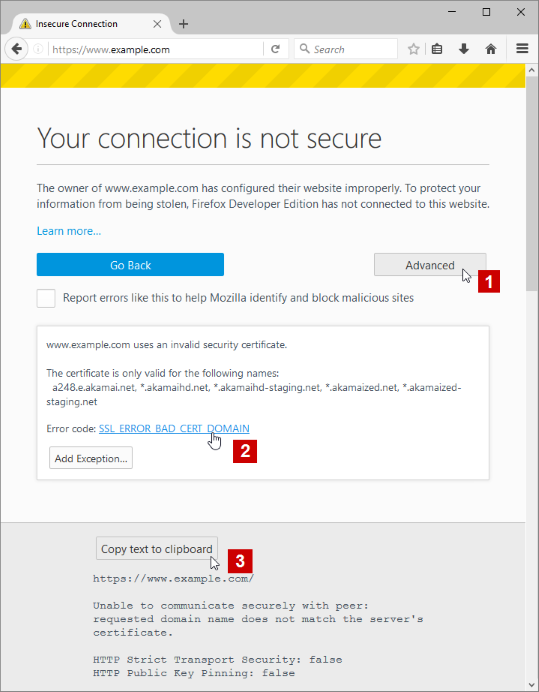Mozilla is preventing me from downloading an update to Firefox.
I have Firefox 47.0. When I try to download the Firefox update, the error says that the site is not secure - but it is Your site!!! You are complaining that your own site is not secure??? Then Mozilla support says to contact the owners of the website. That is you. So I am contacting you to find out what to do.
I have a 2013 Mac Pro running OS 10.11.6.
Všetky odpovede (6)
hi engineerbob, first please make sure that the date, time & timezone are set correctly on your system. if this doesn't solve the issue (or it is already set properly), a solution depends on the individual circumstances:
- what is the error code shown when you click on advanced on that error page?
- please also give us more information about the error by clicking on the error code, copying the text to the clipboard and then pasting it here into a reply in the forum.
thank you!
Hi philipp. The date, time & timezone are correct. I am notified by Firefox that an update for 48.0.2 is available, and this is a notification on the Mac; it disappears if I don't react fast enough. This notification is attached as the file, "Firefox 48.0.2 ...." When I click on it, I get the message in the attached file, "Unable to Update." The 2nd message has a download link; when I click on it, it takes me to a download page shown in the attached file, "Download Page." When I click on the Download button, I get the error page shown in the attached file, "Secure Connection Failed." At no point do I see an error ID.
Also, before, when I was on the Mozilla support page, the "Advanced" button was greyed out.
what security software are you using, if any. and does it make a difference when you check in the firefox menu ≡ > options > advanced > network > connection - settings... if firefox is set up to directly connect to the internet ('no proxy')?
I am using Kaspersky: it is set to only check for https for Privacy & Safe Money; no extras are added for browsers, such as the Kaspersky secure keyboard. The network connection setting is set to "Use system proxy settings," and it says there is no proxy for localhost, 127.0.0.1
In Safari, it doesn't show any proxy protocols. the "Bypass proxy ...." is for *.local, 164.254/16.
I can get to websites with Firefox; I just can't download successfully. I just did a speed test and I got 116.97 Mbps download, 11.58 Mbps upload.
any difference when you generally disable https scanning in kaspersky or when you set firefox to use "no proxy"?
I turned off Kaspersky protection, but that made no difference. Then I set Firefox for No Proxy. When I clicked on the notification, I still got the error message.
I hadn't noticed before that this error message was not referring to a connection problem, but was referring to not having the system privileges required. I don't know why that would be a problem. This is a new computer, and I can't swear that I have downloaded anything from Firefox on this computer before - I usually use Safari.
However, with both Kaspersky disabled and No Proxy, I was able to get to the Firefox download page and successfully download, and install, Firefox.
So at this point, it is not clear what the problem was, but I have a work-around if I need it. Unfortunately I installed the new version of Firefox; so I am unable to repeat the conditions that had led up to the problem. Since I had both Kaspersky disabled and No Proxy, when I installed, I don't know which one made it possible. I will never know. However, the next time, if there is one, I can play around with these two things to try to find out what role each one plays.
In any case, the original problem is gone. Thank you philipp.