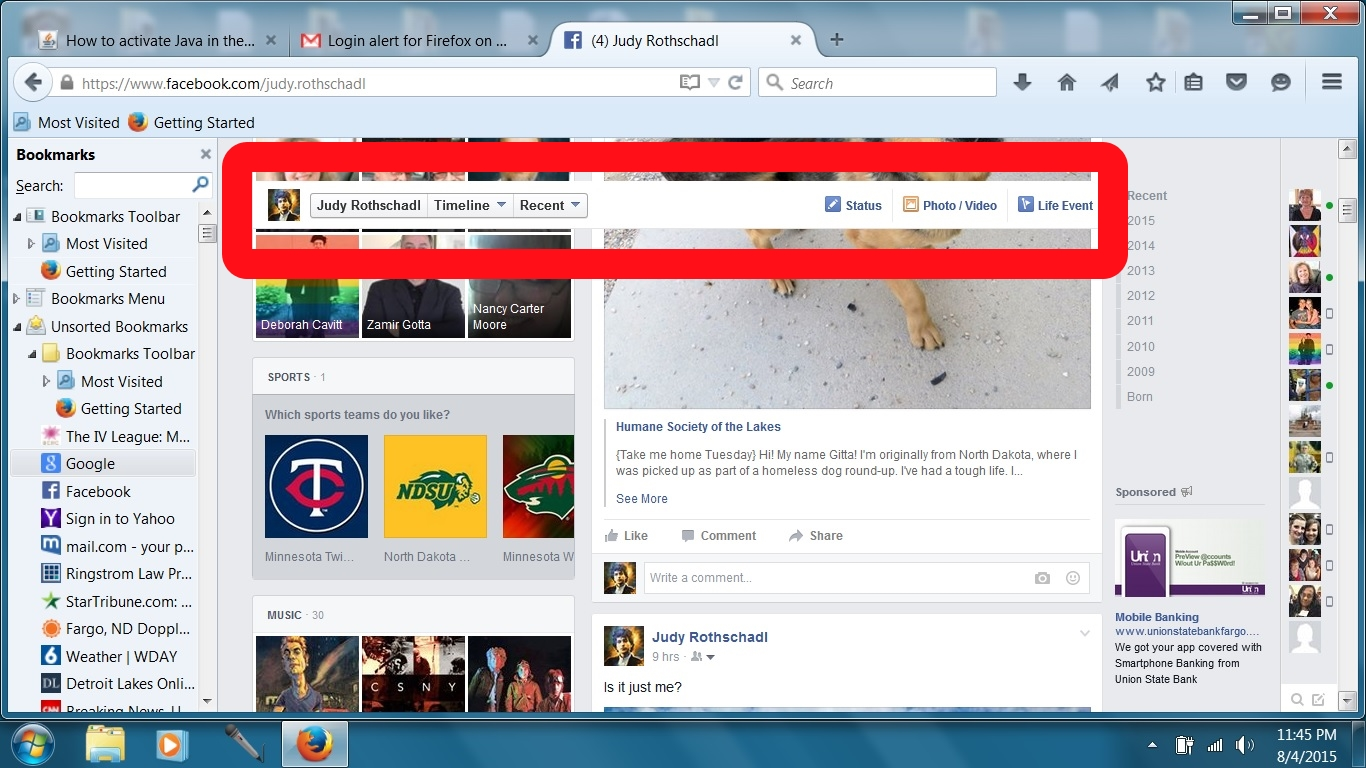Facebook wall tool bar floats down screen in FireFox.
On my Facebook wall, a tool bar floats down screen in FF 39. It tracks down the screen as I scroll down obscuring images & text. Very distracting. It should stay anchored to the top of its window, which it does in IE. How can I anchor it? Screen grab attached.
All Replies (2)
When I visit that page, the bar follows as a I scroll down the page, but it stays immediately below the blue heading bar. Are you using an add-on that prevents the blue bar from staying fixed as you scroll? That could explain why you have a gap there.
Or perhaps you have an add-on or custom style rule that makes the blue bar transparent?
Modified
JudyRoth09 said
On my Facebook wall, a tool bar floats down screen in FF 39. It tracks down the screen as I scroll down obscuring images & text. Very distracting. It should stay anchored to the top of its window, which it does in IE. How can I anchor it? Screen grab attached.
Thanks for your reply! I'm not using any add-ons that I know of. I observed the "floating toolbar" several times. But when I just checked it a moment ago, it was anchored in the proper place. Hopefully it will stay there. Thanks again for your time!