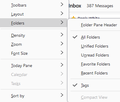TB Folder Counts & Unified Folders
1. Looking for settings to show/unshow folder counts in the folder list. My TB shows the counts. The example on TB web page does not show counts. 2. I am unable to get Unified Folders to "stick". I click it in View > Folders but it then unselects. Help appreciated, Chris Sackett Using new Nebula, which looks great!
Все ответы (6)
1. Every image I look at here https://www.thunderbird.net/en-US/ shows an unread count for the folder. Are you talking about something else, like a total messages.
2. Unified folder is something that is stored in the sessions.,json file. Unfortunately products like ccleaner tend to delete this file to protect your privacy (from whom I have no idea) so certain customization are not saved between sessions. Like the Reading/Message pane (f8) not being retained but reverting to default between sessions.
Thanks Matt. 1. Yes, total messages. I need to see unread count but would prefer to unshow total count. 2. The Unified Folders option is not disappearing between sessions. It is not being implemented at all. If I go to View > Folders and click Unified Folders, the check mark appears alongside Unified Folders. Then click outside the dropdown panel and the check mark disappears. AFAIK I don't have ccleaner or similar. The f8 option works as expected.
Chris Sackett
128 makes some changes, 115 made some as well.
Unified folders will be added to what you have selected when you click it, not replace what you have. The menu to select the unified and other folder views also contains the option to turn off totals.
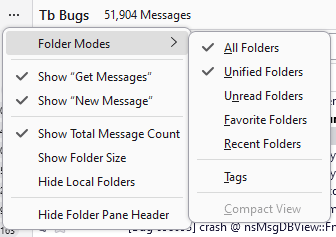
Thanks again. Where do I find the Folder Modes item? I am clicking on View, then Folders. I see this.
I found the Folder Modes item. It is accessed via the 3 little dots in the Folder Pane Header. The Folder Pane Header needs to be active. The Folder Pane Header is not accessible from View. I was then able to turn off the Show Total Message Count. However, Unified Folders still does not work.
I now see from other posts that the Unified Folders function was discontinued after a recent update. Is this still the case in nebula? I don't want to spend more time trying to get it to work if the function does not exist.