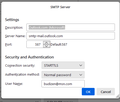Password Manager
For about the last month or so, I frequently get an error message that my password is incorrect.
I use Thunderbird to manage emails on five separate accounts. Four are gmail accounts and I NEVER have an issue with those.
The issue only occurs with my oldest email account, which is an ".msn" account - a paid Microsoft account.
I can send and receive mail on this account without any issues when I use Outlook online through my Firefox browser, but when I try to use through Thunderbird, I get the password error message more often than I don't. In other words, sometimes the emails go through, but most of the time they do not. When I copy and paste the text of the email into the web browser version, there is never any problem and I am NEVER asked for my password.
Every now and then, when the message pops up, I attempt to re-enter my password, but most of the time it still won't send, and the error message re-appears almost immediately. I have changed the password twice, but that has no effect on the error message.
I would be very appreciative of any assistance.
Thanks in advance,
Bud
Все ответы (10)
There are a number of possible issues here.
What are the setting you are using in the outgoing server (SMTP) for that account?
All accounts on Thunderbird use IMAP. I don't see any SMTP settings. imap-mail.outlook.com
Am I not looking for the setting in the right place?
As I recall, setting up the outlook account (budizen@msn.com) was fairly automatic and worked satisfactorily for years, literally. It just developed this problem in the last six months or so.
Thanks for your help.
Bud
highlight account on main pane rightclick and select 'setting' at bottom of pane is link to your SMTP server. click that and do a screenshot of settings
Attached is the screenshot.
My apologies for not being more specific. Once you are on that pane, click the button 'Edit SMTP server' and do a screenshot of the pane than pops up.
Here's that screen shot
Ok, I also have an MSN account and your setting is the same as mine. I do admit that - very infrequently - I need to redo my password. I wonder - and it's just a guess - if maybe MSN does this periodically for security purposes (?) @Matt may have more ideas, but I do not. The fact that it works sometimes indicates that the settings are ok. Puzzling
I doubt that this has anything to do with MSN. I use the web version and it NEVER asks for a password. I use Thunderbird to handle one MSN account and four gmail accounts. The Gmail ones work flawlessly. The MSN account asks for a password more than it doesn't.
Regardless of whether or not I enter a password, it does NOT accept the password and therefore doesn't send the email, so I have stopped using Thunderbird to send messages on that account, just read them and reply using one of the Gmail accounts.
What I don't understand is why this is happening. The password is correct, and stored correctly. Yet when the error message pops up saying the password is no good, and I enter the same password as the one on file, it doesn't accept it and keeps asking for the correct password, and never sends the email. This happens on new emails and also on replies, to single recipients or multiple ones, makes no difference.
Maybe it is time to try a different email client.
Bud
Well, trying a different email client may be interesting, but if you use the same configuration, the result may be the same. I would be interested in your findings.
I just got notification from Microsoft that they have come out with a stand-alone app for Outlook, that not only handles MS accounts (hotmail and MSN) but also will handle GMAIL accounts. So, having nothing to lose, I added all my accounts to the Outlook app.
I figured, for sure, that would solve my issue with asking for the password over and over and over, which it did.
I was afraid that it might not work as well with the GMAIL accounts, but it turns out I had nothing to be concerned about. It was easy as pie to add the GMAIL accounts. As soon as I typed in the email address, it started a routine that would authorize the Outlook app to handle each of my GMAIL accounts without incident.
So far, so good. It works pretty much the same as Thunderbird. It also did a flawless job importing all my contacts as well as all my sub-folders from all the accounts.
I deleted my MSN account from Thunderbird, but left all the GMAIL accounts up and running just in case Outlook comes up with new and interesting problems, but everything is working well so far. I will hold on to the GMAIL accounts for another couple of weeks. If Outlook continues to work well, I will then abandon Thunderbird.
Although Outlook appears to do exactly the same thing as Thunderbird, there are some things that are not obvious. For one, it was more difficult to add attachments, and when I figured it out, it put the pictures in the email instead of merely as attachments. More study required.
Also, the interface isn't quite as elegant as Thunderbird, but I can live with that.
I will keep you posted if anything untoward happens, but if a couple of weeks go by without hearing from me, you will know that all is well.....
Thanks for your suggestions....
Bud