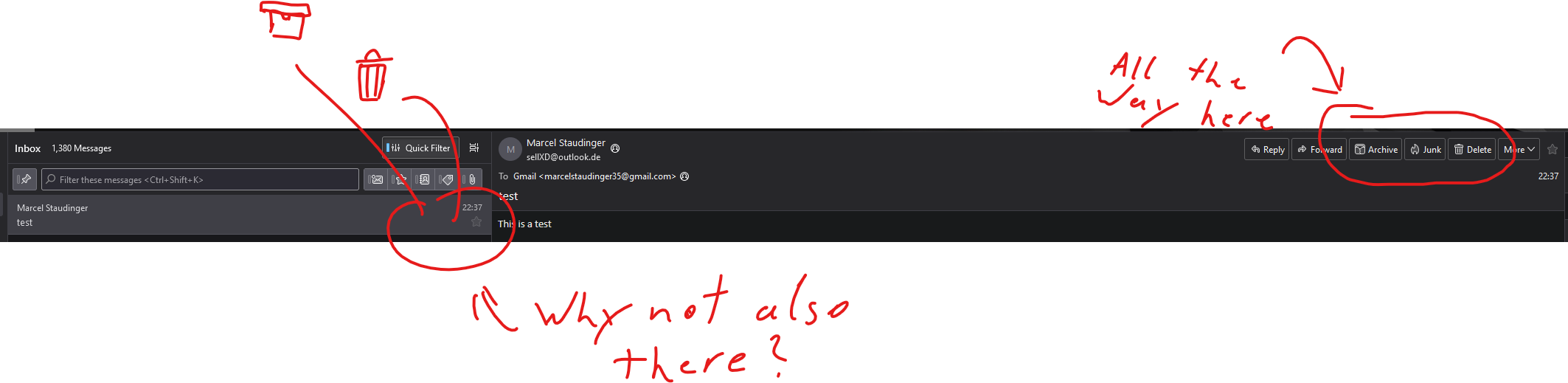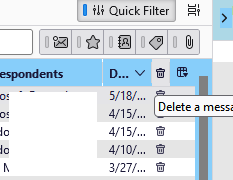missing buttons in inbox
Hi. I just switched from MS Mail to thunderbird as MS Mail will be replaced with "the new outlook" and that spams you with ads in the mailbox that disguise themselfs as E-Mails. I have noticed that thunderbird lacks quick delete and archive buttons on the emails themself. The way it is currently i have to either click on an email and mouse all the way to the top right corner or use the rightclick menu when it could just be a single button. Added example images on how it is in MS-Mail and how in Thunderbird
Все ответы (2)
If you show the Delete column, a bin icon appears next to the message in the threads pane (in Table View) (see picture). The A key is the Archive shortcut.
sfhowes said
If you show the Delete column, a bin icon appears next to the message in the threads pane (in Table View) (see picture). The A key is the Archive shortcut.
that is only available in the table view that i personally can't stand. On the card view it's not possilbe that way...