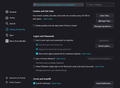Cookies not fully deleting
I manually delete cookies at the end of the day, and after the latest update it shows 13.0kb left after deleting. I have no exceptions or any other setting other than to delete ALL cookies. I can not find what this 13.0kb is and why is it still there after deletion? Windows 10.
Все ответы (4)
Is there anything listed under "Manage Data" ?
- Settings -> Privacy & Security -> Cookies and Site Data: "Manage Data"
Изменено
Dropa said
All software when cleared and reloaded with create cache file regardless you can't remove this otherwise nothing will run properly.
It always said 0 after deletion. Now after the new update it says 13.0
cor-el said
Is there anything listed under "Manage Data" ?
- Settings -> Privacy & Security -> Cookies and Site Data: "Manage Data"
I have no managed data. No exceptions, no anything.
I think I found it. I deleted cookies several times with the 13.0kb remaining each time. I thought about what has changed other than the FF update and remembered I uninstalled zoom. I searched for anything zoom and found an empty folder. Deleted that folder and now it shows 0 after deleting cookies again. This makes little sense to me unless win 10 (really don't like it) kept something "somewhere" and when the folder was deleted showing empty along with show hidden files it didn't have much of a choice to not delete that cookie. I even checked the registry and nothing zoom related there either. I'm still puzzled why microsoft had to create a new os and make it work like a cell phone? Same with all these sowtware builders. If I wanted my desktop to look and act like a cell phone, I would use a cell phone!