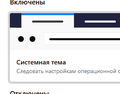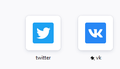Bug or bad design? Separated tabs
https://user-media-prod-cdn.itsre-sumo.mozilla.net/uploads/images/2021-06-02-08-09-40-d6148c.png
Is separated tab a bug or bad design? If the second, how can I revert to logical tab, that connected to its page? (And why the hell such ugly design decision passed?)
As I can see Themes show proper design with connected tabs: https://user-media-prod-cdn.itsre-sumo.mozilla.net/uploads/images/2021-06-02-08-11-27-3907e9.png
Выбранное решение
Hi Hitrpr, you have two choices to reconnect and differentiate tabs:
(A) Use a temporary preference in Firefox 89 to revert the tab bar changes (B) Use custom style rules in a userChrome.css file to tweak the tabs to your own specifications
Since (A) is so easy, I'll detail that here:
(1) In a new tab, type or paste about:config in the address bar and press Enter/Return. Click the button accepting the risk.
(2) In the search box in the page, type or paste browser.proton.enabled and pause while the list is filtered
(3) Double-click the preference to switch between true (new Proton style) and false (old Photon style)
Since this was kept in just for testing, there might be some occasional glitches.
(The pictures of themes are generated from an old template and don't show the results of the update.)
In your second post, you attached two little icons. What is the problem you are illustrating here?
Прочитайте этот ответ в контексте 👍 0Все ответы (2)
Nevermind… I see design changes and feel like now firefox have new design just for making new design. And it is worse. Very sad. Time to say good bye…
Выбранное решение
Hi Hitrpr, you have two choices to reconnect and differentiate tabs:
(A) Use a temporary preference in Firefox 89 to revert the tab bar changes (B) Use custom style rules in a userChrome.css file to tweak the tabs to your own specifications
Since (A) is so easy, I'll detail that here:
(1) In a new tab, type or paste about:config in the address bar and press Enter/Return. Click the button accepting the risk.
(2) In the search box in the page, type or paste browser.proton.enabled and pause while the list is filtered
(3) Double-click the preference to switch between true (new Proton style) and false (old Photon style)
Since this was kept in just for testing, there might be some occasional glitches.
(The pictures of themes are generated from an old template and don't show the results of the update.)
In your second post, you attached two little icons. What is the problem you are illustrating here?