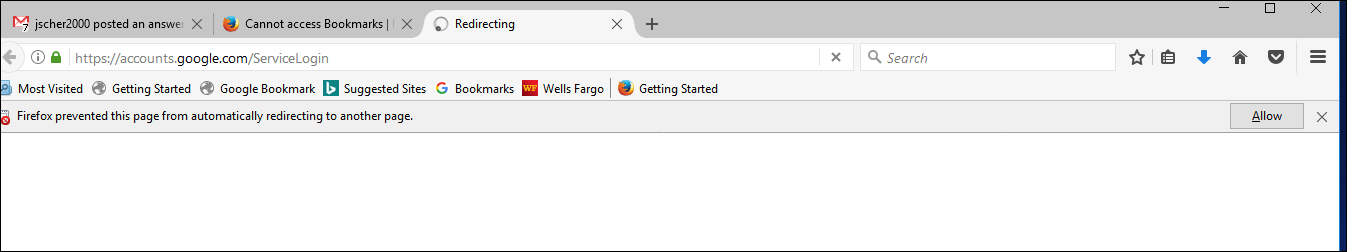Cannot access Bookmarks
When I click on Bookmarks icon instead of opening them, the feature that prevents automatic opening of a link until I click "Allow", repeatedly opens and closes but will not allow me to open my Bookmarks. Firefox is up to date, Synced and cleared the cache. Restarted Firefox and it still won't open Bookmarks. I disable the feature that prevents automatic opening of a link, restarted Firefox and clicked the Bookmarks icon. In the address bar it repeatedly displays "redirecting" but bookmarks will not open.
Выбранное решение
Hello, I discover the answer to my problem, I had enabled "Use a Master Password" on Firefox, but I don't have to enter it if I want to access my email or calendar, I can just click "Cancel". However I have to enter the password in order to access Bookmarks.
Thanks, HaywardПрочитайте этот ответ в контексте 👍 0
Все ответы (8)
Places Maintenance {web link} Allows to run Maintenance tasks on the database that drives Places, the bookmarks and history module behind Firefox.
Open the Add-ons Manager. Locate the add-on and press the Options button. Then follow the directions.
Start Firefox in Safe Mode {web link} by holding down the <Shift> (Mac=Options) key, and then starting Firefox.
A small dialog should appear. Click Start In Safe Mode (not Refresh). Is the problem still there?
I'm not sure quite what you're clicking.
At the bottom of the built-in home page, there's a huge star icon and the word Bookmarks below it. This launches the Library window with your bookmarks displayed. You also can open that window using Ctrl+Shift+b. Is that is?
Firefox's bookmarks menu button (looks a bit like a clipboard, is immediately to the right of the star icon on the toolbar) should display a drop-down list, not open a web page. Is that it?
Or could you describe in more detail what you're clicking on?
This is how my Bookmarks button on Firefox has always displayed.
This is how my Bookmarks button on Firefox has always displayed. I click on Bookmarks to display all my bookmarks, when I click Bookmark it adds a bookmark to my list. I've also included what happen when I click the button when have the feature that prevents a link from opening with out my permission enabled and disabled.
Oh, I was thinking of the built-in button. Your bookmark to go to Google Bookmarks is causing that problem?
The message is from an optional accessibility feature. To turn that off, visit the Options/Preferences page:
- Windows: "3-bar" menu button (or Tools menu) > Options
- Mac: "3-bar" menu button (or Firefox menu) > Preferences
- Linux: "3-bar" menu button (or Edit menu) > Preferences
In the left column, click Advanced. Then on the right side, with the "General" mini-tab active, make sure the following is not selected (box is not checked): "Warn me when websites try to redirect or reload the page"
Does that fix it?
I think I misunderstood the problem. After you are logged into your Google account, are you unable to reach this page:
https://www.google.com/bookmarks/
If that works, you may need to update your bookmark.
If that does not work, perhaps it's an issue with cookies, since Google sites detect whether you are logged in using cross-site cookies. Could you try clearing your existing Google cookies in case they are conflicting or corrupted? While you are somewhere on a google.com site, either:
- right-click (on Mac Ctrl+click) a blank area of the page and choose View Page Info > Security > "View Cookies"
- (menu bar) Tools > Page Info > Security > "View Cookies"
- click the padlock or "i" icon in the address bar, then the ">" button, then More Information, and finally the "View Cookies" button
In the dialog that opens, the current site should be pre-filled in the search box at the top of the dialog so you can remove that site's cookies individually.
Then try reloading the page and logging in again. Does your Bookmarks bookmark work again?
If not, do you allow third party cookies? More info: Websites say cookies are blocked - Unblock them.
Выбранное решение
Hello, I discover the answer to my problem, I had enabled "Use a Master Password" on Firefox, but I don't have to enter it if I want to access my email or calendar, I can just click "Cancel". However I have to enter the password in order to access Bookmarks.
Thanks, Hayward
You would have to login to your Google account to be able to access the bookmarks stored there. If you use a MP then you need to enter the MP to unlock the Password Manager (software security device).
I've marked your above reply as the solution since you wrote that you solved your problem. Feel free to click Undo next to that reply if you still have further questions.