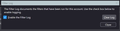Click "Filter Log" button, brings up Filter Log config but no log or any way to get the log ?
Debugging message filters and want to see the log. From message filters window I click box "Filter Log". It brings up the small config box of which a pic is attached. I can't find anyway to actually see or access the log. It must be hiding here somewhere ? ?
I have tried to clear the log so it is small in case it is large and takes long to load as I've seen elsewhere. No change.
I try to look this the "Activity Manage" which has some log like error messages but it is a mess of unordered seemingly random successes and some failures. This is another topic.
So, any guidance on how to use the filter log would be greatly appreciated.
Todas as respostas (5)
Adding my confusion here. I have at least 20 times tried to pull down the bottom of this filter log box/window. Never showed anything. Nada.
I just did it now and there is a log with a few messages from last few minutes, likely since last time I clicked clean log.
Is this normally hiding down here ? TBD still opens dialog without displaying the log normally ? Really bizarre behavior. Just me ?
Helpful if anyone lands here, I happened upon this.
https://support.mozilla.org/en-US/questions/1448534#answer-1654905
Seach didn't bring this to me. This is another topic. Sigh.
I started looking in the profile folder message filter logs didn't jump out to me. I will revisit.
So I always have to pull down to see the logs below the strange window which pops up. ALWAYS. Appears I am not alone.
If I clear logs, do something I know should log something, open the window which does not show the log and pull down the bottom of the window I do get to see the couple of entries I expect to see there. I now wield this miserable log experience to clear and check allowing some debug. Developers can't be using feature in this state cause this sucks.
So, the defects here are many. Is this brand new functionality ? why ship this half baked mess ? It is just barely better than nothing. I get more discouraged with TBird with every attempt to debug problems then encountering a wall of others.
Headed to search profile for where these logs must live.....
Found here:
C:\Users\<yourusername>\AppData\Roaming\Thunderbird\Profiles\<your_profile_name\ImapMail\<your_host_name>\filterlog.html </pre>Why logs in HTML ? only thunderbirders know.
Modificado por k a
.....
Modificado por mozyDown a
"Pull down the window to see the logs" duh!! Thanks so much for that!
Hello
In addition https://forums.mozillazine.org/viewtopic.php?p=14982543#p14982543