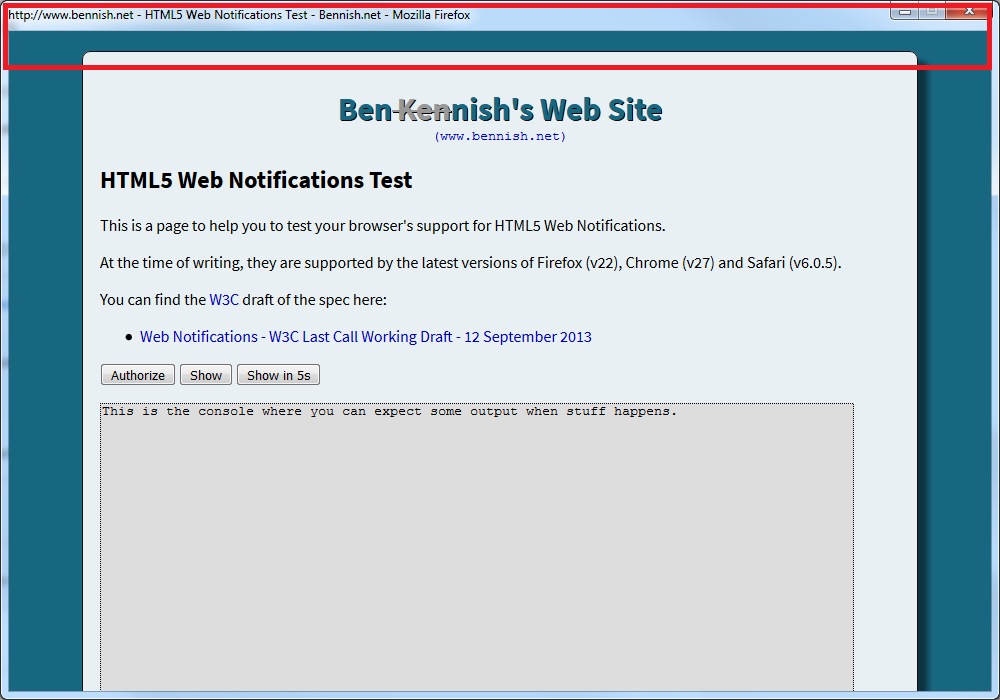HTML5 notification permission request is not shown when HTML page is opened in popup window
Hi,
There is a problem with HTML5 notification permission request in Firefox 55.0b12. It's not shown (or blinking) when HTML page which asks for notification permission is run inside 'popup' window opened from Firefox add-on.
I've created a simple Firefox add-on which creates popup window and navigates to http://www.bennish.net/web-notifications.html web page. This page checks HTML5 notification site capability. Notification permission request show should appear once you press 'Authorize' button.
Note:
1. The problem is not reproduced in Firefox 54 2. The same problem exists in Firefox Nightly version 3. To reproduce the problem please make sure that you've cleared Site Preferences. 4. Password save dialog is not shown as well.
Pavel
Todas as respostas (8)
I wonder if this is related to how you launched the window? If I run the following from a web page in nightly and click Authorize, I get the panel as expected (screenshot attached):
window.open('http://www.bennish.net/web-notifications.html', '_blank', 'width=800,height=600');
Could there be some permission issue when the window is launched from an extension?
Does it make a difference whether multi-process is enabled or disabled?
jscher2000 thanks for your answer. I create a new window using Firefox WebExtension API. Here is a code snippet:
chrome.windows.create({
url: 'http://www.bennish.net/web-notifications.html', type: "popup", width: 1000, height: 700
});
The difference between the windows opened by window.open() API and chrome.windows.create() one is the second doesn't have status/location bar (see screenshot). I think this maybe the reason of the problem. Looks like this problem was introduced recently because in previous betas there was no such problem.
cor-el it doesn't depend on multi-process state. I've checked for both.
Here is a link to the simple Firefox add-on which I use to reproduce the issue: https://u81234491.dl.dropboxusercontent.com/u/81234491/firefox_notifications.zip
To install it: 1. Unzip to some folder 2. Go to Beta Firefox and navigate to about:debugging 3. Click on "Load Temporary Add-On" button and select any file from the folder 4. Press on cogwheel button located in Firefox toolbar.
If you want a location bar, you can't use either:
type="popup"
type="panel"
(According to: https://developer.mozilla.org/Add-ons.../create#Parameters)
What else changes if you do not specify the type and allow a normal window?
jscher2000 I do not need location bar. I use type='popup' intentionally. It works just fine in Firefox 54 but it's broken in Firefox Beta 55.
chrome.windows.create() API creates normal browser window (with tabs) If I don't specify window type. It's not what I want.
If you do not think this is the intentional behavior, either ask on the mailing list or forum, or file a bug (or search for an existing bug).
jscher2000 thanks. I've created a bug (https://bugzilla.mozilla.org/show_bug.cgi?id=1385194)