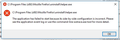Incorrect config on Firefox update
Firefox tried to update, per usual. There was an issue, and the program wouldn't open. I tried to uninstall/reinstall, and received the message below. Tried manually deleting files and registry entry but got the same result. At this point I'm without firefox on my PC (Windows 10 64-bit). Any suggestions?
Solução escolhida
Thank you for your replies and suggestions. The clean re-install was unsuccessful, and before seeing option 2, I went with a system restore. The problem coincided with the latest Windows update, and the system restore worked. I followed it up with a malware scan.
Forced Windows 10 updates are great!
Ler esta resposta no contexto 👍 2Todas as respostas (3)
Let’s do a full clean re-install; Download Firefox For All languages And Systems {web link} Save the file. Then Close Firefox.
Using your file browser, open the Programs Folder on your computer.
Windows: C:\Program Files C:\Program Files (x86)
Mac: Open the "Applications" folder.
https://support.mozilla.org/en-US/kb/how-download-and-install-firefox-mac
Linux: Check your user manual. If you installed Firefox with the distro-based package manager, you should use the same way to uninstall it - see Install Firefox on Linux. If you downloaded and installed the binary package from the Firefox download page, simply remove the folder Firefox in your home directory.
Do Not remove the profiles folder.
Look for, and rename any Mozilla or Firefox program folders by adding .old to them. Do not rename the Mozilla Thunderbird folder if there is one.
After rebooting the computer, run a registry scanner if you have one. Then run the installer. If all goes well, remove the OLD folders when you are done.
If there is a problem, start your Computer in safe mode and try again.
This issue is caused by a corrupted or incomplete Visual C++ installation (multiple versions can be installed side-by-side; SxS) that is missing some runtime components (Redistributable Package) that a program depends on (problem with an embedded manifest file that specifies a specific runtime version).
You can try to use the sxstrace.exe tool to see if you can find which files are missing or corrupted and (re)install missing Visual C++ libraries.
1. On a command prompt run Sxstrace.exe Trace -logfile:trace.etl 2. Run you application and wait till you get the failure. 3. Press enter to stop the trace on the command prompt 4. Parse the log file to text by running Sxstrace.exe Parse -logfile:trace.etl -outfile:trace.txt 5. trace.txt will have details on what side by side dependency chain is failing.
Modificado por cor-el a
Solução escolhida
Thank you for your replies and suggestions. The clean re-install was unsuccessful, and before seeing option 2, I went with a system restore. The problem coincided with the latest Windows update, and the system restore worked. I followed it up with a malware scan.
Forced Windows 10 updates are great!