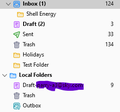Folders missing
Hi. Thunderbird is not showing all of my folders, there are about 40 missing. The option for ALL is checked in Folders. I used to have access to these folders but now they are gone. I use SKY as my email provider which is linked to Yahoo. All my folders are visible when I use Windows Mail. I have used Thunderbird for at least 10 years and do not want to move away if possible. Could the fact that Thunderbird is not supported by Yahoo be the problem? The IMAP & SMTP settings are correct as I do not have any problems receiving or sending emails. The folders do exist on the Yahoo mail site. I am using Windows 11.
I would be grateful for any help or guidance.
Solução escolhida
Thank you David, I will give it a try.
Ler esta resposta 👍 0Todas as respostas (7)
- Right click on imap mail account name in Folder Pane and select 'Subscribe'
- Click on 'REfresh'
- Select all the folders you want to see
- Click on 'Subscribe'
- click on 'OK'
Do you see all the folders in the 'Subscribe' list ?
Hi Toad-Hall, thanks for your reply. Unfortunately it has made no difference.
Sorry I've just discovered the email... TRy
- Right click on mail account name in Folder Pane and select 'Settings'
- Select 'Server Settings'
- click on 'Advanced..' button
- uncheck 'Show only subscribed folders'
- click on OK
Hi Toad-Hall. Thanks for your help. Unfortunately this hasn't sorted my problem. I think I will have to delete
my account and start again. Can you advise how I can delete all of Thunderbird please. I have tried before but I must have left some file somewhere because on re-installing my details were still there.
Thunderbird details are stored at c:\users\<yourID>\appdata\roaming\thunderbird. After uninstalling, erase this folder and a reinstall will be fresh.
Solução escolhida
Thank you David, I will give it a try.
Thank you David & Toad-Hall for your help with my problem. A new clean install did the trick and all is back to how it was.