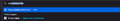Firefox Bookmark Suggestions Incorrect
The problem is that when I search in the address bar, it does not give full search suggestions from bookmarks; it shortens the url.
Example: I have a bookmark for https://mail.proton.me/u/0/inbox When searching from the address bar, it always suggests mail.proton.me/
I tried completely deleting history to see if that was affecting it, which it was not. I have also tried changing many other settings to no avail. Any help or suggestions would be greatly appreciated!
Wybrane rozwiązanie
UPDATE: Im marking this problem as solved because I did some more testing and it is not the bookmarks that is the culprit, it is firefox's auto complete feature. I made I new question to better address the real issue. You can find it here: https://support.mozilla.org/en-US/questions/1401930
Przeczytaj tę odpowiedź w całym kontekście 👍 0Wszystkie odpowiedzi (2)
How do I change Firefox suggestions? How do I manage my Firefox Suggest settings? In the Menu bar at the top of the screen, click Firefox and select Preferences. Click the menu button. Select Privacy & Security on the left and go down to the Address Bar Firefox Suggest section. To enable or disable any setting, click its checkbox or toggle switch.
Regards. Will
Wybrane rozwiązanie
UPDATE: Im marking this problem as solved because I did some more testing and it is not the bookmarks that is the culprit, it is firefox's auto complete feature. I made I new question to better address the real issue. You can find it here: https://support.mozilla.org/en-US/questions/1401930