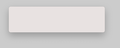macOS Big Sur causing issues. Thunderbird stalls and folder pane invisible.
I upgraded my Mac to macOS Big Sur and now thunderbird is having major issues. At first it was making the folder pane invisible (translucent if you like) but still there. I cannot update Thunderbird and every other action I try seems to stall the application. Has anyone any ideas on how to fix this please?
Zmodyfikowany przez Wayne Mery w dniu
Wybrane rozwiązanie
Two possibilities:
- Reinstall Thunderbird from https://www.thunderbird.net/
- Disable Thunderbird access to Mac address book - Mac System Preferences > Security & Privacy > Privacy > Contacts > click the lock to allow changes > uncheck Thunderbird
Let us know results
Przeczytaj tę odpowiedź w całym kontekście 👍 1Wszystkie odpowiedzi (12)
Wybrane rozwiązanie
Two possibilities:
- Reinstall Thunderbird from https://www.thunderbird.net/
- Disable Thunderbird access to Mac address book - Mac System Preferences > Security & Privacy > Privacy > Contacts > click the lock to allow changes > uncheck Thunderbird
Let us know results
In the end I installed a completely new version from Mozilla and deleted the old one. Luckily I could choose my previous accounts as defaults. Thank you. Much appreciated.
Thanks for the feedback.
FYI, Thunderbird is not developed by Mozilla. See "Who We Are" at https://www.thunderbird.net/
p.s. what version were you running prior to reinstalling? It might be revealed at help > troubleshooting > update history
Wayne, I have the same problem, but the 2 suggested solutions have not fixed it. I am on version 52.9.1 and don't want to change that version! Removing access to the mac address book did not change anything.
The folder panel on the left doesn't show words anymore, and some other buttons and areas don't show words or clickable fields anymore.
Help please :)
Zmodyfikowany przez joern.kleinhans w dniu
joern.kleinhans said
Wayne, I have the same problem, but the 2 suggested solutions have not fixed it. I am on version 52.9.1 and don't want to change that version! Removing access to the mac address book did not change anything.
If safe mode on 52.9.1 didn't help, I don't have a solution that doesn't involve moving to a newer version.
just tried opening in safe mode, it does not help.
Zmodyfikowany przez joern.kleinhans w dniu
Thanks!
Zmodyfikowany przez joern.kleinhans w dniu
Same thing here. Jörn, did you find a solution for Thunderbird 52.9.1 in Big Sur with the default theme? I also want to stay legacy because of old-style extensions. Some older custom themes make TB work even in Big Sur but make TB look ugly. Example: Nautipolis v.2.0.34.
Zmodyfikowany przez LeeBee w dniu
Reinstall did not work for me. Disabling contacts access did work. Up and running for now.
Peter.mcgarvey said
Reinstall did not work for me. Disabling contacts access did work. Up and running for now.Which version of TB are you running in Big Sur?