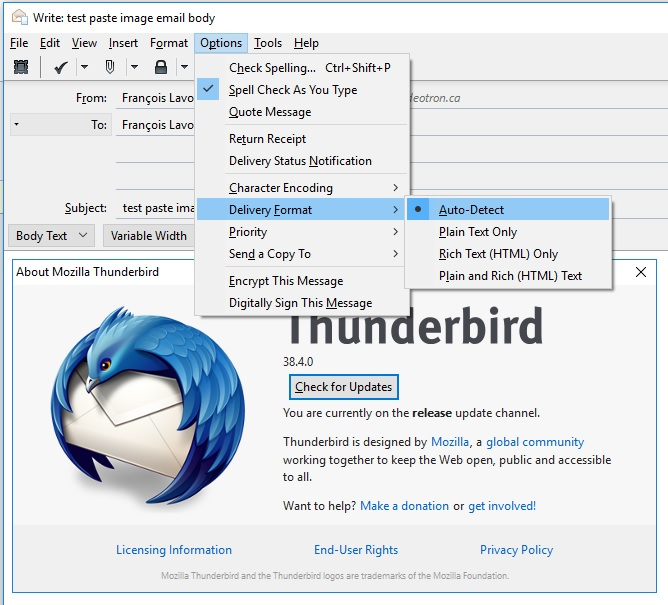delivery format auto-detect
delivery format auto-detect does not auto-change to HTML when an image/picture is pasted into email body
problem was present in an early version of TB (sry don't remember which) then was fixed but has reoccurred on 38.4.0 (dunno if it begun at this version, just realized 38.4.0 has this issue again)
if delivery format option set to HTLM then it works (pasted image is sent)
see attached screen shots
Zmodyfikowany przez flavoie w dniu
Wybrane rozwiązanie
ok, I see the problem now,
its in the Send Options, it set to Convert message to plain text if TB doesn't find HTML capable recipients (mine are all set to unknown) so it was removing all html formatting including images....grrrrr!
Przeczytaj tę odpowiedź w całym kontekście 👍 0Wszystkie odpowiedzi (2)
I'm surprised you didn't pick that up from the bugzilla thread that sfhowes gave a link for. His bug was about Thunderbird asking the user what to do when there is a conflict in recipient preferences.
Of course, if a recipient is listed as wanting plain text only, we should honour that request. And one "no!" instruction must countermand any number of "html please" preference request settings.
dude, problem solved!