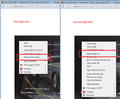v13 has lost right click save image for some ebay images
Referring to the ebay image window you get that appears top left with a main image and a set of thumbnails to right of that image, and a click on one of those shows a new main image, all within the floating image window, I was able to right click and have options to save images on current tab and other wording like that. I would far prefer save image as or save picture as, and get that picture only and not a load of icons and other crap you then had to delete ! Note I am able for another item for sale to click that item picture, I get a floating window, but its not the type with the thumbnails top right and I can go save image.
For the thumbnail included type of window it was the best one could do with Firefox, and to be honest its simply not good enough given that IE can do it blindfold !!! If I use Internet Explorer 6 its easy, you get the option to 'save picture as'. Save images from current tab was the best Firefox could do for me, that may have been an add on to resolve the fact that firefox couldnt 'save picture as', however that option is lost now with V13. Damn ! back to square one again.
Why oh why does Firefox lack the ability to save images for these types of image windows when IE has always managed it ? I am so tempted to chuck firefox if it cant give this so heavily used basic option. Trouble is I would have to lose my bookmarks as they are not transferrable and also I would need to back up the PC as IE is now higher than 6 incase the upgrade screws things up !...and I dont have time to mess about and do that. It should also warn that the enforced update will yet again lose us this. Whats the way to regain the ability to save images on this type of ebay window ? What was the plugin that gave me my save image options if it was such ? If it was, then V13 has decided it is unsupported so thats a fat lot of use ! I saw a thread saying alt left click save image needed a change in the prefs.js folder I did that change to browser.altClickSave making it true but alt left click doesnt give me a save image option, never had used that method and still cant !
Endret
Valgt løsning
There is a transparent overlay in front of the image. If you switched from Firefox 3.6, the site might be serving you a slightly different set of features now, since a lot of functionality has been added since 3.6.
You might want to try the addon Nuke Anything Enhanced which adds a right-click option to "Remove this object". In addition to transparent overlays, it can be handy for removing annoying visible things.
Edit: Added screen shot.
Les dette svaret i sammenhengen 👍 0All Replies (7)
If you can't save the image via the right-click context menu then try to save the image via the "Tools > Page Info > Media" window.
Ok, tried that, not of use at all, a great list of stuff, one of which is my image, needle in a haystack. Measn trying to work out from addresses which is your image ! I can go through the thumbnails that show beside the image, calling up each image and right click save image and have e.g. 10 done in 20 secs, this method would take tens of minutes. A session on the internet saving images for 30 mins would now take hours.
Just why has Firefox 13 nuked the 'save image as' for these ebay windows ?
What do we have to do to get that back ?
Such useful and heavily used functions should be tested as being still there before they release a new version.
eBay may be using some overlay technique to prevent saving such iages if the right-click context menu isn't working.
Can you post a link to a page with such images?
Its not ebay, Firefox have done something. Remember I had the ability before Firefox left me no choice but to upgrade to V13. Its not as if one day it was there then it was gone, with same version, it is a case of V12 there V13 gone. typical example link below, click on the main picture and a new window opens with main picture and thumbnails, I have no ability to save the image with right click save images on current tab, which is what wording/option I had on such windows.
Is anyone able to right click or even left click and ssave the various images displayed from the thumbnails in this ebay link ? What add on or setting are you using ? Note I am winXP.
Googling save image from current tab I find Firefox addon Save Images v0.7.8 by Lumox I bet its that add on that V13 has nuked.
I shall add it back on and see. I would like though to be able to save the image, not images from current tab, as you get a load of tiddlers and have to delete all but the image you wanted.
Endret
Valgt løsning
There is a transparent overlay in front of the image. If you switched from Firefox 3.6, the site might be serving you a slightly different set of features now, since a lot of functionality has been added since 3.6.
You might want to try the addon Nuke Anything Enhanced which adds a right-click option to "Remove this object". In addition to transparent overlays, it can be handy for removing annoying visible things.
Edit: Added screen shot.
Endret
You can also remove that DIV container via the build-in Inspector.
- Right-click the image and select Inspect.
- Go the the HTML pane ant the bottom and right-click the selected HTML code and choose "Delete Node"
Jscher2000 Wow !...that add on makes it simple, it removed the 'overlay' and now i am able to save image, exactly what I want and back to normal. Fantastic, no save images from current tab needed anymore, though such was disabled with V13, and a host of icons to delve through from that method. The add on Save Images v0.7.8 by Lumox despite re adding it failed to show even after a reboot so V13 doesnt support it, it seems. Unless thats just the way V13 messed up for me, others using that would feel its loss also.
However I like and only need save image and removing the 'overlay' gets me there.
Nuke anything enhanced and remove overlay is the answer for me and hopefully others.
MANY THANKS
Thanks also 6066 solutions, I would for simplicity and speed go with Nuke Anything Enhanced though.
DBenz