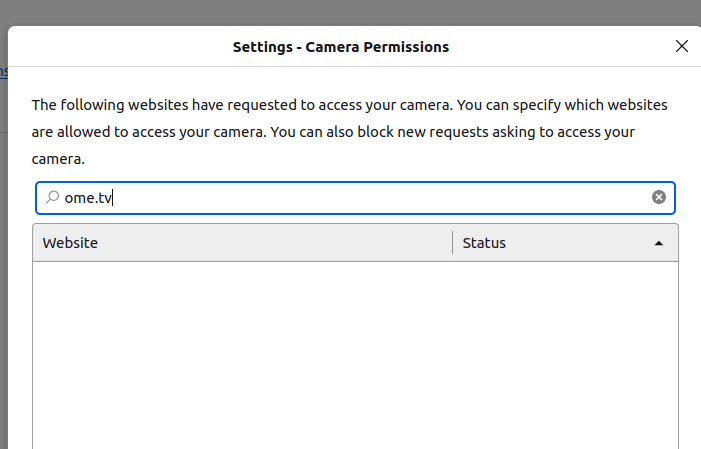No access to camera or mic
I want to use the Ome.tv web site to video chat but it keeps giving me this message:
"You have denied access to your devices. Your partners will not be able to see and hear you"
I've tried everything to get them to work but to no avail. I've also tried editing the settings for my camera and microphone in the Permissions section and that doesn't work, either. Firefox will NOT allow me to add website exceptions to the Settings window when I specify a website. WHY? This is crap. Firefox used to be such a good browser, but it has become so user-unfriendly. This issue should be easy to fix but Firefox won't allow me to make any changes.
All Replies (5)
Did you check the permissions in "Tools -> Page Info -> Permissions" ?
See also:
Neither of these article suggestions fixed the problem. As far as I can tell, both my mic and webcam should be accessible and usable on the Ome.tv website, but I just keep getting the same message. WTH...
Are you using a Snap or Flatpak Firefox version ?
You can try Firefox from the official Mozilla server if you currently use a version from the repositories of your Linux distribution to see if it behaves differently.
I have 2 laptops. One is running Linux Mint. The other is running Windows 10. I tried the suggestions using my Windows laptop but it didn't fix the problem.
I just tried the same on my Linux laptop and the result was the same - mic and webcam are disabled. I even disabled all of my browser extensions in case one of those was causing the problem. The result was still the same. This doesn't make any sense...
Update:
Figured it out (I think). Video shows but is very dark. It's late at night though. So, I either have to wait for daylight and/or turn on some lights for users to see me.