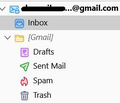Duplicates
If I get an email from anyone, I get it in my gmail and Thunderbird. Just what I want. If I send an email from my gmail account, I get a copy in TB inbox. If I send an email in TB, I get a copy in my gmail all mail folder. this also does the same if I use the reply option in gmail or TB.
All Replies (7)
Emily, Your Thunderbird folders
(you should have at least these: Inbox, Sent (Mail), Drafts, Spam, and Trash, and you can hide all of the others in GMail online (go to Settings, See all settings, Labels) if you wish, because they don't help much if at all. The All Mail folder is especially a mess, because it shows you *everything*.)
are trying to sync with your GMail folders online. If you click once on one of your Thunderbird folder-names, you'll see a spinner for a moment. That indicates that your folder and the online GMail folder are syncing. When you get a message, it goes into your GMail Inbox AND your Thunderbird Inbox gets a copy of it for you when the two Inboxes are synced. If you send a message using GMail online, a copy of that message goes immediately into your Sent Mail folder in GMail, and as soon as your Thunderbird is open and running, GMail will try to synchronize by putting a copy of that same message into your Sent Mail folder in Thunderbird. (If you don't have a Sent Mail folder in Thunderbird, the only place GMail can put the copy is in your Inbox). If you send a message from TBird, GMail will put a copy of that message in your Sent Mail folder online (AND that message will also appear in your All Mail folder online, because ALL of your mail goes there -- which makes it confusing). If you reply from TBird, your reply will show up in GMail in the Sent folder (AND in the All Mail folder) and in TBird, it will go into the Sent Mail folder.
I think many of the problems we see here on this forum stem from Thunderbird users having an unbalanced set of folders (unpaired with folders with the same names) in Thunderbird and GMail.
I'm not suggesting that my layouts are ideal, just that they work. Have a look at mine, and then at yours, and come on back when you can and let's talk some more, Emily. Just click the thumbnails to see larger versions of the pictures.
Endret
Hi Wisewiz, you seem to have misunderstood my post. If I have my Gmail account in Firefox, Chrome + Edge and use one to send an email, it will put a copy in the Sent folder on all browsers. It also puts a copy in Tbird but it appears in it's inbox. - If I send an email using the same gmail account in Tbird it appears in Gmail's All Mail Folder but not in the Sent folder in Tbird.
Hi again, Emily!
I'm very sorry I misunderstood your post. I think your difficulties may be beyond my capacity to offer help. "If I have my Gmail account in Firefox, Chrome + Edge and use one to send an email, it will put a copy in the Sent folder on all browsers." Yes, that's the way it's supposed to work. Gmail is one central server, and all three of your browsers link to that same server. The server tries to keep all of the Gmail folders you see in all of your browsers coordinated and synchronized. What you see in Gmail on Firefox and what you see in Gmail on Chrome should be identical. So far, so good.
"It also puts a copy in Tbird but it appears in it's inbox." That's weird. What's in your Gmail folders should match what's in your TBird folders, except for any Local Folders you have. They are not coordinated with Gmail's server. The things you send from Gmail online should be copied to the Sent folder of Gmail, and you should be able to see them in the Gmail application on Firefox, Chrome, or Edge, AND they should appear in the Sent folder on your TBird client. I have no idea why they would go to your Inbox, unless you have a setting in Gmail that says "Send a copy of anything I send from Gmail to my Inbox in Thunderbird." I'm not aware of any such setting, but that doesn't mean there can't be one.
"If I send an email using the same gmail account in Tbird it appears in Gmail's All Mail Folder but not in the Sent folder in Tbird." Also weird. It should appear in your TBird Sent folder and in your Gmail Sent folder (after a while, when the server syncs with your Tbird). As for the All Mail folder, I have nothing good to say, and my knowledge of how it works could be recorded on a small Post-It note.
I hope someone else will have some helpful ideas for you, since I seem to be fresh out of them. Best of luck to you.
Dan
Thanks anyway. I found how to show number of items in the Sent folder. sfsg
Now I don't understand, ... again. Are you now seeing the items in the Sent folder that you're SUPPOSED to be seeing in the Sent Folder?
This was not ticked.
Oh. Thanks. I'm glad you've got it working to suit you now. Take care.