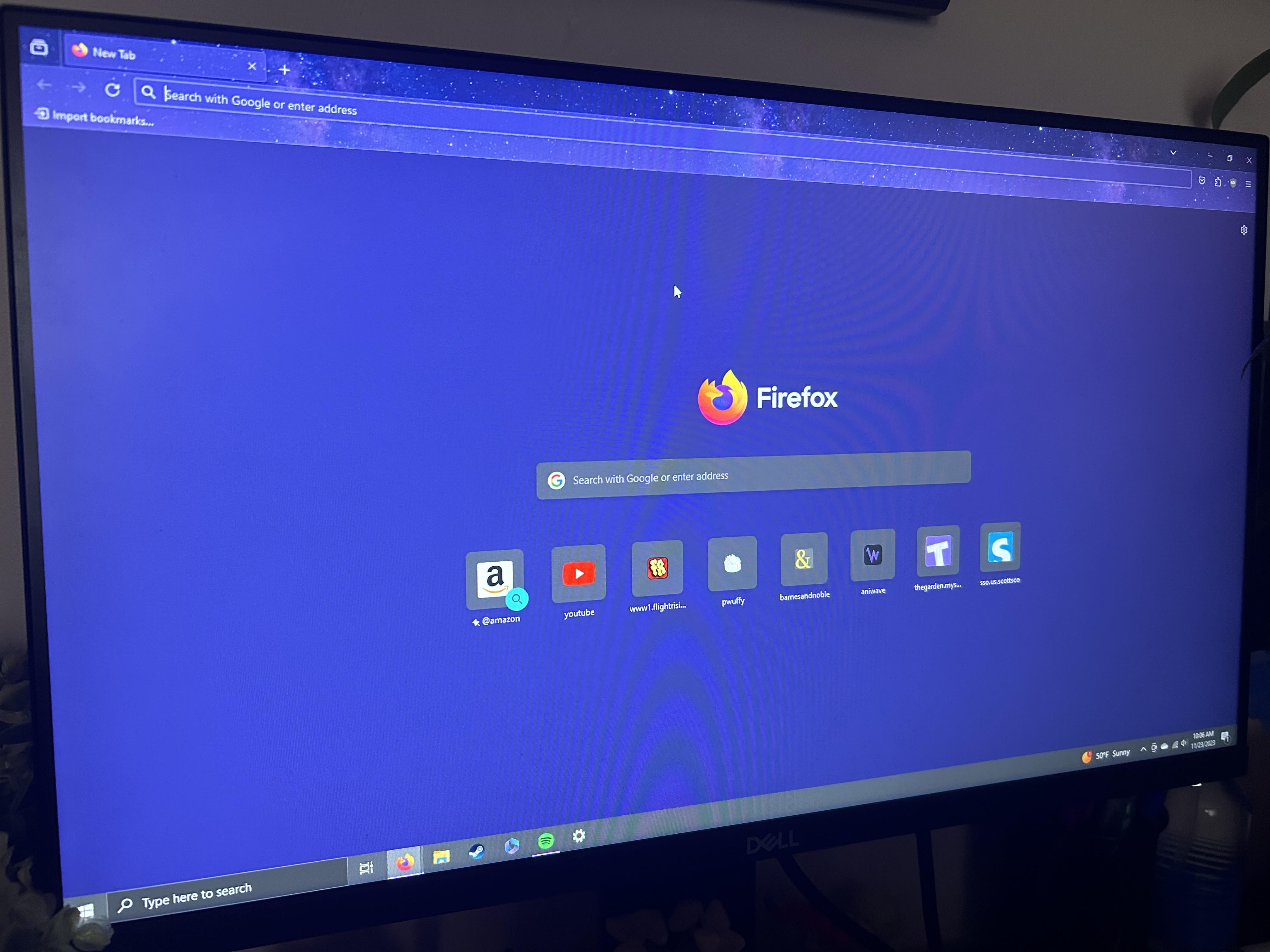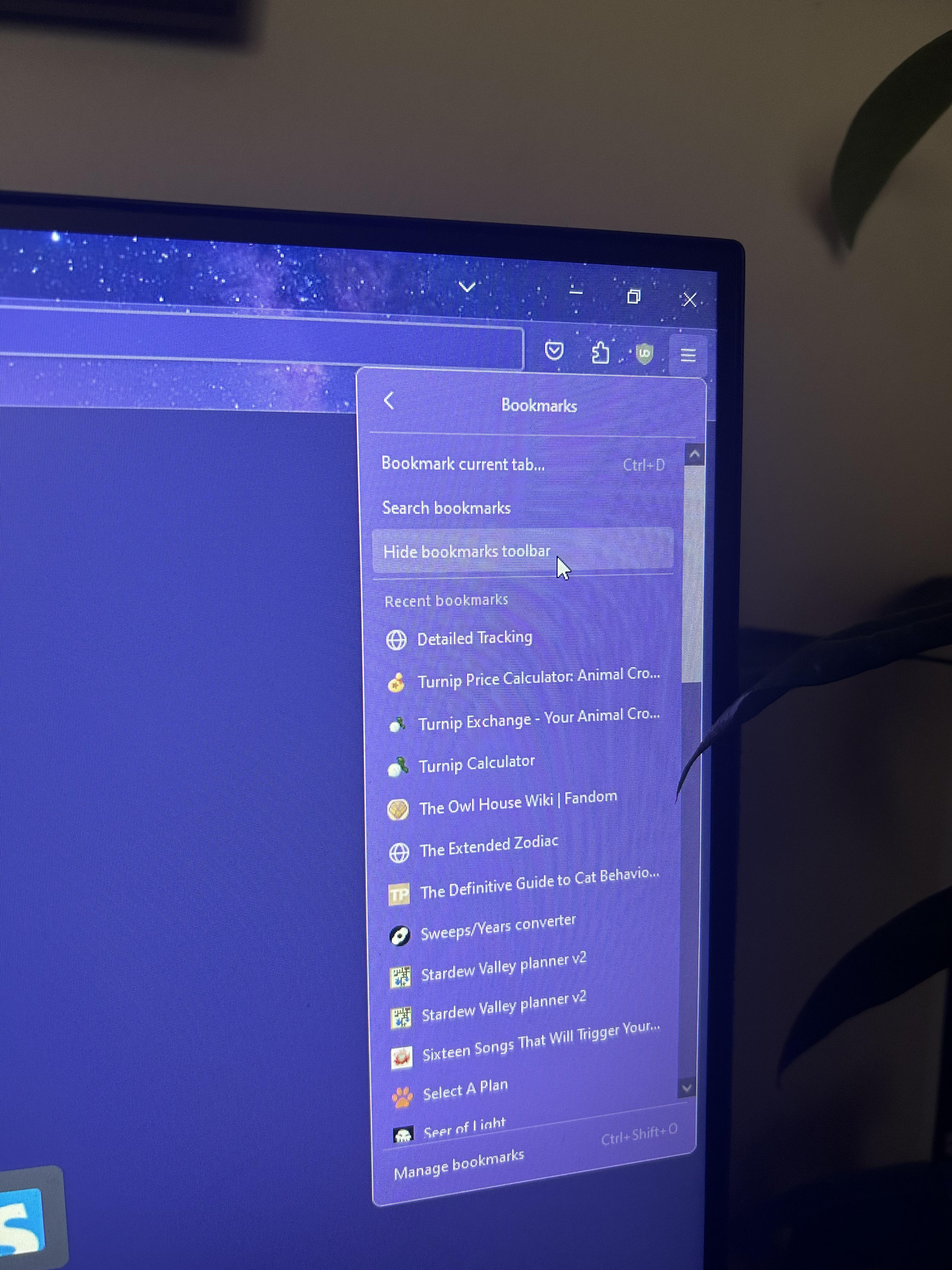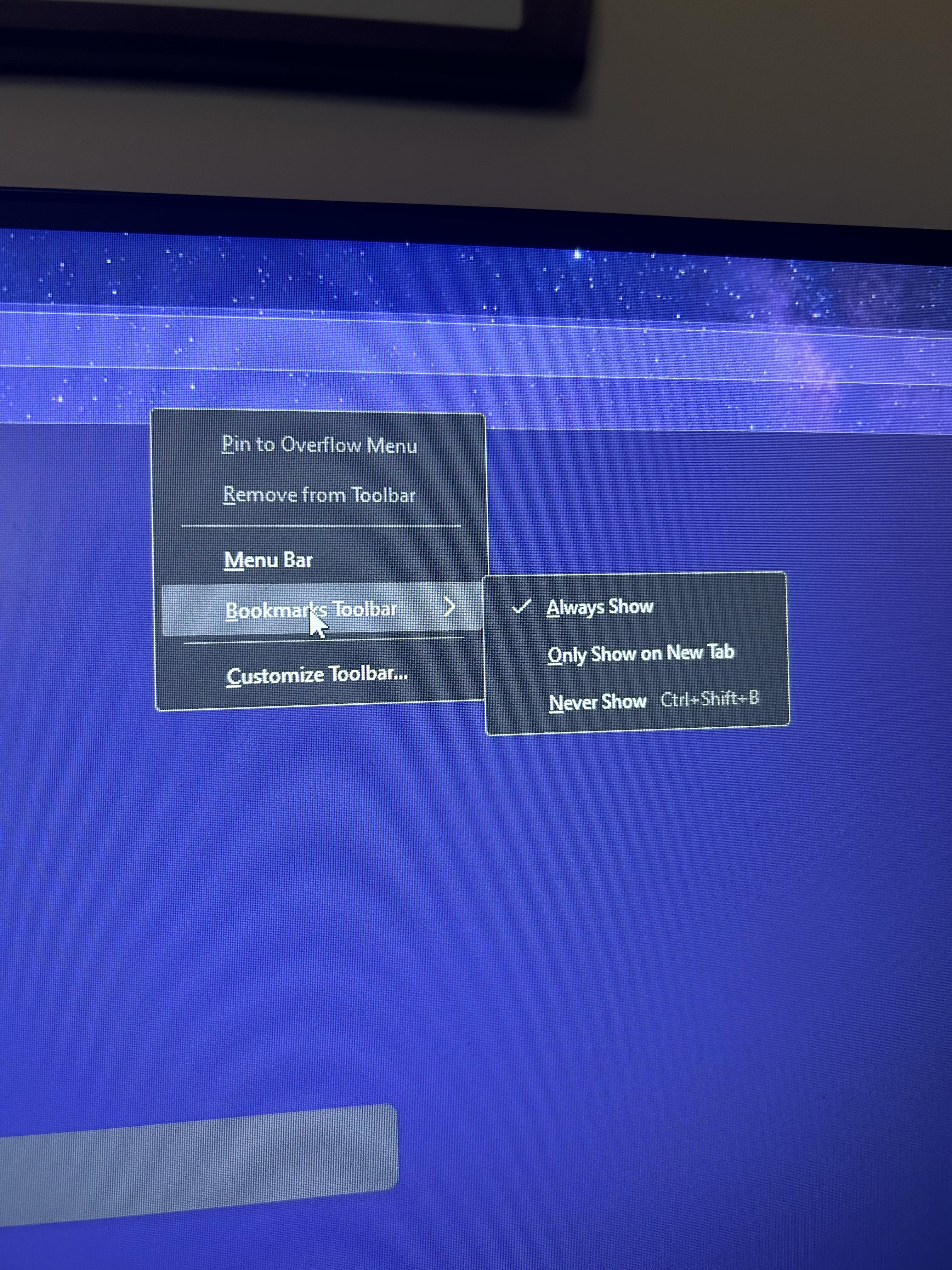My bookmarks bar is not displaying my bookmarks
Hello, I recently downloaded Firefox and transferred all my data from Chrome to Firefox. Everything transferred well and for a day all my bookmarks were visible at the top of the page. Then I turned off bookmarks to only show on a new tab, and then later realized that the bookmarks were not being displayed on the new tab. And even when I turned bookmarks to always show on all tabs the bar is there but nothing is displayed. All my bookmarks are still in the Firefox Library and I can save new bookmarks to the library, but the bookmarks bar above still remains empty. Clicking Import and Backup in the Library and clicking Restore hasn't returned the bookmarks to the bookmarks bar. Does anyone know how to fix this?
Gekozen oplossing
Hello. You could try using the Customise page. Right-click on a toolbar or the 3bar menu and select Customise Toolbar .... On the bottom right of the Customise page, press the button labelled Restore Defaults.
https://support.mozilla.org/en-US/kb/customize-firefox-controls-buttons-and-toolbars
Dit antwoord in context lezen 👍 1Alle antwoorden (1)
Gekozen oplossing
Hello. You could try using the Customise page. Right-click on a toolbar or the 3bar menu and select Customise Toolbar .... On the bottom right of the Customise page, press the button labelled Restore Defaults.
https://support.mozilla.org/en-US/kb/customize-firefox-controls-buttons-and-toolbars
Bewerkt door Terry op