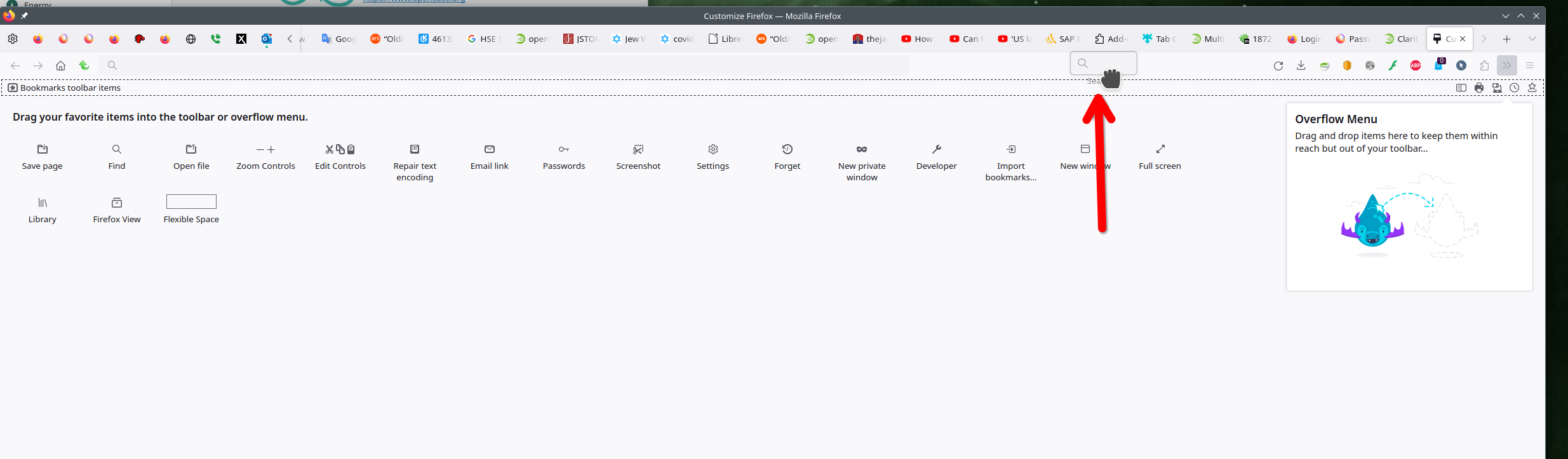Firefox version 122 eliminated nice shortcut to add Search Bar in Toolbar
RE: Settings and Search
_1. Go to Firefox SETTINGS __
_2. From SETTINGS, click on SEARCH __
_3. Attached snippets / screenshots show nice shortcut to toggle on-off auxiliary Search Bar on the Toolbar. Version 121.0.1 has the shortcut. Version 122.0 does not have the shortcut. __
_4. Please issue an update that will restore this shortcut. __
_5. FYI, I did figure out that you can navigate to SETTINGS, MORE TOOLS, CUSTOMIZE TOOLBAR, and FIND in order to add or remove the auxiliary Search Bar on the Toolbar. But the shortcut in illustrated in the screenshot of Version 121.0.1 was so much simpler!
All Replies (3)
It's there in the customize section. see screenshot
Diubah
I do see it in the same old place in Waterfox.
Diubah
The search bar is considered legacy and they don't want to encourage users to enable it.