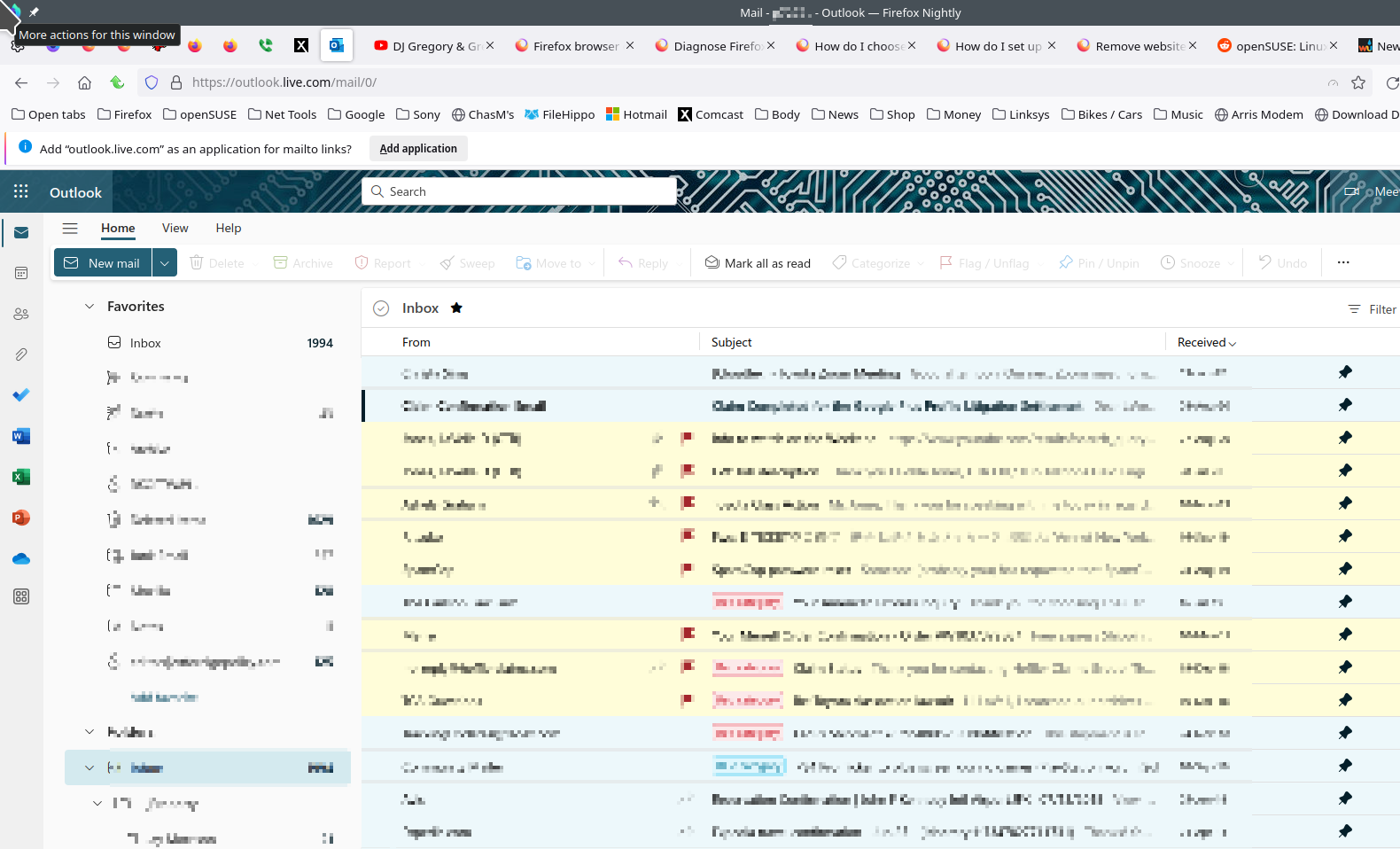Firefox browser on Windows 11: Outlook error
8/15/23
Hello!
https://outlook.office365.com/mail/inbox
I really enjoy using Firefox, and I am currently unable to use Outlook just recently.
I have cleared cookies and cache.
I have reloaded bookmark above.
Outlook works in other browsers.
Thanks for your help,
Darlene
Error message continues:
UTC Date: 2023-08-15T14:15:36.616Z Client Id: DDC1CB3A2D4C474DBC56574CB7494D3C Session Id: 10c4bfa2-5818-4077-89f7-27d914b1dc3e Client Version: 20230804005.12 BootResult: cdnError Failed resource: https://res.cdn.office.net/owamail/20230804005.12/scripts/owa.MailBoot.m.js Back Filled Errors: Unhandled Rejection: ChunkLoadError: Loading chunk 501697 failed. (error: https://res-h3.public.cdn.office.net/owamail/20230804005.12/scripts/owa.MailBoot.m.js):undefined|Unhandled Rejection: ChunkLoadError: Loading chunk 501697 failed. (error: https://res-h3.public.cdn.office.net/owamail/20230804005.12/scripts/owa.MailBoot.m.js):undefined|Unhandled Rejection: ChunkLoadError: Loading chunk 501697 failed. (error: https://res-h3.public.cdn.office.net/owamail/20230804005.12/scripts/owa.MailBoot.m.js):undefined|Unhandled Rejection: ChunkLoadError: Loading chunk 501697 failed. (error: https://res-h3.public.cdn.office.net/owamail/20230804005.12/scripts/owa.MailBoot.m.js):undefined|Unhandled Rejection: ChunkLoadError: Loading chunk 501697 failed. (error: https://res.cdn.office.net/owamail/20230804005.12/scripts/owa.MailBoot.m.js):undefined|undefined:undefined|undefined:undefined|undefined:undefined|undefined:undefined|undefined:undefined err: Error: Failed to load javascript. esrc: Script et: ClientError estack: onLoadFailed@https://res-h3.public.cdn.office.net/owamail/20230804005.12/scripts/owa.mailindex.js:2:16975 604191/importModule/this.promise</<@https://res-h3.public.cdn.office.net/owamail/20230804005.12/scripts/owa.mailindex.js:2:15764 </p>
All Replies (3)
Is this for work or personal use? I have no issues with Hotmail. see screenshot
Thank you!
It's a work email, and I'm able to use other browsers, yet would like to continue to use Firefox.
There error message is recent. There may be something in the cache to be cleared, yet I've cleared the cache and cookies.
I've tried to delete the tab, yet Firefox continues to bring up previous error, instead of https://outlook.office365.com/mail/inbox. Firefox retains:
https://outlook.office365.com/mail/?bO=1&sessionId=a2b4ad6f-1ddd-4de2-ad19-fb52cb6756cb
Thanks in advance for any ideas as to how to clean this browser so I can contninue to use Outlook for my work. All the best, Darlene
Corp environment...
Did you try Firefox in Safe Mode? https://support.mozilla.org/en-US/kb/diagnose-firefox-issues-using-troubleshoot-mode#search104
Try to clear all items for a single site https://support.mozilla.org/en-US/kb/remove-websites-address-bar-suggestions#firefox:win11:fx100
Diubah