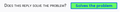How can I choose in which Firefox profile to open external links?
I use 3 profiles (work, private and media) side by side. When I open external links I have no control over which profile will open the link. The link is opened right away (so no profile manager interference) in a random profile. I do want it to open right away, but ideally would like to easily set a priority order for profiles to open the external links without having to restart the profiles.
Penyelesaian terpilih
There is only a "Does this reply solve the problem?" label with a "Solves the problem" button available that can be used for all cases where you want to indicate that your question has been answered and you want to close the thread.
Screenshot with some CSS tweaks (I normally have this element hidden: form.solution {visibility: hidden;}).
Baca jawapan ini dalam konteks 👍 1All Replies (10)
Normally, Firefox always opens external links in the "default" profile.
If any instance of Firefox is running, you can check the internal about:profiles page -- you can type or paste that address in the address bar and press Enter/Return to load it. The default profile is the one that does not have the "Set as default profile" button.
Can you tell whether Firefox is following the expected pattern, or whether something else is happening?
Occasionally Windows users discover that they have a dual install. I don't know whether this is possible on Mac. But to explain what that means, a long-time user might have had Firefox in the 32-bit programs folder
C:\Program Files (x86)\Mozilla Firefox
then somehow during one of their updates, Firefox got installed into the 64-bit programs folder
C:\Program Files\Mozilla Firefox
and now Windows sends links to the default browser rather than the one you usually run, which can be the same version, but with a different profile.
Hopefully it's not a thing on Mac.
Thanks jscher2000 for your swift reply. I'm aware of the default profile existence and how to manage that.
The thing is: 1. I want to CONTROL ON AN AD-HOC BASIS in which profile I want to open the external link, and... 2. Firefox does not open external links in the default profile persé. It often looks like that, but in reality it opens external links in the profiles launch order. Which often coincides with the default profile first, but it is clearly not the same.
Marjolijn said
1. I want to CONTROL ON AN AD-HOC BASIS in which profile I want to open the external link, and...
Unfortunately, there isn't a profile chooser for external links.
I've thought about having some intermediate program intercept links (essentially, replacing Firefox as your default browser for the URL:HTTP and URL:HTTPS protocols), but then it would need to modify the default profile before handing the link over to Firefox. Seems a little tricky now that there are both a profiles.ini and installs.ini file.
2. Firefox does not open external links in the default profile persé. It often looks like that, but in reality it opens external links in the profiles launch order. Which often coincides with the default profile first, but it is clearly not the same.
Hmm, how are you launching Firefox? On Windows, you might use a command-line switch like this:
firefox.exe -P "work"
That causes Firefox to make "work" the default profile. Basically, whatever launched most recently using that method would be the default profile for purposes of external links.
Not working that way on Mac?
Hello Mar,
If you had the Windows O.S., then you could create virtual desktops, ie multiple desktop environments, that you could easily switch between them. And each desktop would act as an independent environment.
So in effect a particular profile could be engaged while in a particular desktop and the resulting clickable links would be confined to that desktop.
However, you're on a McApple.
I did find something that sounds like the virtual desktop described above but with tabs. It's an add-in that i came across while browsing the FF Add-ons website, called Simple Tab Groups.
I havent used this FF add-in. But it seems to offer a bit more control over the tabs than what FF currently provides.
Let us know if you try it out and results !
Diubah
@jscher2000 said: "...there isn't a profile chooser for external links". Alright, then it's clear that my wish is not possible. Thanks for clearing that up.
Regarding the additional questions...
- by @jscher2000: I launch my FF profiles either using the stand-alone windowed profile manager or using the about:profiles command within FF. Launching a profile does not make it default, as you describe it in your example with "work". That is, it will in case you have the "Don't ask at startup"-checkbox checked by default. Which I don't.
- by @dbben: thanks for your effort to find an alternative workflow. For me that's too much change to my current setup, which I like. Plus, I do not like add-ons that require "Access your data for all websites" permission.
Diubah
Hmm, I think the external link handling must be different on Mac vs. Windows. Whether that is by design or how MacOS handles links, I don't know.
I don't think so. To me it seems most likely that the [firefox.exe -p "work"] example lacks an additional argument to prevent the profile to be set as the default profile, just as the "Don't ask at startup"-checkbox in the windowed profile manager does.
BTW: I'm new on this support forum. Is there a way that I can mark my question as "Solved my question"? I only see a button for "Solved the problem", which is not true in this case.
Diubah
To be honest, I rarely post questions, so I don't know the expected wording of buttons and links you see!
Mar,
Such custom features are not widely available.
But as a last ditch effort, you could try installing 3 different versions of FireFox. Then each would have its own profile to launch.
It's not exactly easy to install multiple versions of FireFox. But i have V86 installed on same machine with V88. And i did note that I had to organize the profiles between them.
I also have V56 installed on this machine. Its virtualized, of course.
So while i dont have a need to manage tabs like you do, i know that when i open tabs in v86 they remain in v86. Same is true for V56 and V88.
Good luck with your search for a solution. If you find one, please let us know so it can be fowarded to others.
Penyelesaian Terpilih
There is only a "Does this reply solve the problem?" label with a "Solves the problem" button available that can be used for all cases where you want to indicate that your question has been answered and you want to close the thread.
Screenshot with some CSS tweaks (I normally have this element hidden: form.solution {visibility: hidden;}).