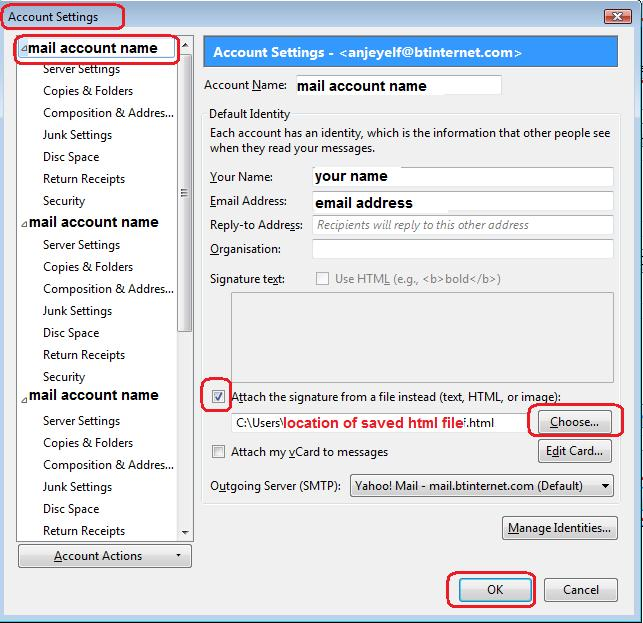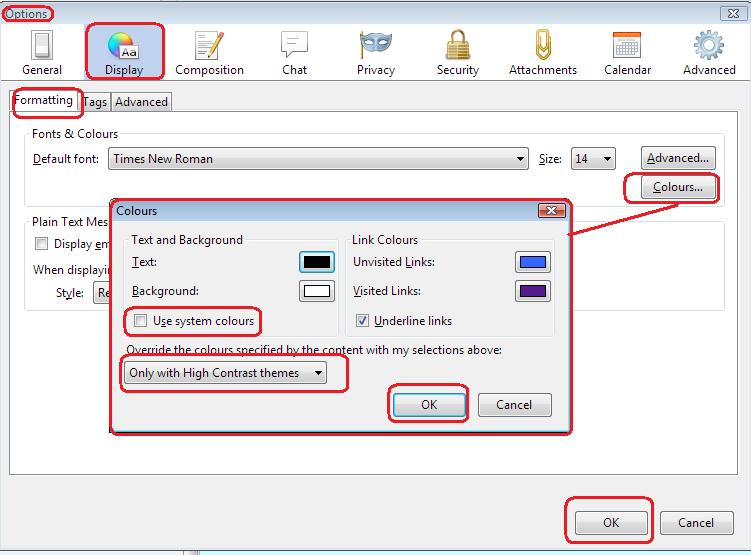Cannot change font color or background color
Font color and background color won't change to selected color. Remains black font and light blue background regardless of color chosen
Penyelesaian terpilih
re :Parameter: browser.display.document_color_use
This setting may be overriding what you want to use.
Please do the following. Close any 'Write' windows.
- 'Menu icon' > 'Options' > 'Options' > 'Display' > 'Formatting' tab
- click on 'Colours' button
Uncheck 'Use System colours' Section: Override the colours specified by the content with my selections above: Select the following from the drop down selection:
- 'Only with High Contrast themes'
- click on OK
- Click on OK
see image below as guide.
Click on 'Write' retry the text using the font colours etc. Report back on results.
Baca jawapan ini dalam konteks 👍 2All Replies (20)
I'm presuming you are talking about when you write a new message.
You need to be composing using html. Check the account is set up to use HTML.
- Right click on mail account in Folder Pane and select 'Settings'
- select 'Composition & addressing'
- select: 'Compose messages in HTML format'
- click on OK
'Menu icon' > 'Options' > 'Options' > 'Display' > 'Formatting' tab The following will set the default for viewing received emails AND will set the default for emails you compose. This means you see whatever colour is selected when composing, but it is not hardcoded into the email itself. Example:
- Default font: eg: Arial
- Size: eg:14
- click on 'Advanced' button
- make sure all the 'Size' options are set to eg: 14
- click on OK
- click on 'Colours...' button
- click on Text square colour button and choose a colour.
- click on Background square colour button and choose colour.
- click on OK
- click on OK to save and close Options window.
'Menu icon' > 'Options' > 'Options' > 'Composition' > 'General' tab
HTML Font: 'Variable Width' and 'Size' = medium.
This means nothing is hard coded and so the email appears as the recipient chooses using settings they prefer. These settings are recommended because if you choose a font that is not available on other machines or set a size that is ok for you but not ok for the recipient, then they may have an issue reading the email. The settings in the 'Display' as mentioned previously will be used as default in 'Write' window.
You can still alter font colour formatting by using the 'Formatting Bar', but it will only be used for that particular email.
click in the composing area.
You can select the colours before typing or Type text, highlight and then select the colour.
In image below, the font colour is the black square and background is the white square.
If you can see the Formatting bar, but selection is not working then suggest you see if there is an addon extension causing a conflict.
Restart Thunderbird in 'Safe Mode' to test.
'Help' > 'Restart with addons disabled'
If all works ok in Safe Mode then restart as normal and disable one addon at a time, restarting each time and testing the Formatting until it works then you will know which addon is the issue. Perhaps the addon needs updating or perhaps it no longer works with the current Thunderbird.
'"You can still alter font colour formatting by using the 'Formatting Bar', but it will only be used for that particular email. click in the composing area. You can select the colours before typing or Type text, highlight and then select the colour. In image below, the font colour is the black square and background is the white square."
The "particular" email is what will NOT change fonts or color. The general viewing etc DOES change. I have NO add-ons in Thurnderbird, so nothing is in conflict. The problems is when I am composing an email, nothing , fonts nor color will work
While in "Advanced" as described above:
'Menu icon' > 'Options' > 'Options' > 'Display' > 'Formatting' tab … Example:
- Default font: eg: Arial
- Size: eg:14
- click on 'Advanced' button
…check it's set to "allow messages to use other fonts".
It is. Does not help. Font color and size , no matter what setting I choose or color I choose, remains the default color.
What version of Thunderbird are you using?
You say you are not using/installed any Addon Extensions but what about any themes? 'Menu icon' > 'Add-ons' The second jigsaw icon is extensions The artist paint pallet icon shows themes. Are you using the thunderbird default theme ?
Does anything you select on the 'Formatting Bar' work? Please do a test to find out what works and what does not work and report back with results. Is it only Font selection, font colout, font background ? What about bold italic etc ?
Please clarify...Is this using a new 'Write' message or have you used a received email and select eg: 'Reply' because it auto inserted the email address as if trying to save time ?
Additional update...Do you use a signature html file or signature entered in Account Settings?
Diubah
52.5.2 (32-bit)
No add ons, no themes. Just Thunderbird default.
The bold, size, italic, underline, paragraph indent, bullet, number list ALL work. Only the color pallet will not change color of background nor font color when writing NEW email. The default settings WILL change, but not when writing the new email . When I change the color on the pallet, it changes the color pallet on the email until I start typing, then it immediately changes back to the default color, so the font stays the default color
Diubah
Can I ask you to send me a message where you have attempted to apply colouring? I'd like to check what, if any, html codes are being inserted. It would be useful to have some of the working effects too, such as bold, italic. Do font face changes work, or font size changes?
xenos at gmx dot co dot uk
Email sent
Well, now none of the fonts will change color, even in default mode. Cannot change bold, italic, size either. These features used to work without ANY issues. Sad to say, I have used Thunderbird for many years, and it has been the only email program I've ever used. But, these unsolved issues have forced me to look for a better functioning program. So, I have solved the issue by uninstalling Thunderbird.
It's strange what matters to people. I can't remember the last time I felt any need to change colour, size or typeface. It certainly wouldn't be a deal breaker for me.
However, I have yet to receive your email, so we're none the wiser as to what formatting codes Thunderbird is actually inserting into your messages.
Did you ever try just typing, then selecting text and applying styles afterwards?
Diubah
Email was sent to where you indicated above. xenos at gmx dot co dot uk And yes, I've tried "just typing, selecting text, and applying afterward. It still did not change. But, what does or does not matter to you is irrelevant to me. A working program does matter.... moving on
Diubah
Obviously something went wrong. This could have been something within your profile, an addon extension or the program itself.
You say you do not use any addon extensions and only use the default theme.
Either way, it would have been useful to find out what was causing it. Unpaid volunteers are willing to spend time in trying to understand and resolve the issue for you. This would also assist anyone else with a similar issue. In the grand scheme of things, loss of emails is important, but Font issues are not a huge issue as they are not prevent you from sending or receiving emails. Even so, they can be downright irritating and inconvenient until resolved.
We have ruled out a user setting issue. What is actually written in an email is still unknown until we can see the source code. Maybe sending an email to me would work. mail at anje dot co dot uk
There is a reason for writing the email address in that format; to stop spam bots etc from scanning/reading the email address. This is a public forum, so it would be appreciated if you could edit the comment you made which publically displayed zenos's personal email address.
We also do not know whether a preference setting had gone awry malfunctioning as a result.
On December 30th you added some useful info: When I change the color on the pallet, it changes the color pallet on the email until I start typing, then it immediately changes back to the default color, so the font stays the default color
You said you have uninstall the Thunderbird program. I'm presuming you did not delete all your profiles. Q: Would you be happy to download a completely fresh version and install it to test whether this issue had arisen due to a program update not working correctly? https://www.mozilla.org/en-US/thunderbird/all/
If reinstalling did not correct the issue, then the next step would be to create a new profile, add mail accounts and then move all stored emails to new profile. This would then rule out a preference which had malfunctioned.
As you have a happy user of Thunderbird for some time, I was hoping you be happy to work with the volunteers to resolve this issue.
Diubah
Could you tell us if you use a signature html file?
It is set on signature html file, yes. I have edited the above email address.
I will reinstall the program and try to see if that would solve the issue and send you email. I prefer to use Thunderbird as it is the only program that I have used since, well, forever!
I DO know the fonts worked fine up until a couple months ago. Possibly after the latest update is when I noticed it did not work anymore.
But, I DO use the font changes frequently for many reasons, so this IS an important aspect of the program. At least to ME.
Reinstalled fresh. Doing the same thing. I sent you an email. The default setting color is light yellow background with blue font. Does not show as this in new email. Changing color WITHIN the email, the color block returns to black immediately when typing. I sent a copy of the email to my gmail account; it comes through with all the color changes although they do not when I send copy to my Thunderbird email; it is all black, white background and no font changes
Diubah
Received email. Below are images of email recieved - what I see and also source code.
Visually, all seems ok. However, there is something weird going on in the source code. I created an email similar to yours and saved as draft, so I could check out the source code. It is noted that after setting the first colour change, eg: font color #006600 the email keeps resetting to that colour, then accepting the new colour choice. It should not be resetting to whatever the first change colour chosen.
As this is clean installation, then it may not be the program itself, but a preference lurking somewhere.
Re: viewing received email in Thunderbird
Can you confirm you have this as a setting:
- 'View' > 'Message Body As' > 'Original HTML'
RE: Q: It is set on signature html file, A: yes. However, the email you sent does not included any signature html file. Just to make sure we are talking about the same thing I'm including an image on where this is selected and set up in Account Settings. I could do will an image showing what you have in this location. My html file was created using Thunderbird 'Write' window and saved as html file then attached to the account.
Please post images of the following, so we know exactly what you have got set up as used settings in:
- 'Menu icon' > 'Options' > 'Options' > 'Display' > 'Formatting' tab
- also click on 'Colours' and show what you have setup.
- 'Menu icon' > 'Options' > 'Options' > 'Composition' > 'General' tab
- Right click on mail account in Folder Pane and select 'Settings'
Then post this info: In Thunderbird
- Help > TRoubleshooting Information
- click on 'Copy text to clipboard'
- In this forum question, Right click in a 'Post a Reply' text box and select 'Paste'
This will tell us what fonts are listed.
Application Basics
Name: Thunderbird Version: 52.5.2 User Agent: Mozilla/5.0 (Windows NT 10.0; WOW64; rv:52.0) Gecko/20100101 Thunderbird/52.5.2 Profile Folder: Open Folder
(Local drive) Application Build ID: 20171221110448 Enabled Plugins: about:plugins Build Configuration: about:buildconfig Memory Use: about:memory Profiles: about:profiles
Mail and News Accounts
account2:
INCOMING: account2, , (none) Local Folders, plain, passwordCleartext
account4:
INCOMING: account4, , (pop3) pop.centurylink.net:995, SSL, passwordCleartext
OUTGOING: , smtp.centurylink.net:587, alwaysSTARTTLS, passwordCleartext, true
Crash Reports
Extensions
Important Modified Preferences
Name: Value
browser.cache.disk.capacity: 358400
browser.cache.disk.filesystem_reported: 1
browser.cache.disk.smart_size_cached_value: 358400
browser.cache.disk.smart_size.first_run: false
browser.cache.disk.smart_size.use_old_max: false
browser.display.background_color: #FFFF99
browser.display.document_color_use: 2
browser.display.foreground_color: #000099
browser.display.use_system_colors: true
browser.zoom.full: true
dom.apps.reset-permissions: true
extensions.lastAppVersion: 52.5.2
font.minimum-size.x-western: 18
font.name.monospace.el: Consolas
font.name.monospace.x-cyrillic: Consolas
font.name.monospace.x-unicode: Consolas
font.name.monospace.x-western: Bookman Old Style
font.name.sans-serif.el: Calibri
font.name.sans-serif.x-cyrillic: Calibri
font.name.sans-serif.x-unicode: Calibri
font.name.sans-serif.x-western: Cambria
font.name.serif.el: Cambria
font.name.serif.x-cyrillic: Cambria
font.name.serif.x-unicode: Cambria
font.name.serif.x-western: Cambria
font.size.fixed.el: 14
font.size.fixed.x-cyrillic: 14
font.size.fixed.x-unicode: 14
font.size.fixed.x-western: 18
font.size.variable.el: 17
font.size.variable.x-cyrillic: 17
font.size.variable.x-unicode: 17
font.size.variable.x-western: 20
mail.openMessageBehavior.version: 1
mail.winsearch.firstRunDone: true
mailnews.database.global.datastore.id: e40f0d14-4a5c-4eae-8058-9cdce352d0e
media.gmp.storage.version.observed: 1
network.cookie.prefsMigrated: true
network.predictor.cleaned-up: true
places.database.lastMaintenance: 1514550893
places.history.expiration.transient_current_max_pages: 122334
plugin.importedState: true
security.sandbox.content.tempDirSuffix: {375d63f6-5ad0-4174-820b-e5cb97bc548d}
Graphics
GPU #1
Description: ATI Radeon HD 4300/4500 Series
Vendor ID: 0x1002
Device ID: 0x954f
RAM: 512
Drivers: aticfx64 aticfx64 aticfx32 aticfx32 atiumd64 atidxx64 atiumdag atidxx32 atiumdva atiumd6a atitmm64
Driver Version: 8.970.100.9001
Driver Date: 1-13-2015
Features
Direct2D: false
DirectWrite: true (10.0.15063.674)
WebGL Renderer: Google Inc. -- ANGLE (ATI Radeon HD 4300/4500 Series Direct3D9Ex vs_3_0 ps_3_0) -- OpenGL ES 2.0 (ANGLE 2.1.0.2a250c8a0e15)
AzureCanvasBackend: skia
AzureCanvasAccelerated: 0
AzureFallbackCanvasBackend: cairo
AzureContentBackend: skia
JavaScript
Incremental GC: 1
Accessibility
Activated: 0 Prevent Accessibility: 0
Library Versions
Expected minimum version
Version in use
NSPR
4.13.1
4.13.1
NSS
3.28.6
3.28.6
NSS Util
3.28.6
3.28.6
NSS SSL
3.28.6
3.28.6
NSS S/MIME
3.28.6
3.28.6
Penyelesaian Terpilih
re :Parameter: browser.display.document_color_use
This setting may be overriding what you want to use.
Please do the following. Close any 'Write' windows.
- 'Menu icon' > 'Options' > 'Options' > 'Display' > 'Formatting' tab
- click on 'Colours' button
Uncheck 'Use System colours' Section: Override the colours specified by the content with my selections above: Select the following from the drop down selection:
- 'Only with High Contrast themes'
- click on OK
- Click on OK
see image below as guide.
Click on 'Write' retry the text using the font colours etc. Report back on results.
That SOLVED IT !!!!! It's working as it should now. THANK YOU
Good to hear you are all up and running again. Happy New Year.