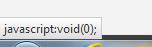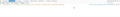Need to allow javascript
Hi,
My bank just updated some features on their website and now I cannot access it because it is telling me that I need JavaScript. I have tried a couple of things but it is very confusing and nothing has worked. The features work OK on Internet Explorer which I hate to use. According to what I have read JavaScript works on Firefox but it is not working for me. I get this image on the lower right corner of my screen every time I tried to use the drop down menu and the drop down menu on this page of my bank does not work.
Could you please help me?
Thank you,
Amy
Diubah
Penyelesaian terpilih
Hi,
My problem was solved with the last update from Firefox. Not the one a couple of days ago but the one before that.
Baca jawapan ini dalam konteks 👍 0All Replies (20)
When JavaScript is blocked, that's when you'll see that 'javascript.void(0)'
You can try these steps in case of issues with web pages: You can reload web page(s) and bypass the cache to refresh possibly outdated or corrupted files. Hold down the Shift key and left-click the Reload button or press 'Ctrl + F5' or press 'Ctrl + Shift + R'
Another thing to try :
Clear the cache and cookies only from websites that cause problems.
Clear the Cache:
3-bar menu => Options => Advanced => Network => Cached Web Content :
"Clear Now"
Remove Cookies from sites causing problems:
3-bar menu => Options => Privacy => Cookies : "Show Cookies"
Would you also make sure that you haven't any add-ons that might block JavaScript on that site, like Adblock Plus, NoScript, Flash Block, Ghostery ?
Hi Enigma,
Thank you for trying to help me.
I went to web page causing the problem and reloaded the page doing all three ways to told me. Nothing!!!!!! Same thing happened.
Then I cleared cache for everything. the way that is easiest for me it to go to Tools => Options => Advanced=>Cashed Web content and Offline Web Content and User Data =>Clear Now. I cleared everything.
The last suggestion, I removed all of the cookies from Wells Fargo and the same thing happened.
Now what? I can always go to Internet Explorer but I really hate using it.
Amy
How about my last alinea, about add-ons that could block JavaScript ? You don't have any installed ? If you do : would you disable them (for now) and see if that will make a difference ?
In Firefox JavaScript is enabled by default, but just to make sure that this hasn't been changed, would you type in the address bar about:config (then press Enter) and promise to be careful, if asked. Type and look for the preference : javascript.enabled Its value should be set to true (default)
In addition to add-ons that affects scripts, also check for any "Tracking Protection" icon toward the left end of the address bar -- it looks like a shield. This article describes how to manage that feature if it's taking effect on a page: What happened to Tracking Protection?.
One note about:
Enigma said
When JavaScript is blocked, that's when you'll see that 'javascript:void(0)'
Actually, you often see that even if JavaScript is not blocked. It is a way that websites override the normal behavior of a link (to navigate to a different address) so that when they attach a different function to the link using a script, you don't end up leaving the page.
Unfortunately, Firefox's tooltip doesn't show the details of the attached script, but if you were curious, you could discover that using the Inspector tool. Sounds like a topic for another day...
Hi,
Enigma, I have no add-ons blocking JavaScript. I an definitely not a Tech person so I have 3 plugins and 3 extensions none of them to do with javascript. I had gone into about:config already to check the javascrip.enabled and it is correctly set to TRUE.
jscher2000: There is no shield on the address bar for tracking protection.
It seems to be only a problem with Firefox. Both Internet Explorer and Chrome are working fine and I can access the drop down menu in the bank's web page that I am using
Amylogamy said
I have 3 plugins and 3 extensions none of them to do with javascript.
If they do any kind of content or privacy filtering, see whether they allow you to make an exception for the bank's site.
Otherwise, we might have to wait for another account holder to test it on their Firefox and see whether it is a more widespread issue.
@ Amylogamy :
You inadvertently marked my post as 'Chosen Solution' - you can rectify that by clicking the 'Undo' button to the right side of that post ......
You can check in the Inspector if there is an 'ev' button appended to a link as an indication that an onclick handler is attached.
You can right-click and select "Inspect Element" to open the builtin Inspector with this element selected.
You can check the Web Console (Tools -> Web Developer) for messages about blocked content and about the presence of mixed or unsafe content.
Hi,
jschjer 2000: The plugins and extensions have nothing to do with security or privacy. Everything was working great until Wells Fargo updated this feature a few days ago. I was always able to go to drop down menu. but like I said before it works on Explorer and Chrome.
co-rel:I have never used the the Tools inspector and did not even know it existed, same for the web console. Do I have to use them when I am on the page that is having problems? Sorry I have no idea where to start.
PS: I was able to figure out how to get in the console and web inspector. This is what they showed
I also was able to get this information Error in parsing value for ‘-webkit-text-size-adjust’. Declaration dropped. mwf-servicing-combined-mm.css:1:70 Unknown pseudo-class or pseudo-element ‘-webkit-inner-spin-button’. Ruleset ignored due to bad selector. mwf-servicing-combined-mm.css:1:1370 Unknown pseudo-class or pseudo-element ‘-webkit-search-cancel-button’. Ruleset ignored due to bad selector. mwf-servicing-combined-mm.css:1:1551 Unknown property ‘zoom’. Declaration dropped. mwf-servicing-combined-mm.css:1:2068 Unknown property ‘visbility’. Declaration dropped. mwf-servicing-combined-mm.css:1:2638 Unknown pseudo-class or pseudo-element ‘-ms-input-placeholder’. Ruleset ignored due to bad selector. mwf-servicing-combined-mm.css:1:2864 Unknown pseudo-class or pseudo-element ‘-webkit-input-placeholder’. Ruleset ignored due to bad selector. mwf-servicing-combined-mm.css:1:2902 Error in parsing value for ‘word-break’. Declaration dropped. mwf-servicing-combined-mm.css:1:3034 Unknown property ‘text-size-adjust’. Declaration dropped. mwf-servicing-combined-mm.css:1:35252 Error in parsing value for ‘-webkit-perspective’. Declaration dropped. mwf-servicing-combined-mm.css:1:36181 Error in parsing value for ‘perspective’. Declaration dropped. mwf-servicing-combined-mm.css:1:36198 Unknown property ‘appearance’. Declaration dropped. mwf-servicing-combined-mm.css:1:38721 Unknown property ‘zoom’. Declaration dropped. mwf-servicing-combined-mm.css:1:40511 Expected ‘none’, URL, or filter function but found ‘progid’. Error in parsing value for ‘filter’. Declaration dropped. mwf-servicing-combined-mm.css:1:41907 Expected ‘none’, URL, or filter function but found ‘progid’. Error in parsing value for ‘filter’. Declaration dropped. mwf-servicing-combined-mm.css:1:42308 Expected ‘none’, URL, or filter function but found ‘progid’. Error in parsing value for ‘filter’. Declaration dropped. mwf-servicing-combined-mm.css:1:42709 Expected ‘none’, URL, or filter function but found ‘progid’. Error in parsing value for ‘filter’. Declaration dropped. mwf-servicing-combined-mm.css:1:43110 Expected ‘none’, URL, or filter function but found ‘progid’. Error in parsing value for ‘filter’. Declaration dropped. mwf-servicing-combined-mm.css:1:43511 Error in parsing value for ‘display’. Declaration dropped. mwf-servicing-combined-mm.css:129:2418 Error in parsing value for ‘display’. Declaration dropped. mwf-servicing-combined-mm.css:129:3676 Unknown pseudo-class or pseudo-element ‘-webkit-inner-spin-button’. Ruleset ignored due to bad selector. mwf-servicing-combined-mm.css:129:22098 Unknown pseudo-class or pseudo-element ‘-webkit-inner-spin-button’. Ruleset ignored due to bad selector. mwf-servicing-combined-mm.css:129:22223 Error in parsing value for ‘word-break’. Declaration dropped. mwf-servicing-combined-mm.css:129:27140 Error in parsing value for ‘word-break’. Declaration dropped. mwf-servicing-combined-mm.css:129:28528 Unknown pseudo-class or pseudo-element ‘-ms-clear’. Ruleset ignored due to bad selector. mwf-servicing-combined-mm.css:129:29103 Expected ‘none’, URL, or filter function but found ‘progid’. Error in parsing value for ‘filter’. Declaration dropped. mwf-servicing-combined-mm.css:129:32935 Expected ‘none’, URL, or filter function but found ‘progid’. Error in parsing value for ‘filter’. Declaration dropped. mwf-servicing-combined-mm.css:129:33312 Unknown property ‘speak’. Declaration dropped. mwf-servicing-combined-mm.css:129:41169 Error in parsing value for ‘display’. Declaration dropped. mwf-servicing-combined-mm.css:129:82048 Unknown pseudo-class or pseudo-element ‘-ms-clear’. Ruleset ignored due to bad selector. mwf-servicing-combined-mm.css:129:92863 Unknown property ‘overflow-scrolling’. Declaration dropped. mwf-servicing-combined-mm.css:129:94319 Expected ‘none’, URL, or filter function but found ‘progid’. Error in parsing value for ‘filter’. Declaration dropped. mwf-servicing-combined-mm.css:129:114992 Expected ‘none’, URL, or filter function but found ‘progid’. Error in parsing value for ‘filter’. Declaration dropped. mwf-servicing-combined-mm.css:129:115380 Error in parsing value for ‘display’. Declaration dropped. mwf-servicing-combined-mm.css:129:130993 Unknown property ‘zoom’. Declaration dropped. mwf-servicing-combined-mm.css:129:135635 Unknown property ‘zoom’. Declaration dropped. mwf-servicing-combined-mm.css:129:135925 Unknown property ‘-moz-border-radius’. Declaration dropped. mwf-servicing-combined-mm.css:129:147876 Unknown property ‘user-select’. Declaration dropped. mwf-servicing-combined-mm.css:129:150018 Expected declaration but found ‘*’. Skipped to next declaration. mwf-servicing-combined-mm.css:129:152030 Expected ‘none’, URL, or filter function but found ‘alpha(’. Error in parsing value for ‘filter’. Declaration dropped. mwf-servicing-combined-mm.css:129:152239 Unknown property ‘user-select’. Declaration dropped. mwf-servicing-combined-mm.css:129:152362 Expected ‘none’, URL, or filter function but found ‘alpha(’. Error in parsing value for ‘filter’. Declaration dropped. mwf-servicing-combined-mm.css:129:152520 Unknown property ‘user-select’. Declaration dropped. mwf-servicing-combined-mm.css:129:152703 Unknown property ‘user-select’. Declaration dropped. mwf-servicing-combined-mm.css:129:152916 Expected ‘none’, URL, or filter function but found ‘alpha(’. Error in parsing value for ‘filter’. Declaration dropped. mwf-servicing-combined-mm.css:129:153005 Expected media feature name but found ‘-ms-high-contrast’. mwf-servicing-combined-mm.css:129:153122 Error in parsing value for ‘display’. Declaration dropped. mwf-servicing-combined-mm.css:129:167589 Error in parsing value for ‘display’. Declaration dropped. mwf-servicing-combined-mm.css:129:167744 Expected end of value but found ‘0’. Error in parsing value for ‘padding-left’. Declaration dropped. mwf-servicing-combined-mm.css:129:178666 Error in parsing value for ‘display’. Declaration dropped. mwf-servicing-combined-mm.css:129:182700 Error in parsing value for ‘display’. Declaration dropped. mwf-servicing-combined-mm.css:129:212159 Unknown property ‘size’. Declaration dropped. mwf-servicing-combined-mm.css:129:218406 Unknown property ‘size’. Declaration dropped. mwf-servicing-combined-mm.css:129:219943 Unknown property ‘size’. Declaration dropped. mwf-servicing-combined-mm.css:129:226024 Error in parsing value for ‘display’. Declaration dropped. mwf-servicing-combined-mm.css:129:233801 Error in parsing value for ‘display’. Declaration dropped. mwf-servicing-combined-mm.css:129:238019 Expected media feature name but found ‘-ms-high-contrast’. mwf-servicing-combined-mm.css:129:247051 Error in parsing value for ‘display’. Declaration dropped. mwf-servicing-combined-mm.css:129:251269 Error in parsing value for ‘display’. Declaration dropped. mwf-servicing-combined-mm.css:129:255760 Error in parsing value for ‘display’. Declaration dropped. mwf-servicing-combined-mm.css:129:266175 Error in parsing value for ‘display’. Declaration dropped. mwf-servicing-combined-mm.css:129:268580 Error in parsing value for ‘display’. Declaration dropped. mwf-servicing-combined-mm.css:129:269296 Error in parsing value for ‘display’. Declaration dropped. mwf-servicing-combined-mm.css:129:269585 Unknown pseudo-class or pseudo-element ‘-webkit-input-placeholder’. Ruleset ignored due to bad selector. mwf-servicing-combined-mm.css:129:269890 Unknown pseudo-class or pseudo-element ‘-ms-input-placeholder’. Ruleset ignored due to bad selector. mwf-servicing-combined-mm.css:129:270202 Error in parsing value for ‘display’. Declaration dropped. mwf-servicing-combined-mm.css:129:282046 Error in parsing value for ‘display’. Declaration dropped. mwf-servicing-combined-mm.css:129:304846 Error in parsing value for ‘display’. Declaration dropped. mwf-servicing-combined-mm.css:129:305048 Error in parsing value for ‘display’. Declaration dropped. mwf-servicing-combined-mm.css:129:307597 Error in parsing value for ‘display’. Declaration dropped. mwf-servicing-combined-mm.css:129:308182 Error in parsing value for ‘display’. Declaration dropped. mwf-servicing-combined-mm.css:129:309789 Error in parsing value for ‘display’. Declaration dropped. mwf-servicing-combined-mm.css:129:317217 Error in parsing value for ‘word-break’. Declaration dropped. mwf-servicing-combined-mm.css:129:318953 Error in parsing value for ‘word-break’. Declaration dropped. mwf-servicing-combined-mm.css:129:319088 Error in parsing value for ‘display’. Declaration dropped. mwf-servicing-combined-mm.css:129:320442 Error in parsing value for ‘display’. Declaration dropped. mwf-servicing-combined-mm.css:129:329436 Expected identifier for pseudo-class or pseudo-element but found ‘25%’. Ruleset ignored due to bad selector. mwf-servicing-combined-mm.css:129:349928 Error in parsing value for ‘max-height’. Declaration dropped. mwf-servicing-combined-mm.css:129:352913 Unknown pseudo-class or pseudo-element ‘-webkit-input-placeholder’. Ruleset ignored due to bad selector. mwf-servicing-combined-mm.css:129:473303
Diubah
I am having this same problem now using Fidelity.com on my MacOS 10.11.6 to look at checks that have been paid from my account. This service works under Safari 11. On the small pulldown that opens to display the details of the check including images of the front and back of the check, there is a button near the top left side that should trigger a Print operation. When I hover the cursor over that, the Javascript:void(0) is shown in the status bar at the bottom of the page and nothing happens to activate Firefox's Print Service. I cleared the full cache and quit and restarted Firefox 57.0.3 and re-entered the Fidelity.com check display page. After several tries, the Print Service was finally activated and I could proceed to print the check images to a PDF save file. I will try again with some new checks that have been paid to see if this fix has cleared the problem.
Penyelesaian Terpilih
Hi,
My problem was solved with the last update from Firefox. Not the one a couple of days ago but the one before that.
I am glad to hear that your problem has been resolved. If you haven't already, *Please select the answer that solves the problem*. This will help other users with similar problems find the solution more easily. Thank you for contacting Mozilla Support.
After I cleared the full cache, I started with 57.0.1 and it worked. I then tried 57.0.2 and it worked. Finally, I tried 57.0.3 and it now works, at least on Friday Dec 29. I have not tried printing my paid checks today.
I'd love know who the idiot was that designed FF57 to not allow javascript no matter what setting are used. Millions of sites use js to allow interactive button and links to work. I've tried everything suggested in this article and none work. We need to use js buttons to navigate our phone company, banks, electric and credit card web site but now NONE will work. What really POs me is my wife blows her cool because she cannot enter several different HGTV sweepstakes. We're running FF57.0.3. FF used to be a good browser. Not any more. Hello Opera.
Hi LilBro, Firefox 57 has JavaScript enabled by default.
One reason some sites might think you don't have JavaScript enabled is when those functions are affected by a content blocker.
You could start your investigation here:
(1) Built-in Tracking Protection feature (especially in private windows).
Do you see a shield icon toward the left end of the toolbar when this problem hits? More info on how to use the shield to manage blocking: What happened to Tracking Protection?.
(2) Content blocking extensions such as Adblock Plus, Blur, Disconnect, Ghostery, NoScript, Privacy Badger, uBlock Origin or uMatrix.
Some of these provide toolbar buttons to manage blocked content in a page.
You can view, disable, and often configure or remove extensions on the Add-ons page. Either:
- Ctrl+Shift+a (Mac: Command+Shift+a)
- "3-bar" menu button (or Tools menu) > Add-ons
- type or paste about:addons in the address bar and press Enter/Return
In the left column of the Add-ons page, click Extensions. Then cast a critical eye over the list on the right side. Any extensions that Firefox installs on its own are hidden from this page, so everything listed here is your choice (and your responsibility) to manage. Anything that could be blocking content? If in doubt, disable.
Any improvement?
Users of HP systems with a touch-screen sometimes report that Firefox won't allow the mouse to work on some drop-down menus or other controls, only touch. If you have that problem, let us know.
I'm using (for not much longer!) FF Quantum. All add ons disabled, etc. I'm not an idiot regarding this stuff. "Some sites might not recognize that Javascript is enabled"...really? Even your own survey says "Javascript not enabled" etc. IT IS ENABLED. Don't tell me to go to about:config. It's all done and every. single. site. that uses JS says the same thing.
As much as I despise IE I can't be unable to access my healthcare, bank, etc....and ALL of this worked just fine a month ago. You tell me.
Diubah
Hi pssixsix, if you've already ruled out the factors in my earlier reply (tracking protection and content blockers) you could try:
New Profile Test
This takes about 3 minutes, plus the time to test a few sites.
Inside Firefox, type or paste about:profiles in the address bar and press Enter/Return to load it.
Click the Create a New Profile button, then click Next. Assign a name like Jan2018, ignore the option to relocate the profile folder, and click the Finish button.
After creating the profile, scroll down to it and click the Set as default profile button below that profile, then scroll back up and click the Restart normally button. (There are some other buttons, but please ignore them.)
Firefox should exit and then start up using the new profile, which will just look brand new. Skip over any pages suggesting you enable extensions Firefox discovered on your system.
Do your sites work any better in the new profile?
When you are done with the experiment, open the about:profiles page again, click the Set as default profile button for your normal profile, then click the Restart normally button to get back to it.
Bravo! I ran the "new profile test" and yes, when I use the new Jan2018 profile my javascript problem is fixed. (I've not described my javascript problem before. It's something on Ancestry.com. I see javascript:ignoreOrCancel(); in the lower left corner but nothing happens.)
The catch is, when I go back to my old profile, predictably the problem comes back. I notice that when I use the new experimental profile my saved passwords aren't available, so I'd like to stay with my old profile. Is there some way to use the results of this experiment to fix my old profile so that javascript works okay for me?
By the way, javascript:enabled is set to true on the old profile, so whatever the problem is, it's not that.
Hi tcluster, there are so many variables... but the most common are various kinds of "blockers" including the ones mentioned earlier in this thread:
https://support.mozilla.org/questions/1177628#answer-1059329
Another option is to copy selected files from the old profile and replace the corresponding files in the new one. This article mentions the various important files: Recover important data from an old profile.