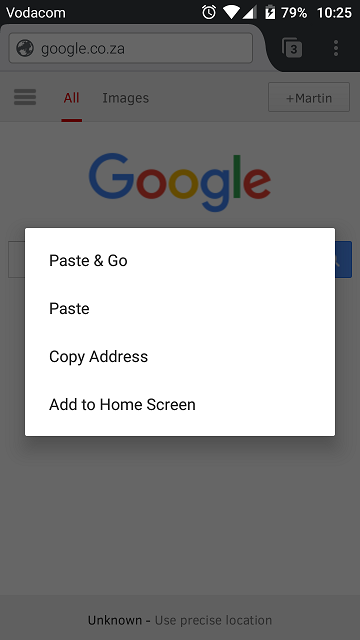Cannot add google.co.za to list of search engines in Firefox Android 6 because magnifying glass icon doesn't show, only a menu "Paste & go / Paste..." etc
The support form says I need to long press the search bar and a magnifying glass icon will show. But no icon shows.
When I tap and hold, the screen darkens and I get a menu with choices "Paste & go / Paste / Copy Address / Add to Home Screen"
None of these options seem to add to the list of search engines.
It used to be you had an "add search engine" box you could paste the web address into. Why can't we have that option as well as the magnifying glass icon? It is so simple and easy to understand.
Penyelesaian terpilih
Try installing it from http://mycroftproject.com/search-engines.html?name=Google+South+Africa
Baca jawapan ini dalam konteks 👍 1All Replies (2)
Penyelesaian Terpilih
Try installing it from http://mycroftproject.com/search-engines.html?name=Google+South+Africa
Thanks, that solved my immediate problem of setting a specific search engine.
But strictly, it's a workaround, not a solution to the general problem.
The fact is, if you want a different search engine to the one that is on the Firefox list of suggestions, you cannot do it by following the Firefox instructions.
I had exactly the same problem on my PC running Windows 7, several Firefoxes ago. I had to search the net for a plugin to choose google,co.za. From memory, years ago there was a text box you could just paste the search url into. Bring it back, please, someone!
BTW, I like to use google.co.za because I use it to find starting times for sporting events around the world, and it automatically converts the results to my local time. (I am in Cape Town, South Africa.)
I presume many other people would prefer to use their local Google for the same reason.