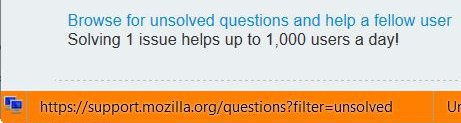Why can I not access websites from a link in a hotmail.co.uk message in my Thunderbird inbox? I can access them through my hotmail.co.uk inbox.
If I have a hyperlink in an e-mail in my Thunderbird inbox, I cannot access the web-site although if I click on the hyperlink in my Hotmail.co.uk inbox I am taken straight through to the web-site. There must be some security program in Thunderbird blocking the access. Can anyone help to remove this security problem?
All Replies (3)
When you click on a webpage link in an e-mail in Thunderbird, Thunderbird tells your operating system (Windows 7 in your case), "here's a website link, do something with it".
What Windows is supposed to do is open a web browser program (like Firefox, Internet Explorer, Google Chrome, etc.), and tell it to go to that webpage. If Windows doesn't know what to do with that link, then nothing happens.
When you are looking at an e-mail on the Hotmail website, you are already using a web browser to do this. So when you click on a link in a web browser, it deals with the link itself.
It is possible that the instructions in Windows for what to do with website links are broken. In that case, there can be several causes, and several solutions.
I need more details.
1. When you click on a link in an e-mail in Thunderbird, does anything happen at all? Does an error come up? Does another program start, but doesn't do anything with the website link?
2. How long has this situation existed?
3. Have you rebooted your computer recently? That may seem like a stupid question to some people, but trust me, there are people out there who never reboot their computer. Rebooting a computer, especially a Windows computer, solves a lot of problems.
Hi. Thanks for your interest. In answer to your questions: 1. When I click on a link, I get the finger pointer cursor while I hover over the link. At the same time, a very long string of numbers and letters appears in the ribbon at the bottom of the screen. When I move the cursor away from the link, the string vanishes and the pointer disappears and in its place for a short time I get the buffering circle, but this disappears very quickly. Then nothing happens. 2, The situation has lasted about a month. It started when I installed a new wifi printer. It is a Canon TS6051. 3, I turn off the computer every night so it reboots every day. I hope this helps and look forward to your advice.
When you point at a link, you should see something similar to what is in my first screenshot below. In it I was pointing at the link you see. In the bottom bar you are supposed to see the address the link will take you to. Links for webpage addresses will start with https:// or http://
Try this:
1. Close all open programs, especially Thunderbird and your web browser (Firefox, I hope).
2. You are using Windows 7, so go to the Windows Control Panel, have it show small icons, then click on "Default Programs", like you see in my second screenshot below.
3. In the window that comes up, click on "Set your default programs"
4. Then you will see a window like what you see in my third screenshot below.
Select Thunderbird on the left side, then click on "Set this program as default" on the right side.
Then find your web browser program on the left side (hopefully Firefox), select it, and click on "Set this program as default" on the right side.
5. Click the OK button on the bottom right.
6. Reboot your computer.
Now test to see if clicking on links in e-mail brings up your web browser.