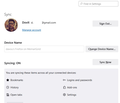Not synchronizing information in the new Firefox
Hello friends There is a serious problem syncing my Firefox data. After I uninstalled the old firefox and installed the new firefox on the new windows, I logged into my firefox account but none of my old data was transferred. Plugins, bookmarks, passwords, and other previous information usually need to be synced. Please help me to fix the problem and sync my account information in the new firefox.
Note: I have been using this account for several years.
All Replies (1)
Hi
I am going to close this thread as it appears to be a duplicate of: