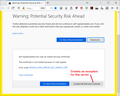How do I disable Warning: Potential Security Risk Ahead for sites with invalid certificates?
How do I disable the warning screens that say "Warning: Potential Security Risk Ahead" when I visit sites on my home network (192.168.1.0/24)? Nothing I've tried seems to work. Thanks, Eric
All Replies (7)
I DO NOT RECOMMEND DOING THIS, but you should be able to disable that error message by changing the browser.xul.error_pages.enabled preference value to false from the about:config page. However, this will disable error pages for ALL WEBSITES.
Instead, the much better option is to press the Advanced button on the error screen and add a security exception, although I'm not sure if you can create a permanent exception for an IP address.
Another option could be to connect to the IP address using HTTP instead of HTTPS, since the certificate for HTTPS on that device obviously isn't setup properly anyway.
Hope this helps.
eric64 said
How do I disable the warning screens that say "Warning: Potential Security Risk Ahead" when I visit sites on my home network (192.168.1.0/24)?
Hi Eric, does the error page have a more detailed explanation for why there is a problem connecting securely? Sometimes you need to click an "Advanced" button for that information.
It says... Websites prove their identity via certificates. Firefox does not trust this site because it uses a certificate that is not valid for 192.168.1.10.
Error code: MOZILLA_PKIX_ERROR_SELF_SIGNED_CERT
I recognize that this is a legitimate warning. I don't have valid certificates. But, the extra clicks are useless and annoying on my LAN. So, I'd rather disable the check.
Thanks Eric
Does the Exception persist? (Screenshot attached for context.)
I don't think there is a way NOT to verify website certificates at all.
By the way, if your exceptions do not persist, you might check the following preference:
(1) In a new tab, type or paste about:config in the address bar and press Enter/Return. Click the button accepting the risk.
(2) In the search box above the list, type or paste certerr and pause while the list is filtered
(3) If the security.certerrors.permanentOverride preference is bolded and has a value of false, double-click it to restore the default value of true
I'm afraid the exceptions don't persist, even though security.certerrors.permanentOverride is set to true. Not sure why. It would be nice if that worked.
Might it be possible to have an option on Firefox to disable this for a range of IP addresses? It would be a nice feature.
Maybe use a http:// link since these pages are on your home network and not on internet. Then you do not have to deal with certificate issues.