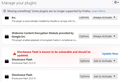I have two flash plugins listed.
I have plugins for shockwave flash 31 and 32 showing. How can I delete the older version?
Chosen solution
hi, if you type about:plugins into the address bar you might see where the old flash plugin is located on your harddisk and manually delete that file.
Read this answer in context 👍 1All Replies (2)
Chosen Solution
hi, if you type about:plugins into the address bar you might see where the old flash plugin is located on your harddisk and manually delete that file.
rmctoledo said
I have plugins for Shockwave Flash 31 and 32 showing. How can I delete the older version?
With FF closed, go here in Windows-7:
Control Panel\All Control Panel Items\Programs and Features
...and delete both Flash Apps.
Then go grab the latest Flash here:
https://www.adobe.com/go/getflash
~Pj