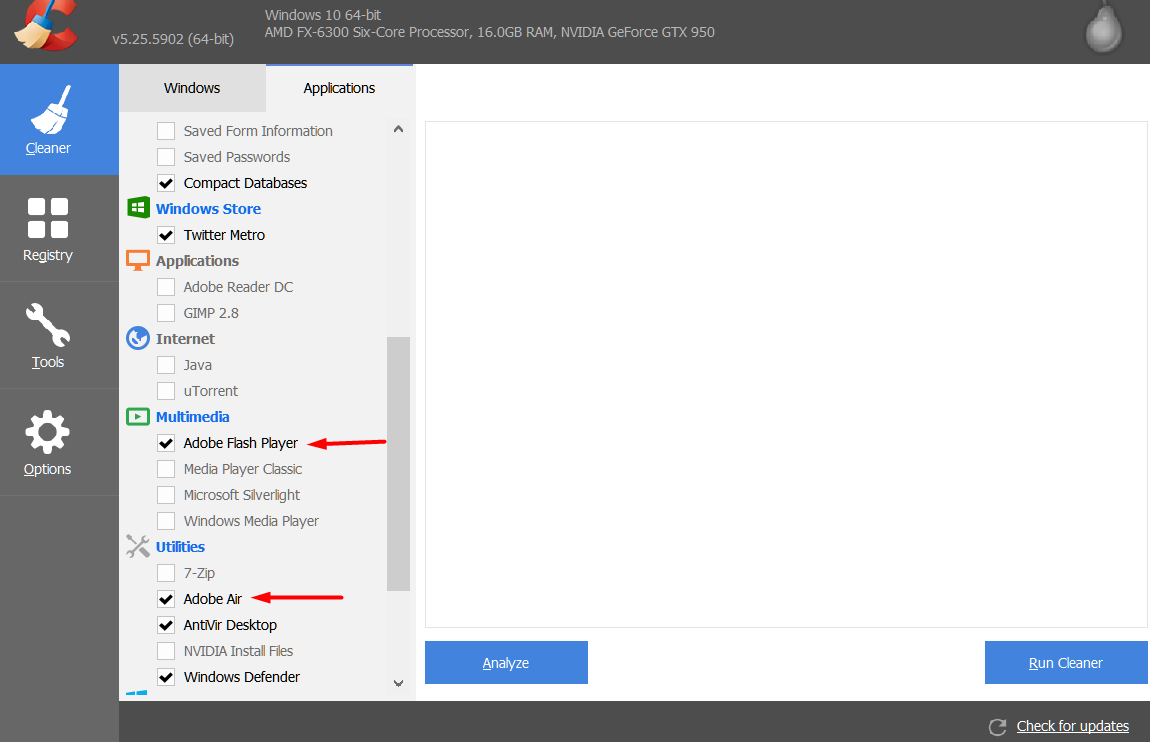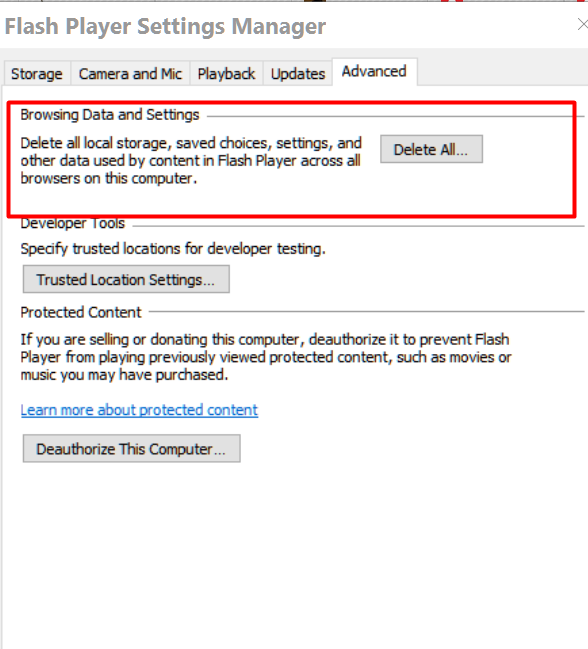constant crashes on win 10
ANYTIME I use firefox on win 10 it crashes. Anywhere between 30 seconds and 2-4 minutes, it WILL crash. My box is new (and fast). Flash is current. JAVA is installed. I am using Version 49.0.1
Chosen solution
hi, please try the 64bit build of firefox for windows: https://www.mozilla.org/en-US/firefox/all/
Read this answer in context 👍 0All Replies (15)
Sorry to hear that Firefox is crashing and that it took this long to get a reply to your question. Please follow the steps below to provide crash report IDs to help us learn more about your crash.
The crash report is several pages of data. We need the report IDs to see the whole report.
- Enter about:crashes in the Firefox address bar and press Enter. A Submitted Crash Reports list will appear, similar to the one shown below.
- Copy the 5 most recent Report IDs that start with bp- and then go back to your forum question and paste those IDs into the "Post a Reply" box.
Note: If a recent Report ID does not start with bp- click on it to submit the report.
(Please don't take a screenshot of the Submitted Crash Reports page. Just copy and paste the Report IDs. The below image is just an example of what your Firefox screen should look like.)
More information and further troubleshooting steps can be found in the Troubleshoot Firefox crashes (closing or quitting unexpectedly) article.
P.S. I see you posted more information yesterday, in one of the contributor forums. I'll copy your post here:
Will you EVER fix these constant FaceBook crashes? It happens constantly and with no other site I visit with Fire'flop'. I go on Facebook and within 30 seconds to 1 or 2 minutes It WILL crash . EVERY TIME!
I run a new box With a 6700K and 32 gigs of fast ram, and unfortunately it has Win 10 as an OS. Flash and Java are current. If they weren't , I'd know very soon. But when it only happens with FaceBook, it's either you (my guess) or Microsoft's Win 10.
Win 10 is nothing to brag about either, and if it were 'me' causing this, I would see it with other sites that I often download many videos and other material with Fire"flop', but I don't ever crash , not ever. Only with Facebook tabbed up. Sure, Fire'flop' will re-start for me , but every 30 seconds, it'll crash again. Count on it.
When I have to go to 'Edge' to connect with Facebook (and it too will often freeze with Facebook too after a while), I have to consider changing browsers. I don't want to , I like, or I used to like, Fireflop. But I understand Chrome has no problems with Win 10 and Facebook. Please don't make me go there.
I can't get a response from Microsoft or Facebook, but you should be able to. Stop 'farming' out your 'destructive' patches (and I've had many that totally take me back to a refresh state, with a complete loss of bookmarks) + to foreigners and get back to doing it yourself. Once a company starts shipping out customer service, patches/fixes, and/or tech support to people that have a basic grasp of English... I start looking for others to do it right. You used to be a browser I would recommend, but those days are long gone.
ID: bc7c632a-41b6-429f-bf99-2d5182161002 Signature: OOM | small
Details Metadata Modules Raw Dump Extensions
Signature OOM | small More Reports Search UUID bc7c632a-41b6-429f-bf99-2d5182161002 Date Processed 2016-10-02 05:39:46 Uptime 11,018 seconds (3 hours, 3 minutes and 38 seconds) Last Crash 171,873 seconds before submission (1 day, 23 hours and 44 minutes) Install Age 719,977 seconds since version was first installed (1 week, 1 day and 7 hours) Install Time 2016-09-23 21:39:51 Product Firefox Release Channel release Version 49.0.1 Build ID 20160922113459 OS Windows 10 OS Version 10.0.10586 Build Architecture x86 Build Architecture Info GenuineIntel family 6 model 94 stepping 3 | 8 Adapter Vendor ID
0x10de
Adapter Device ID
0x1b81
MOZ_CRASH Reason MOZ_CRASH() Crash Reason EXCEPTION_BREAKPOINT Crash Address 0x569b2eaf User Comments Total Virtual Memory 4,294,836,224 bytes (4 GB) Available Virtual Memory 670,519,296 bytes (639.46 MB) Available Page File 32,303,558,656 bytes (30.09 GB) Available Physical Memory 27,816,665,088 bytes (25.91 GB) System Memory Use Percentage 18 OOM Allocation Size 39 bytes EMCheckCompatibility
True
App Notes
AdapterVendorID: 0x10de, AdapterDeviceID: 0x1b81, AdapterSubsysID: 33011462, AdapterDriverVersion: 10.18.13.6839 FP(D000-L10010-W00000000-T0000) D2D1.1? DWrite? DWrite+ D2D1.1+ D3D11 Layers? D3D11 Layers+ DXVA2D3D11? DXVA2D3D11+
Processor Notes processor_ip-172-31-17-186_1297; MozillaProcessorAlgorithm2015;
ID: de09346b-3270-4c90-ae3e-f0ff82161009 Signature: OOM | small
Details Metadata Modules Raw Dump Extensions
Signature OOM | small More Reports Search UUID de09346b-3270-4c90-ae3e-f0ff82161009 Date Processed 2016-10-09 23:42:00 Uptime 1,272 seconds (21 minutes and 12 seconds) Last Crash 1,284 seconds before submission (21 minutes and 24 seconds) Install Age 1,389,714 seconds since version was first installed (2 weeks, 2 days and 2 hours) Install Time 2016-09-23 21:39:51 Product Firefox Release Channel release Version 49.0.1 Build ID 20160922113459 OS Windows 10 OS Version 10.0.10586 Build Architecture x86 Build Architecture Info GenuineIntel family 6 model 94 stepping 3 | 8 Adapter Vendor ID
0x10de
Adapter Device ID
0x1b81
MOZ_CRASH Reason MOZ_CRASH() Crash Reason EXCEPTION_BREAKPOINT Crash Address 0x53e92eaf User Comments Total Virtual Memory 4,294,836,224 bytes (4 GB) Available Virtual Memory 688,058,368 bytes (656.18 MB) Available Page File 32,047,841,280 bytes (29.85 GB) Available Physical Memory 27,608,281,088 bytes (25.71 GB) System Memory Use Percentage 19 OOM Allocation Size 2 bytes EMCheckCompatibility
True
App Notes
AdapterVendorID: 0x10de, AdapterDeviceID: 0x1b81, AdapterSubsysID: 33011462, AdapterDriverVersion: 10.18.13.6839 FP(D000-L10010-W00000000-T0000) D2D1.1? DWrite? DWrite+ D2D1.1+ D3D11 Layers? D3D11 Layers+
Processor Notes processor_prod-processor-i-d7867b88_1300; MozillaProcessorAlgorithm2015; skunk_classifier: reject - not a plugin hang
Bugzilla - Report this bug in Firefox Core External Software Affecting Firefox Toolkit
ID: 382d0167-c721-4f64-8cf6-8634c2161009 Signature: OOM | small
Details Metadata Modules Raw Dump Extensions
Signature OOM | small More Reports Search UUID 382d0167-c721-4f64-8cf6-8634c2161009 Date Processed 2016-10-09 23:42:16 Uptime 6,355 seconds (1 hour, 45 minutes and 55 seconds) Last Crash 668,453 seconds before submission (1 week, 17 hours and 40 minutes) Install Age 1,388,430 seconds since version was first installed (2 weeks, 2 days and 1 hour) Install Time 2016-09-23 21:39:51 Product Firefox Release Channel release Version 49.0.1 Build ID 20160922113459 OS Windows 10 OS Version 10.0.10586 Build Architecture x86 Build Architecture Info GenuineIntel family 6 model 94 stepping 3 | 8 Adapter Vendor ID
0x10de
Adapter Device ID
0x1b81
Crash Reason EXCEPTION_BREAKPOINT Crash Address 0x636ae846 User Comments Total Virtual Memory 4,294,836,224 bytes (4 GB) Available Virtual Memory 632,905,728 bytes (603.59 MB) Available Page File 32,115,318,784 bytes (29.91 GB) Available Physical Memory 27,797,471,232 bytes (25.89 GB) System Memory Use Percentage 18 OOM Allocation Size 8,192 bytes (8 KB) EMCheckCompatibility
True
App Notes
AdapterVendorID: 0x10de, AdapterDeviceID: 0x1b81, AdapterSubsysID: 33011462, AdapterDriverVersion: 10.18.13.6839 FP(D000-L10010-W00000000-T0000) D2D1.1? DWrite? DWrite+ D2D1.1+ D3D11 Layers? D3D11 Layers+ DXVA2D3D11? DXVA2D3D11+ WebGL? EGL? EGL+ GL Context? GL Context+ WebGL+
Processor Notes processor_prod-processor-i-d7867b88_1300; MozillaProcessorAlgorithm2015; skunk_classifier: reject - not a plugin hang
ID: 80e5d6d6-786e-4f28-917b-d6a492161013 Signature: OOM | small
Details Metadata Modules Raw Dump Extensions
Signature OOM | small More Reports Search UUID 80e5d6d6-786e-4f28-917b-d6a492161013 Date Processed 2016-10-13 08:00:10 Uptime 18,451 seconds (5 hours, 7 minutes and 31 seconds) Last Crash 289,091 seconds before submission (3 days, 8 hours and 18 minutes) Install Age 1,678,805 seconds since version was first installed (2 weeks, 5 days and 10 hours) Install Time 2016-09-23 21:39:51 Product Firefox Release Channel release Version 49.0.1 Build ID 20160922113459 OS Windows 10 OS Version 10.0.10586 Build Architecture x86 Build Architecture Info GenuineIntel family 6 model 94 stepping 3 | 8 Adapter Vendor ID
0x10de
Adapter Device ID
0x1b81
MOZ_CRASH Reason MOZ_CRASH() Crash Reason EXCEPTION_BREAKPOINT Crash Address 0x57382eaf User Comments Total Virtual Memory 4,294,836,224 bytes (4 GB) Available Virtual Memory 318,312,448 bytes (303.57 MB) Available Page File 32,631,963,648 bytes (30.39 GB) Available Physical Memory 27,855,503,360 bytes (25.94 GB) System Memory Use Percentage 18 OOM Allocation Size 4,382 bytes (4.28 KB) EMCheckCompatibility
True
App Notes
AdapterVendorID: 0x10de, AdapterDeviceID: 0x1b81, AdapterSubsysID: 33011462, AdapterDriverVersion: 10.18.13.6839 FP(D000-L10010-W00000000-T0000) D2D1.1? DWrite? DWrite+ D2D1.1+ D3D11 Layers? D3D11 Layers+ DXVA2D3D11? DXVA2D3D11+
Processor Notes processor_ip-172-31-43-200_1294; MozillaProcessorAlgorithm2015; skunk_classifier: reject - not a plugin hang
ID: daf3236d-8c29-49ed-abeb-f64d72161021 Signature: OOM | small
Details Metadata Modules Raw Dump Extensions
Signature OOM | small More Reports Search UUID daf3236d-8c29-49ed-abeb-f64d72161021 Date Processed 2016-10-21 16:35:11 Uptime 1,747 seconds (29 minutes and 7 seconds) Last Crash 722,108 seconds before submission (1 week, 1 day and 8 hours) Install Age 62,532 seconds since version was first installed (17 hours, 22 minutes and 12 seconds) Install Time 2016-10-20 23:12:52 Product Firefox Release Channel release Version 49.0.2 Build ID 20161019084923 OS Windows 10 OS Version 10.0.10586 Build Architecture x86 Build Architecture Info GenuineIntel family 6 model 94 stepping 3 | 8 Adapter Vendor ID
0x10de
Adapter Device ID
0x1b81
MOZ_CRASH Reason MOZ_CRASH() Crash Reason EXCEPTION_BREAKPOINT Crash Address 0x5a089a5f User Comments Total Virtual Memory 4,294,836,224 bytes (4 GB) Available Virtual Memory 526,766,080 bytes (502.36 MB) Available Page File 33,086,754,816 bytes (30.81 GB) Available Physical Memory 28,400,640,000 bytes (26.45 GB) System Memory Use Percentage 17 OOM Allocation Size 8,192 bytes (8 KB) EMCheckCompatibility
True
App Notes
AdapterVendorID: 0x10de, AdapterDeviceID: 0x1b81, AdapterSubsysID: 33011462, AdapterDriverVersion: 10.18.13.6839 FP(D000-L10010-W00000000-T0000) D2D1.1? DWrite? DWrite+ D2D1.1+ D3D11 Layers? D3D11 Layers+ DXVA2D3D11? DXVA2D3D11- DXVA2D3D9? DXVA2D3D9-
Processor Notes processor_ip-172-31-43-199_1308; MozillaProcessorAlgorithm2015; skunk_classifier: reject - not a plugin hang
ID: faeff206-39a3-44e9-be34-b2bee2161023 Signature: OOM | small
Details Metadata Modules Raw Dump Extensions
Signature OOM | small More Reports Search UUID faeff206-39a3-44e9-be34-b2bee2161023 Date Processed 2016-10-23 01:00:06 Uptime 960 seconds (16 minutes) Last Crash 105,418 seconds before submission (1 day, 5 hours and 16 minutes) Install Age 179,113 seconds since version was first installed (2 days, 1 hour and 45 minutes) Install Time 2016-10-20 23:12:52 Product Firefox Release Channel release Version 49.0.2 Build ID 20161019084923 OS Windows 10 OS Version 10.0.10586 Build Architecture x86 Build Architecture Info GenuineIntel family 6 model 94 stepping 3 | 8 Adapter Vendor ID
0x10de
Adapter Device ID
0x1b81
MOZ_CRASH Reason MOZ_CRASH() Crash Reason EXCEPTION_BREAKPOINT Crash Address 0x54129a5f User Comments
Enough is enough Fire"FLOP" I'm moving to chrome and apparently , I'm not alone! You have FAILED to fix the Win 10 CONSTANT 30 second CRASHES.
Forget this . I - AM - OTTA - HERE! Total Virtual Memory 4,294,836,224 bytes (4 GB) Available Virtual Memory 483,307,520 bytes (460.92 MB) Available Page File 33,006,530,560 bytes (30.74 GB) Available Physical Memory 28,082,946,048 bytes (26.15 GB) System Memory Use Percentage 18 OOM Allocation Size 2,049 bytes (2 KB) EMCheckCompatibility
True
App Notes
AdapterVendorID: 0x10de, AdapterDeviceID: 0x1b81, AdapterSubsysID: 33011462, AdapterDriverVersion: 10.18.13.6839 FP(D000-L10010-W00000000-T0000) D2D1.1? DWrite? DWrite+ D2D1.1+ D3D11 Layers? D3D11 Layers+ DXVA2D3D11? DXVA2D3D11- DXVA2D3D9? DXVA2D3D9-
Processor Notes processor_ip-172-31-4-139_1323; MozillaProcessorAlgorithm2015; skunk_classifier: reject - not a plugin hang
Here ya go Mozilla. And as far as who's who @ Mozilla, I don't have a clue and could care less. What good are your submitted crash reports? Not everyone is 'deep' into your software.
These are the latest 5 I see and they are followed by 14 more. Skip 1 Then 20 more. The crash list is endless with "BP" crashes.
And don't worry about me 'Fire'FLOP'. I've already moved on. Who has the time to fix what you can't even fix?
Do you really think I'm going to spend hours trying to find these reports, send them to you, and HOPE you can fix it? Nope. Chrome works, Edge works, but you (or whoever it is that writes your mess) is not doing their job. I've put a lot of YEARS into this browser but once it hit Win 10 & Facebook...you dropped the ball.
But don't worry...I'm sure no one else has Win 10 or uses Facebook Point all the fingers you want, just know who to point them at. Setup a link to send these reports out, and I will try...make me dance around just to do your job is not going to happen. This 'cut & paste', and send it to us, is a joke.
And your latest minor patch?
Now I don't have any audio output on ANY site. But Chrome does, Edge does.
Every time you patch it , its a new adventure in frustration.
Nobody has your feature convenience, nobody (in my opinion) has the security you offer, but its all moot if its a constant battle to stay up.
Chosen Solution
hi, please try the 64bit build of firefox for windows: https://www.mozilla.org/en-US/firefox/all/
I see that philipp is helping you. You're in good hands so follow his advice. If you need help switching from 32-bit to 64-bit Firefox, see:
How to switch from 32-bit to 64-bit Firefox
For the record, here are links to the crash reports themselves:
https://crash-stats.mozilla.com/report/index/bc7c632a-41b6-429f-bf99-2d5182161002
https://crash-stats.mozilla.com/report/index/de09346b-3270-4c90-ae3e-f0ff82161009
https://crash-stats.mozilla.com/report/index/382d0167-c721-4f64-8cf6-8634c2161009
https://crash-stats.mozilla.com/report/index/80e5d6d6-786e-4f28-917b-d6a492161013
https://crash-stats.mozilla.com/report/index/daf3236d-8c29-49ed-abeb-f64d72161021
https://crash-stats.mozilla.com/report/index/faeff206-39a3-44e9-be34-b2bee2161023
All of the reports include the same signature, [@ OOM | small] (OOM = Out Of Memory) and link to related bug reports, including Bug 1034254 - crash in OOM | small (generic out of memory case, only solvable with general memory usage reductions). Note comment 5 (quote) Win32 builds have a great limiting factor in the memory they can address compared to win64 builds, no matter how much ram your system has..
The 'fox' is back.
I haven't tried a true time test, but it appears to be fine.
Thank you Philipp and AliceWyman!
I do apologize for my taking out my frustrations on you all, but not having FireFOX in my life was not a good feeling.
The fish is gone...the FOX is back!
Hey, that's great! Thanks for posting back that switching to 64-bit Firefox seems to have solved the problem.
I've had trouble with Firefox crashing every time I tried to use the Flash Player plugin on windows 10. First the player crashed followed by the browser. I finally got tired of troubleshooting it and reinstalled the player. I knew if this didn't work I'd have to try using the 64bit version of Firefox which would begin a whole new set of issues to contend with. Resolving the flash player issue alone cut the crashes down by half. I don't know why this worked but if you bear with me I'll try to walk you through the steps that got me there. I remembered years ago when installing Adobe Flash Player I couldn't have anything else running on my PC because it would interfere with the flash installation. Keeping that in mind the first thing I did was run CCleaner. This free PC Cleaning utility cleans windows and internet cache freeing up ram, junk/temp/logs files, registry, any leftover files/folders including removing any sign of a program on a PC once its uninstalled. All of which makes for a happy PC and a happy PC is a fast PC. Download CCleaner Step 1 Uninstall the Flash Player and if you happen to have Adobe Air Installed remove that too. Step 2 Run CCleaner - Check box next to Flash player in the "Application Tab"before cleaning. See Image Run CCleaner Registry Cleaner- Note: CCleaner will ask to backup registry before applying repairs. Click Ok to save Step 3 Download Flash Player again. Adobe Flash Player Step 4 Reboot Step 5 Go to your flash player download right click on it and open properties. First unblock it at the bottom of the "General Tab", then go to "Compatibility Tab" found right next to the "General Tab" and set drop down menu to windows 8 but DO NOT CHECK "Compatibility Mode" box, just make sure its on windows 8. At the bottom of that tab click the box next to "run this program as administrator", click ok and close properties. Step 6 Shut down all running programs before you begin installation & Reboot Step 7 Go to Control Panel\All Control Panel Items, See Image there you'll find "Flash Player" Click on it to open settings. Go to the "Advanced Tab" See Image and click on "Delete All" this will open another window See Image. Here you will click the box next to "Delete All Site Data And Settings" Then Click on "Delete Data" located at the bottom See Image. Note: Rebooting is optional Step 8 Open Firefox plugins located in add-ons, find the flash player options and Unclick "Enable Adobe Flash Protected Mode". Step 9 Move Down to the drop down menu at the bottom and click on ask to activate. Step 10 Click on "Tools" located in the menu bar and click "Sync Now" and Restart Browser. Step 11 Test the Flash Player Test & Check if Flash Player is installed on your computer Note: Firefox will ask to allow Macromedia, Click Allow Click on "Check Now" Congratulations and Flash Player Version will pop up. Scroll to bottom of page to view leaves falling from a tree. Do this a couple of times Step 12 Back to Firefox plugins and click "Always Allow" flash player in drop down menu. That's it!!! Silkmask
Modified