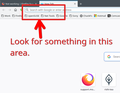Not working
Recently, the Firefox browser stopped working. Specifically for me, Costco's website, and Aetna. I believe the issue could be that those websites require that the location is confirmed, but no pop is generated, thus causing the website to not work with Firefox. Please help me, as your browser is the best.
All Replies (1)
rcarlton1999 said
Not working
What does that mean??? Show the issue and provide steps to replicate. Do we need to login to see the issue(s)? What OS? What version of Firefox? Look for pop warnings in this area. see screenshot