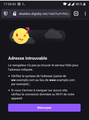Firefox Android doesn't show websites while it is ok with Google Chrome
Hello,
I have Android 10 and use the latest stable Android version.
I use PiHole on my local network, AdAway on the Android device and uBlock Origin.
I use some applications like DealLabs (french) MyDealz (German) which are from the same company.
when you have a "deal" to show the website were the deal occurs, you click on a button and are redirected to your browser on one of those sites:
mydealz.digidip.net dealabs.digidip.net
I have completely uninstalled uBlock Origin as I am 100% sure it is inside Firefox.
I also have tried to disabled Adaway, disable Pihole but they are not causing any issues as I can go to the website from Google Chrome Android.
From termux, if I issue nslookup any of those sites I get an answer :
/etc $ /etc $ nslookup mydealz.digidip.net Server: 8.8.8.8 Address: 8.8.8.8#53
Non-authoritative answer: Name: mydealz.digidip.net Address: 3.122.182.6 Name: mydealz.digidip.net Address: 3.127.16.153
/etc $ nslookup dealabs.digidip.net Server: 8.8.8.8 Address: 8.8.8.8#53
Non-authoritative answer: Name: dealabs.digidip.net Address: 3.127.16.153 Name: dealabs.digidip.net Address: 3.122.182.6
/etc $
The URL that the browser try to open is for instance :
and it should redirect to the url encoded url but firefox show this error (unknown address)
I have tried to disable tracking protection, but it doesn't change anything at all.
I also tried to go to about:config, which doesn't exists in stable branch, so installed Nightly build, and tried to disable dns prefetch, ipv6 (not sure this one existed on android) ... nothing helped me.
I don't know any other website which is blocked.
BTW, I have ESET Mobile Security also installed only as antivirus but as Chrome can load tghe website without any issue I don't think it can be related, also it should not block any website (or at least it should show that eset blocks something)
I also tried to go here in firefox:
https://3.122.182.6/visit?url=https%3A%2F%2Fwww.epicgames.com%2Fstore%2Ffr%2Ffree-games&ppref=https%3A%2F%2Fwww.dealabs.com&ref=1058115383
I then receive an error regarding https certificate and then can go to the digidip.net website which redirect me to the epic website.
I can't edit hosts file from termux, I should miss something probably, I would like to hard code the ip addresses of the websites to see if it helps.
Is there something I should try to unblock the websites ?
All Replies (2)
Hi
Are you sure that those are the correct addresses?
I cannot get them to open on both Firefox for Android or that other browser that you mentioned. In both cases the page is 404ing - it is not found.
Hi, yes for instance:
No one of these adresses works in Firefox Android, while with chrome I am correctly redirected respectively to:
Novain'i oOo.Manu.oOo t@