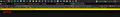Netflix not working in Firefox.
Ever since switching to Firefox, Netflix has never worked for me. It always said installing some plugin or whatever. I've found other posts about this but none of those fixed my issue. The latest update to Firefox hasn't solved it either. A bit disappointing they can't get a super common website to work.
All Replies (5)
Netflix doesn't need to install anything on Firefox for Windows.
Open your preferences and see if the box next to "Play DRM-controlled content" is checked.
Also open your Add-ons page, click on "Plugins" and set "Widevine" and "OpenH264" to "Always activate".
Everything was already checked and "always activate."
Whether or not Netlix doesn't need to install anything on Firefox for Windows, it still tries to.
When you are shown a message like that, looking it up on a search engine may take you to a solution.
According to this page, disabling Bitdefender solved that problem for some users. Try disabling your antivirus program temporarily.
If that doesn't work, this Reddit user said that the something in his/her hosts file was blocking the installation. If you've made modifications to your hosts file, remove all the lines it, load a video on Netflix, then add your entries back to the hosts file.
Note that someone in the comments also mentioned that the privacy.resistFingerprinting setting may be the culprit (open about:Config to reset it).
Novain'i user1417281 t@
As I stated in my first post, I've searched in the past and had no solution.
Bitdefender is already disabled. I temporarily disabled my antivirus with no luck. I haven't touched my hosts file.
I don't have a clue what you're talking about for the fingerprinting thing. You say to open something to reset it but don't say where I would find about:Config. I tried putting that in the Run program and it just asks me to open a file with a program but only offers to bring me to the store.