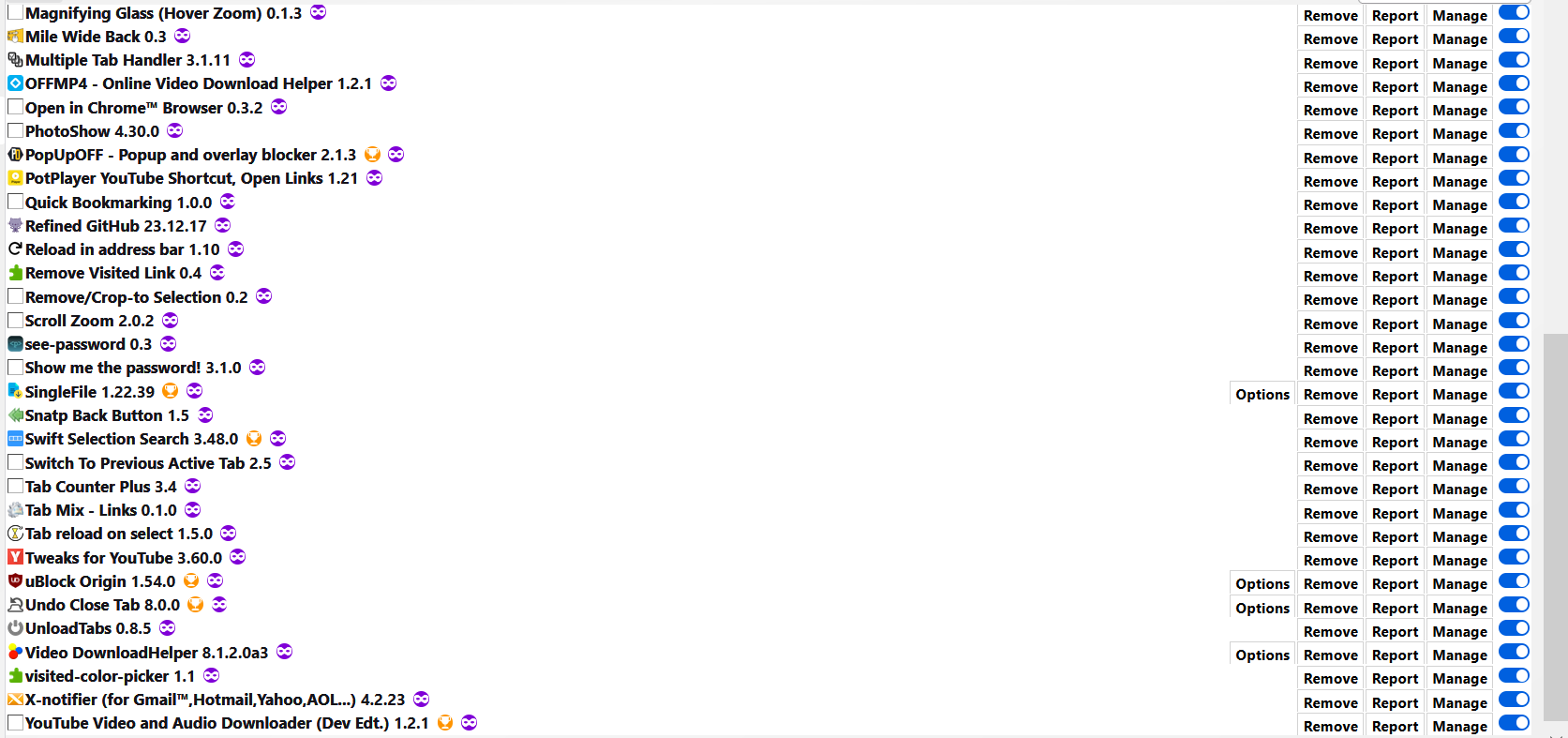Ublock keeps disappearing from my toolbar
Some of this will likely sound ridiculous.
Yesterday, I noticed my ad blocking wasn't working. I eventually realized Ublock had been uninstalled. I'm still dumbfounded about how this happened, I mean, you really can't do that by mistake.
Today, same thing happened with loss of ad blocking. This time, I noticed UBlock was not on my toolbar. It also did not appear in the Puzzle Piece drop down menu. It was still installed, but inoperable. I had to drag 'n drop it's .xpi onto the addon manager to revive it.
The other day , I posted about blank buttons on my toolbar. Not only blank, but not operational for whatever addon they represented. Today, after the Ublock reinstatement, once again blank button appeared.
I develop profiles in stages, like templates for further enhancements. Addons, etc. Before I did anything, I went to three of those more basic profiles, one more further developed in terms of customization, to compare with the current one.
They both not only had blank areas where before there were icons, but UBlock was uninstalled on all of them.
Have you ever seen anything like that?
I know, I know, you think I'm crazy!
BTW, I cleared the startup cache on both, as was suggested in the previous thread, and the icons returned to the toolbar, but in two of them, they are still missing in about:addons
Modified
All Replies (3)
noel_envode said
I develop profiles in stages, like templates for further enhancements.
Profiles are path-sensitive, extensions can break if the path changes. Deleting extensions.databaseSchema in about:config then restarting can restore extension functionality.
The icons on about:addons are retrieved remotely, they can be blank if a connection cannot be established.
zeroknight saidProfiles are path-sensitive, extensions can break if the path changesHi zeroknight,
I'll keep that in mind.
Can you expand a bit about being "path-sensitive", I use the Firefox profile manger, so they are essentially portable. I move them around all the time, particularly when I'm backing them up and restoring them. The ones that are backed up are often launched from the backup up location.
This wasn't a breakage. Ublock was gone. Does that fall under the consequences of "path-sensitive"?
It is not safe to move a profile around that way.
Firefox uses two locations in the hidden "AppData" location for the Firefox profile folder. One location in "AppData\Roaming" for personal data like bookmarks and logins and another location in "AppData\Local" for temporary files like the disk cache.
If you want to move profiles around, then at least create the profile in a location other than the default in "AppData\Roaming" as that uses one location for all the files and even it that case the profile can get broken when moved as some files contain an absolute path and thus still point to the original location (path) of the profile.