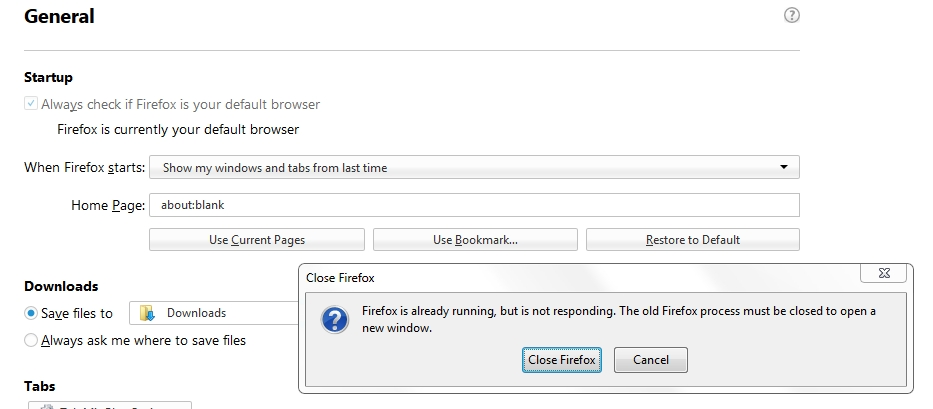firefox loads links from other programs in the wrong profile
for over a month now firefox has been loading links from skype or an email client in a different profile. i use 2 browsers. firefox and waterfox. they both have profiles in the same profile folder. i never had this issue until a month ago. i'm not sure what i did to mess things up. i wish i knew so i could fix it myself. i've tried reinstall both firefox and waterfox. i also tried making sure the firefox profile doesn't have read only checked. it doesnt but it's a blue box. which means windows doesn't know. thats what i read online. i also tried migrating my profiles and deleting the old ones. this didn't work either. well for both issues of read only marked with a blue square and that firefox opens links outside of itself in a different profile. regarding the firefox and waterfox shortcuts. i use "-P profilename -no-remote" so that i can use both browsers simultaneously. as i said i never had an issue until a month ago. i really wish i knew what i had done! it's such a pain having to wait for firefox to load a whole new browser because it thinks that other profile is the right one. please help me with this. thank you for your time.
All Replies (2)
Links from external programs are going to use the default browser and the default Profile. Launching by command line as you are doing gets around the default / default 'thing' for opening Firefox or Waterfox from a desktop shortcut.
Other Firefox-based Gecko browsers don't seem to have this problem; apparently Waterfox is the only one to use the same "path-to" the Firefox Profiles. The others create their own folders in AppData and thus have their own set of Profiles.
The default browser can be changed in Windows > Programs and Features, but the default Profile is determined via the profiles.ini file as selected in the Profile Manager. If you view the profiles.ini file in a text editor, the Default=1 line ends the code for the default Profile.
this helped out that one issue but not the other. even though it has the right profile as default. i cannot load external links due to http://ft.trillian.im/ea3588fd2e86331f73259d483c291917093e89a6/6MPz5QEzdoN94VwwhSY4DvP7VSIy2.jpg
what can i do for this? as i said i tried to make sure the read only box is unselected but the box has a blue box in it. which means windows is not sure. not sure if this is the cause of the issue but it's all i know so far ;/