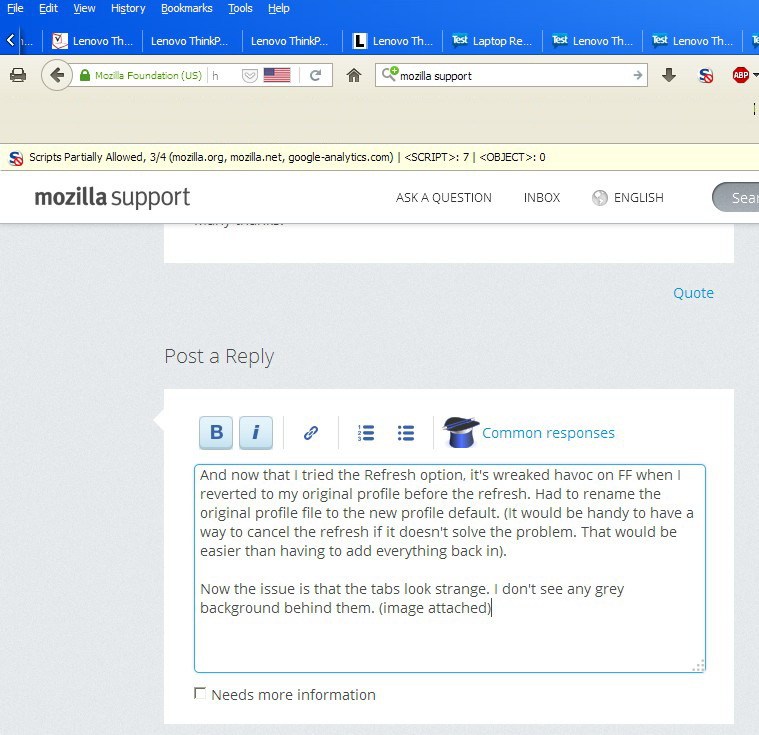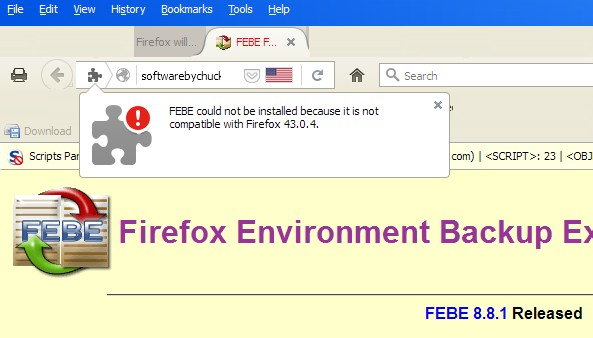Firefox will not save bookmark or json file. Refresh didn't help.
I am unable to get Firefox (43.0.4) to export my bookmark or json file. The files are NOT created.
I've tried refreshing my profile, but that didn't help. While I realize that there is a places maintenance extension, I'd like to know what is causing this issue and to find a permanent solution as I backup my data files quite regularly. I can see the places.sqlite file, so I know it's there.
I've not seen this issue before and would appreciate any advice or suggestions on why this happened (corruption?) and how to fix it !
Many thanks.
All Replies (20)
And now that I returned to my original profile since Refresh did NOT solve the problem, all of my tabs have no background to them, when they used to be the same grey color as the toolbar. (image attached)
Ezalaki modifié
The grey tab problem appears to have sorted itself out. But now there are two new issues:
1) The space to type a url now has Pocket, Flagfox, the "Home" and "Refresh" buttons all stepping on each other and not fitting properly in the space (see photo).
2) When I scroll the "Bookmarks" column, I do NOT see all the sites that I have bookmarked. However, when I use the "Show All Bookmarks" option and view the "Library", they are all there. I can try reverting to a previous bookmark to see if that helps. But since I can't save my current bookmarks to an bookmarks.html or json file, this is really annoying.
So are all these issues caused by profile corruption of some kind. I'd just rather avoid having to configure FF again as I had set it up just the way I liked it, and it was working fine for years.
You can check for problems with the places.sqlite database (bookmarks, history) in the Firefox profile folder.
If the Places Maintenance extension can't repair the places.sqlite database then remove all places.sqlite file(s) in the Firefox profile folder to make Firefox rebuild the places.sqlite database from the most recent JSON backup in the bookmarkbackups folder.
- keep a backup copy of places.sqlite in case a new places.sqlite database has to be created
You can use this button to go to the current Firefox profile folder:
- Help > Troubleshooting Information > Profile Directory: Show Folder (Linux: Open Directory; Mac: Show in Finder)
- http://kb.mozillazine.org/Profile_folder_-_Firefox
See also:
Thanks Cor-el.
1) Places maintenance indicates "fetching stats", but hasn't done anything for the past five minutes. So could the places database be so corrupted that it won't even provide stats? Do wait in case it works itself out or shut it down?
The primary issues I noticed again were that the contents of the scrolling "bookmarks" tab is NOT as complete as what is listed in the "library" and that I can't export a bookmark.html or json file.
2) Can I specify which json file to use? I'd like to return to a date before I had noticeable issues. To accomplish this, can I just remove the later json files temporarily and then add them back in?
3) Is it better to let FF rebuild the places,sqlite database by removing all copies of it in the profile (I already saved this backup) OR in the "Library" function could I just specify a different bookmark date and see if that solves the issue? Is the bookmark option not as complete a "repair" of the database?
Thank you again for your advice.
Yes, you can temporarily remove older JSON backups in the bookmarkbackups folder to make Firefox use this older backup or you can restore that backup yourself in the Bookmarks Manager (Library).
Thank you, cor-el!
It took a few steps, I removed the previous backups, let FF re-create the places.sqlite database. Then I ran the Places Maintenance extension. That removed all the Favicons. So I had to run FavIcon Reloader. It missed a good 300 or 400 entries, so I had to open each one. I noticed that sometimes I had to let it sit for a minute before the Icon would load.
But this has now restored the backup functionality and it also made the "bookmarks" scroll show exactly what is in the library.
I forgot to pick up a few bookmarks from a later corrupt bookmark version. Is there a way to pick these up by temporarily loading this without creating further profile issues. I know I could load the previous corrupt places.sqlite database in a profile with Firefox portable. Then I could find all the bookmarks created after a certain date. Then save those urls and then open and bookmark them in my clean profile. But is there a cleaner and more elegant way to do this? As I could not export the bookmarks.html file, that prevents me from picking up these urls easily from outside of my current profile.
These can't get your data back, but will help in the future.
These add-ons can be a great help by backing up and restoring Firefox
FEBE (Firefox Environment Backup Extension) {web link} FEBE allows you to quickly and easily backup your Firefox extensions, history, passwords, and more. In fact, it goes beyond just backing up -- It will actually rebuild your saved files individually into installable .xpi files. It will also make backups of files that you choose.
OPIE {web link} Import/Export extension preferences
FredMcD said
These can't get your data back, but will help in the future. These add-ons can be a great help by backing up and restoring Firefox FEBE (Firefox Environment Backup Extension) {web link} FEBE allows you to quickly and easily backup your Firefox extensions, history, passwords, and more. In fact, it goes beyond just backing up -- It will actually rebuild your saved files individually into installable .xpi files. It will also make backups of files that you choose.
Thank you for that suggestion, FredMcD. I'll keep my eye on this one, but it looks like it hasn't been updated to work with Firefox 43.0 yet and build 44.0 is now available.
I have Febe set to auto-run each morning (FF43) and have no real problem.
Technofile said
I forgot to pick up a few bookmarks from a later corrupt bookmark version. Is there a way to pick these up by temporarily loading this without creating further profile issues. I know I could load the previous corrupt places.sqlite database in a profile with Firefox portable. Then I could find all the bookmarks created after a certain date. Then save those urls and then open and bookmark them in my clean profile. But is there a cleaner and more elegant way to do this? As I could not export the bookmarks.html file, that prevents me from picking up these urls easily from outside of my current profile.
If it's just a few, it might be easiest to pull out the URLs manually. You could load the old places.sqlite database using Portable or into a separate Firefox profile and then look at a list of the most recently added bookmarks. There's a built-in "smart bookmark folder" for the 10 latest. You can create your own folder to go beyond 10, for example, using the steps in this post:
https://support.mozilla.org/questions/934205#answer-358492
(That query has maxResults=20 so if you want more than 20, increase that value before you click Add Bookmark.)
FredMcD said
I have Febe set to auto-run each morning (FF43) and have no real problem.
The problem is that it will NOT install on a later version of FF. (see image) So I imagine that you installed it at an earlier time. I'll just have to wait.
jscher2000 said
If it's just a few, it might be easiest to pull out the URLs manually. You could load the old places.sqlite database using Portable or into a separate Firefox profile and then look at a list of the most recently added bookmarks.Yes, I thought of doing that. But I wondered why FF didn't have a way to load an alternate file temporarily. When I first started using firefox and the file was simply a bookmarks.html file, I could just rename them to pick up anything missed from an earlier file. Now it's become more complicated with the "places" file.
FredMcD, I just got FF 44.0 build and FEBE is now available for it. I'll give it a try. Thank you.
A related problem just occurred. While I was able to replace a corrupted places.sqlite database by having it use a bookmark backup, this new places.sqlite file now appears to have NONE of my browsing history.
Since this is stored in the places.sqlite file, how do I get to this?
Can I load the previous corrupted places.sqlite file in portable FF, and assuming the data is there, use FEBE to make a backup of just the history file? (Does it permit that?). Could I then re-open my clean profile and import this file using FEBE? Is that possible or is there another option to do this.
Having separate files for such tasks in the past made this process much easier.
you can try, but keep all the files separated from each other.
Ok, partial success.
I was able to get FEBE to install once I upgraded the FF portable version. I used that to get my previous browser history up until when my profile was corrupted.
However, I've been navigating since then for the past few weeks, Is there some way to add this previous history file to my current history or to combine the two history files?
If there is no "clean" way to do this. what about if I just open one in notepad (the contents are "readable") and copy it into the other file? I could always make a backup copy just in case.f
Thanks again, FredMcD, for the suggestion of FEBE. If I had it installed, much of this aggravation would have been avoid.
That is above my level. I've called the big guys to help you. Good luck.
There's no supported way to merge history from different databases. A SQL programmer probably could figure out a way using database tools, but...
FredMcD said
That is above my level. I've called the big guys to help you. Good luck.
Thank you for that. I'm most appreciative.
jscher2000 said
There's no supported way to merge history from different databases. A SQL programmer probably could figure out a way using database tools, but...
Okay. But I had a peek with notepad inside the history.Json file that FredMcD's FEBE program creates. It looks to be pretty simple formatting, like a user chrome file. So I will try exporting my old history file from my corrupted profile as well as the new history file from my current profile, merge them in notepad and see if I can get the FEBE "restore" function to accept this new consolidated history file into my current profile.
Will report back.
My merging of the history.Json files that FEBE creates did NOT work. I tried it several different ways and it would result in NO history being displayed.
More disconcerting is that FEBE has not worked as I expected. I was able to save the history.json file from my previously corrupted profile. It can be restored in FEBE, which then displays my previous history in the sidebar - history tab. However, as soon as I shut down FF and reload, the history is replaced by today’s history. So I imagine that FEBE can’t upate an active profile.
So how does FEBE then allow me to SELECTIVELY update just one file, such as history? All the documentation seems to be about creating a replacement profile.
I can open FEBE in another profile but it won’t let me then save this into my primary profile. (the way windows allow one to work with user accounts)
I see no way to delay FEBE from updating this file until FF is shut down.
So isn’t there some way to integrate the new history file into the places.sqlite file without having to go through the process of creating an entire new profile just to recover this file?