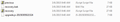Can no longer find sessionstore.js in profile. Have refreshed Firefox. Where is it? Screenshots attached
When Firefox crashes, there are times when, on restart, there is no "restore session" option. It is greyed out in all places, and all of the previous tabs are lost. I save tabs across many months.
Previously, I have saved a recent sessionstore.js file from the profile. Then, when this occurs, I go to the profile, delete and replace the sessionstore.js file with the saved one, and have a reasonably recent recovery of the tabs.
In this version of Firefox, 36.0.1, there is no sessionstore.js file in the profile (see screenshot 1). So, where is it?
There is a new folder called session-store backups (see screenshot 2). Reasonably, I looked in there.
There is no sessionstore.js file in that folder. There are files called recovery.js and recovery.bak in that folder. Each is dated today--3/6/2015
Is the new idea that if Firefox crashes and the tabs are not recoverable, that you rename the the recovery.js file as sessionstore.js and put it in the profile?
Or is the sessionstore.js file now in a new location?
I would always like to have a recent backup of sessionstore.js, having learned from past crashes that this is a good idea!
As an extra bonus, I have also added a screenshot of the profile folder and location (screenshot 4).
Many thanks.
Dr. Alan J. Lipman Washington, DC
Solution eye eponami
Thank you very much for this, Jscher.
Tanga eyano oyo ndenge esengeli 👍 1All Replies (13)
hi ApersoninDC, the working of session restore has changed/improved in firefox 33. you can read up more about this at https://dutherenverseauborddelatable.wordpress.com/2014/06/26/firefox-the-browser-that-has-your-backup/
Does this mean that, should sessionstore.js not be available, that one takes previous.js or recovery.js and renames it as sessionstore.js, putting it in the profile folder?
If not, how does one make use of the previous.js or recovery.js files in the sessionstore-backups folder, if the browser crashes, the tabs are gone, and there is no sessionstore.js file?
Would be grateful for a clear step-by-step recovery process here, as it is not described in the linked blog. Thanks!
hi again, the sessionstore.js file in your profile is not available while firefox is running - it will be written once firefox exits cleanly. in case you want to restore from one of the backups, please first try to put the recovery.js file into the main profile folder and rename it to sessionstore.js, as this will contain the most recent backup available. if this didn't work then try the same with recovery.bak and previous.js...
Note that the upgrade.js file(s) with a build date appended in the third screenshot are created automatically when Firefox updates like happened with updating from Firefox 36.0 to 36.0.1
There is a previous.js file and recovery.js and recovery.bak files. See the comments in this file:
- resource:///modules/sessionstore/SessionFile.jsm
It's difficult to get a straight answer to this question:
Under the new system, what do I have to do to restore the tabs if they don't reappear after a crash, and there is no sessionstore.js file in the profile?
What are the steps at that point?
What do I *do* with the previous.js or recovery.js file at the point?
Rename one of them as sessionstore.js?
Or what?
See edits in next post
Hi ApersoninDC,
recovery.js is your currently live session. If Firefox crashes without using recovery.js to create sessionstore.js then you can manually copy recovery.js to the main level of the profile folder and rename it to sessionstore.js so Firefox finds it at startup.
previous.js as the name implies is the immediately previous session to recovery.js.
Ezalaki modifié
Hi ApersoninDC, let me expand on that:
recovery.js is your currently live session. If Firefox crashes without using recovery.js to create sessionstore.js and you have not yet restarted Firefox then you can manually copy recovery.js to the main level of the profile folder and rename it to sessionstore.js so Firefox finds it at startup.
previous.js as the name implies is the immediately previous session to recovery.js. If you have already restarted Firefox since the crash, make sure to preserve this file and try using this one for tab recovery.
Solution eye oponami
Thank you very much for this, Jscher.
I manually copy recovery.js to the main level of the profile folder and rename it to sessionstore.js , but when I start FF it just gives me one tab with my home page on it. It never creates sessionstore.js on its own. The only way I've found to get my tabs and tabgroups back is to go to HISTORY |RECENTLY CLOSED WINDOWS and I click to reopen the window that had all the tabs in it. FF fails every time I restart it. Ready to go to Chrome! Is there a way I could save all my bookmarks/history/tabs/etc and do a complete deinstall/reinstall of FF?
Ezalaki modifié
Hi wysocki, Firefox should create sessionstore.js when it shuts down. It's not there when all Firefox windows are closed? I wonder whether Firefox is crashing/hanging during shutdown. Have you seen any errors along those lines?
Also, how are you exiting out of Firefox? If you have been using the "red X" button try using the menu instead, either:
- "3-bar" menu button > "power" button
- (menu bar) File > Exit
Was exiting with red X, tried your tip and it worked! FF now creates a sessionstore.js. I'll be watching and reporting future developments in this issue. Thanks!
Try this, open the user profile folder, and delete ALL of the sessionstore files.
If anyone still sees this issue, please file a bug report at https://bugzilla.mozilla.org/enter_bug.cgi?product=Firefox